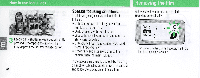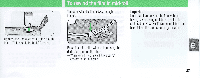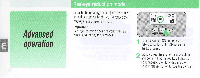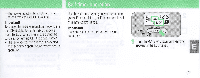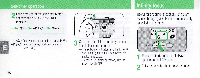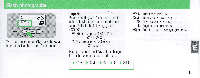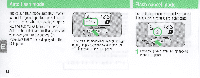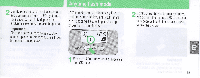Nikon 110i Instruction Manual - Page 28
Advanced, operation
 |
UPC - 018208121090
View all Nikon 110i manuals
Add to My Manuals
Save this manual to your list of manuals |
Page 28 highlights
Advanced operation 28 Red-eye redyction mode .. .',. - ~ ~~ < ~, • ~- Inflash photography,the subject's eyes may sometimes appear bright red. To reduce the "red-eye" effect, use this mode. Important! Red-eye reduction does not work with flash cancel and infinity focus modes. 1 Turn the cameraONand press the @ / Ii ~ button until @ appears in the LCDpane l. 2 Lightly press the shutter release button and confirm that the red LED lights up cont inuously, then fully depress the shutter release button to take the pictu re.

28
Advanced
operation
Red-eye
redyction
mode
..
.',.
In
flash
photog
r
aphy
,
the
subject's
eyes
may
somet
i
mes
appear
b
ri
g
ht
red.
To
reduce
the
"
red
-
eye
" ef
fect
,
use
this
mode
.
Important!
Red-eye
reduction
does
no
t
wo
rk
with
f
lash
c
ancel
and
in
f
inity
focus
modes.
-
~
~~
<
~,
•
~-
1
T
urn
the
came
ra ONand
press
the
@ /
Ii
~
bu
tton
unt
il
@
appears
in
the LCDp
ane
l.
2
Lightly
press
the
shutter
release
button
and
confirm
that
the
red
LED
l
ights
up
cont
inu
ously
,
then
fully
depress
the
shutte
r
release
button
to
take
the
pictu
r
e.