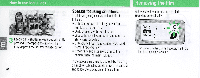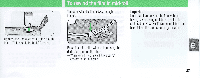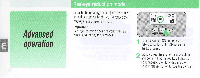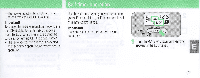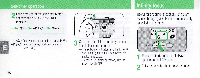Nikon 110i Instruction Manual - Page 25
II!!I
 |
UPC - 018208121090
View all Nikon 110i manuals
Add to My Manuals
Save this manual to your list of manuals |
Page 25 highlights
4 Gently depress the shutter release button all the way to take apicture. How to use focus lock Toensure proper focus whenyour main subjecl is not in the center of the frame, use focus lock. 1 Center the autofocus frame mark on the subject ' , ,;. ' .;1 j ~.. "" , ; _I """", J'~ 2 Lightly press the shutter release button . -Make surethat the red LED lights up for a second. Focus is locked on the subject as long as the shutter release button is pressed halfway. Important! Besure not to change sUbject-to-camera II!!I distance after lightly pressing the shutter i i i release button toachieve focus. 25

4
Gent
ly
depress
the
shutter
r
elease
button
all
the
way
to
take
a
pic
t
ure
.
How
to
use
focus
lock
'
,
,;.
' .
;1
j
~..
""
,
;
_I
~
''''
....
::
.,,"'.
"""",
J'~
To
ensure
proper
focus
whe
n
your
main
subjecl
is
not
in
the
cente
r of
the
frame
,
use
focus
lock.
1
Center
the
au
tofocus
frame
mark
on
the
sub
j
ect
2
Lightly
press
the
shutter
release
button
.
-Make
su
re
that
the
red
LED
lights
up
for
a
second.
Focus
is
locked
on
the
subject
as
l
ong
as
the
shutter
release
button
is
pressed
halfway.
Important!
Be
sure
not
to
ch
ange
sUbjec
t
-to-camera
distance
after
lightly
pressing
the
shutte
r
II!!I
re
l
ease
button
to
achieve
focus.
iii
25