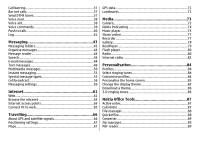Nokia 002J3H5 User Guide - Page 10
Update software using your PC, Further information
 |
UPC - 758478017708
View all Nokia 002J3H5 manuals
Add to My Manuals
Save this manual to your list of manuals |
Page 10 highlights
• Password - Enter your password for the configuration server. • Allow configuration - Select Yes to allow the server to initiate a configuration session. • Auto-accept all requests - Select Yes if you do not want the server to ask for your confirmation when it initiates a configuration session. • Network authentication - Select whether to use http authentication. • Network user name - Enter your user ID for the http authentication. This setting is available only if you have selected Network authentication to be used. • Network password - Enter your password for the http authentication. This setting is available only if you have selected Network authentication to be used. To connect to the server and receive configuration settings for your device, select Options > Start configuration. To view the configuration log of the selected profile, select Options > View log. Update software using your PC Nokia Software Updater is a PC application that enables you to update your device software. To update your device software, you need a compatible PC, broadband internet access, and a compatible USB data cable to connect your device to the PC. To get more information and to download the Nokia Software Updater application, go to www.nokia.com/ softwareupdate. Further information Instructions in your device To read instructions for the current view of the open application, select Options > Help. To browse the help topics and conduct searches, select Menu > Help > Help. You can select categories for which you want to see instructions. Select a category, such as Messaging, to see what instructions (help topics) are available. While you are reading the topic, scroll left or right to see the other topics in that category. To switch between the application and help, press and hold the home key. Tutorial The tutorial provides you information about your device and shows you how to use it. Select Menu > Help > Tutorial. 10 © 2010 Nokia. All rights reserved.