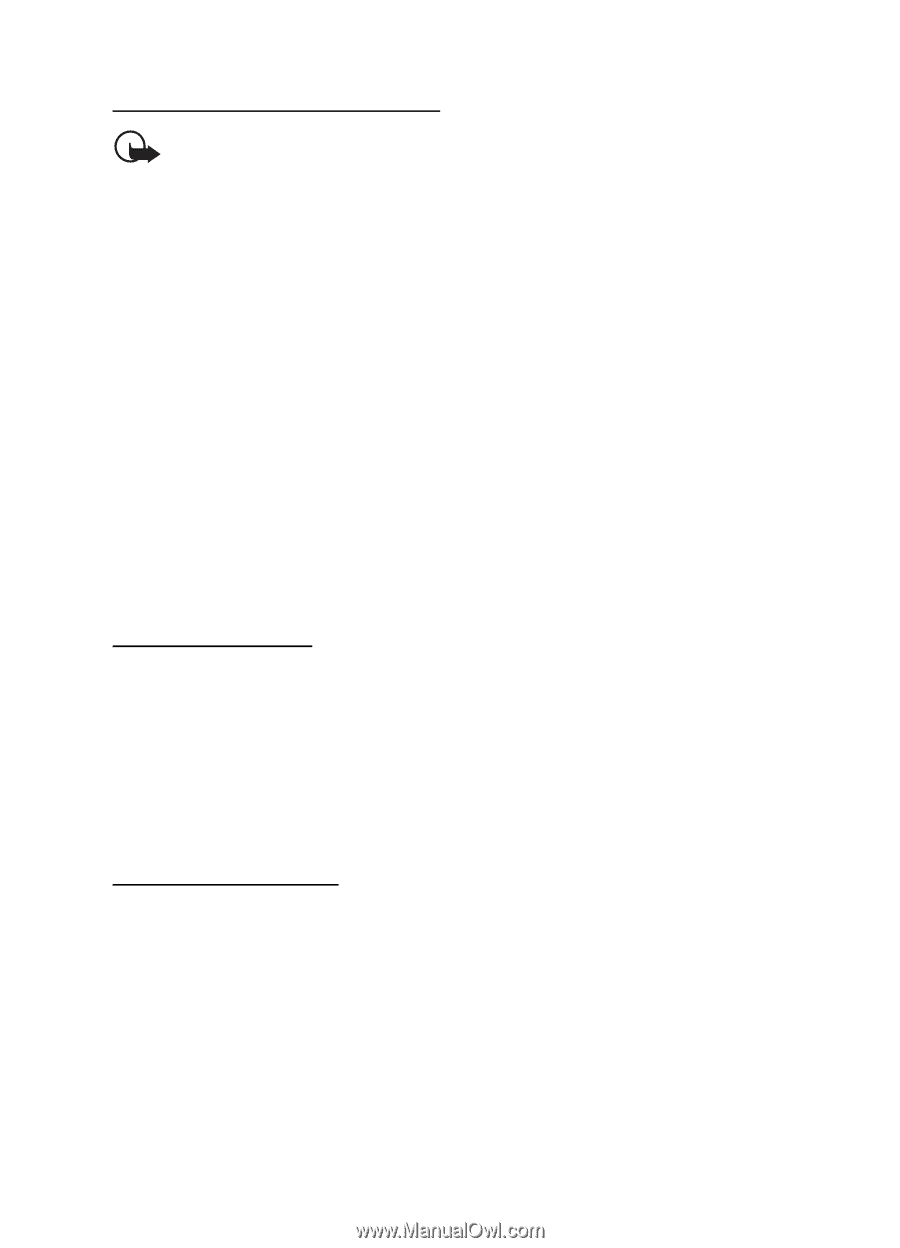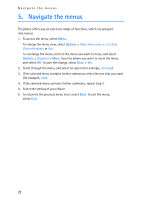Nokia 5300 XpressMusic User Guide - Page 27
Nokia Xpress audio messaging, Memory full, Read and reply to a message, Create a message
 |
View all Nokia 5300 XpressMusic manuals
Add to My Manuals
Save this manual to your list of manuals |
Page 27 highlights
Messaging Read and reply to a message Important: Exercise caution when opening messages. Multimedia message objects may contain malicious software or otherwise be harmful to your device or PC. 1. To view a received message, select Show. To view it later, select Exit. 2. To view the whole message if the received message contains a presentation, select Play. To view the files in the presentation or the attachments, select Options > Objects or Attachments. 3. To reply to the message, select Options > Reply > Text message, Picture message, or Voice notes. 4. Write the reply message. 5. To send the message, select Send. See "Message sending," p. 25. ■ Nokia Xpress audio messaging You can use the MMS to create and send an audio message in a convenient way. MMS must be activated before you can use audio messages. Create a message 1. Select Menu > Messaging > Create message > Voice notes. The recorder opens. To use the recorder, see "Voice recorder," p. 53. 2. Speak your message. 3. Enter one or more phone numbers in the To: field, or select Add to retrieve a number. 4. To send the message, select Send. Listen to a message To open a received audio message, select Play; or if more than one message is received, select Show > Play. To listen to the message later, select Exit. ■ Memory full When you receive a message, and the memory for the messages is full, Memory full. Unable to receive messages. is shown. To first delete old messages, select OK > Yes and the folder. Scroll to the desired message, and select Delete. If more messages are to be deleted, select Mark. Mark all the messages you want to delete, and select Options > Delete marked. 26