Nokia 7705 Twist Nokia 7705 Twist™ User Guide in US English / Spanis - Page 12
Display Screen
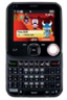 |
View all Nokia 7705 Twist manuals
Add to My Manuals
Save this manual to your list of manuals |
Page 12 highlights
Closed View 1. Volume Keys 2. Accessory Port 3. Speaker 4. Wrist Strap eyelet 5. microSD Card slot 6. 2.5mm Headset Jack 7. Camera lens 8. Camera flash 9. Microphone Display Screen Display Screen Idle Mode The start screen indicates that your device is in Idle Mode. 1. Signal strength - The strength of the signal received by the device is indicated by the number of bars displayed. 2. Message - Press the Left Soft Key to select this option. 3. MENU - Press the Key to select this option. 4. Contacts - Press the Right Soft Key to select this option. 5. Battery strength - Four bars indicate a fully charged battery. 6. Location - Location information sharing mode. Indicators and Icons Depending on your device settings and modes, some or all of the following indicators and icons may appear in Idle Mode. Signal strength indicator. You are in a digital network. Signal strength indicator. You are in a 3G-only network. Signal strength indicator. You are in a 1X network. Signal strength indicator. You are in a 3G/1X network. Signal strength indicator. You are in a 3G/D-only network. Airplane Mode is activated. You are roaming outside your home network. SSL security is activated. Voice privacy is activated. Data Call: wireless data communication is in progress. Dormant Mode: the device is in a dormant state during a data call. Your connection is still active. No service. TTY is enabled. Your Device 11















