Nokia 7705 Twist Nokia 7705 Twist™ User Guide in US English / Spanis - Page 15
Call Functions - phone covers
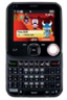 |
View all Nokia 7705 Twist manuals
Add to My Manuals
Save this manual to your list of manuals |
Page 15 highlights
Section 3: Call Functions Make a Call Topics Covered • Make a Call • Answer or Reject a Call • Options During a Call • Speakerphone • Recent Calls This section describes how to make, answer, and reject a call. It also describes how to use speakerphone and view call logs. Make a Call Use the Keypad Enter the phone number (including the area code if necessary) and letters (if any), and press the Send Key. Note: To enter a letter, press and hold the Function Key and then press the corresponding key. Use the Contact List 1. Swivel open the phone to reveal the full QWERTY keypad. 2. Press the Right Soft Key (Contacts). 3. Scroll to the desired contact, and press the Key (VIEW) to display the details of the contact. 4. If the entry contains more than one number, scroll to the desired number. 5. Press the Send Key to call the number. For information on adding contacts, see "Create New Contacts," p. 29. Use Speed Dial Press and hold the corresponding speed dial key for three seconds. To dial a multi-digit speed dialing number (10-999), press the first number(s), and then press and hold the last number. All Calls Log Swivel open the phone, press the Send Key and scroll to a contact. • To dial the contact, press the Send Key. • To view call details, press the Key (OPEN). • To create a new message, press the Left Soft Key (Message). • To select from the available options, press the Right Soft Key (Options). Answer or Reject a Call To answer a call, swivel open the phone or press the Send Key. To change settings for answering a call, see "Answer Options," p. 47. To silence an incoming call, press the Left Soft Key (Quiet). To forward the call to your voicemail, press the Right Soft Key (Ignore). Options During a Call When you are on a call, press the Right Soft Key (Options) and select from the following: New Message - Send messages. Contact List - Search your Contact List. Recent Calls - Check recent calls. Bluetooth Menu - With a Bluetooth headset connected, select Audio to Phone to hear the other party on the device, or Audio to Device to hear the other party on the Bluetooth headset. Main Menu - Use Main Menu. Call Functions 14















