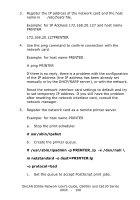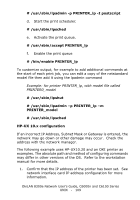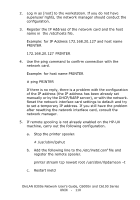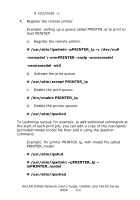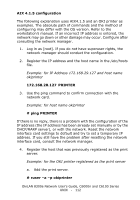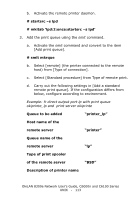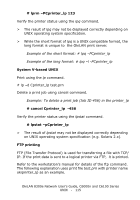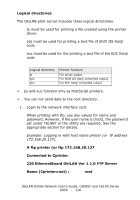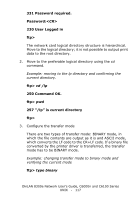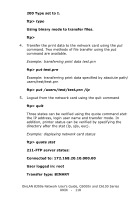Oki C6100n OkiLAN 8300e Network User's Guide for C6000n and C6100 Series Print - Page 113
Queue to be added, smit mkrque
 |
View all Oki C6100n manuals
Add to My Manuals
Save this manual to your list of manuals |
Page 113 highlights
b. Activate the remote printer daemon. # startsrc -s lpd # mkitab 'lpd:2:once:startsrc -s lpd' 3. Add the print queue using the smit command. a. Activate the smit command and convert to the item [Add print queue]. # smit mkrque b. Select [remote] (the printer connected to the remote host) from [Type of connection]. c. Select [Standard procedure] from Type of remote print. d. Carry out the following settings in [Add a standard remote print queue]. If the configuration differs from below, configure according to environment. Example: fr direct output port lp with print queue okiprinte_lp and print server okiprinte Queue to be added "printer_lp" Host name of the remote server "printer" Queue name of the remote server "lp" Type of print spooler of the remote server "BSD" Description of printer name OkiLAN 8300e Network User's Guide, C6000n and C6100 Series UNIX - 113