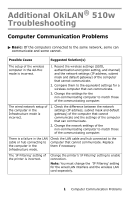Oki C9600n Additional OkiLAN 510w Troubleshooting - Page 2
Application/Utility Problems, Ad-Hoc mode
 |
View all Oki C9600n manuals
Add to My Manuals
Save this manual to your list of manuals |
Page 2 highlights
ᮣ Application/Utility Problems: Some computers can and some cannot communicate with the printer in an application/utility operating on the same computer. Possible Cause Suggested Solution(s) The application/utility setting is incorrect. A protocol other than TCP/ IP, such as IPX/ SPX, EtherTalk or NetBEUI is being used. The wireless LAN card 'Security' setting is incorrect. Recheck the network related settings-such as the transmission destination-of the application/ utility. Set TCP/ IP as the protocol for the application/ utility. (The OL510w wireless LAN card only supports TCP/ IP.) Set the service used by the application/utility in the 'Security' setting of the wireless LAN card to active. Note: You must change the 'Security' setting for the wired LAN interface and the wireless LAN card separately. ᮣ Ad-Hoc mode: The wireless connection is unsuccessful with specific wireless computers, even with the same wireless LAN settings. There are no wireless communication problems with the printer on other wireless computers. Possible Cause Suggested Solution(s) The wireless computer network settings are inappropriate. Network settings, such as the IP address, are necessary even with an Ad-Hoc mode connection. Check the network settings for the wireless interface of the wireless computer and make any needed changes. The wireless function of the Change the wireless function setting for the wireless computer is Off. wireless computer to active. A wired LAN interface is being used for a wireless computer. When both a wired LAN interface and a wireless interface are set to active, the application/utility may end up using the wired LAN interface. Change the setting for the wired LAN interface of the wireless computer to inactive. The wireless computer is set Change the setting for the high speed transfer to the High Speed Mode. mode of the wireless computer to OFF. 2 Computer Communication Problems