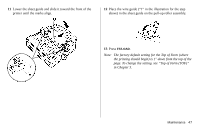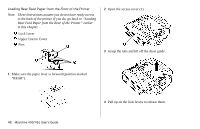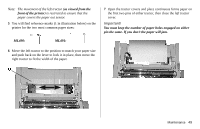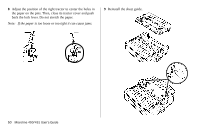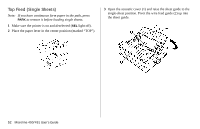Oki ML490 ML490/491 User's Guide (American English) - Page 52
Top Feed Single Sheets
 |
View all Oki ML490 manuals
Add to My Manuals
Save this manual to your list of manuals |
Page 52 highlights
Top Feed (Single Sheets) Note: If you have continuous form paper in the path, press PARK to remove it before loading single sheets. 1 Make sure the printer is on and deselected (SEL light off). 2 Place the paper lever in the center position (marked "TOP"). 3 Open the acoustic cover (1) and raise the sheet guide to the single-sheet position. Pivot the wire feed guide (2) up into the sheet guide. 52 Microline 490/491 User's Guide

52
Microline 490/491 User’s Guide
3
Open the acoustic cover (1) and raise the sheet guide to the
single-sheet position. Pivot the wire feed guide (2) up into
the sheet guide.
Top Feed (Single Sheets)
Note:
If you have continuous form paper in the path, press
PARK
to remove it before loading single sheets.
1
Make sure the printer is on and
de
selected (
SEL
light off).
2
Place the paper lever in the center position (marked “TOP”).