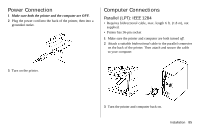Oki ML490 ML490/491 User's Guide (American English) - Page 90
Loading the OKI Driver, Using a Compatible Driver - windows 7 driver
 |
View all Oki ML490 manuals
Add to My Manuals
Save this manual to your list of manuals |
Page 90 highlights
Loading the OKI Driver Parallel Interface 1 Insert the CD into your CD-ROM drive. Note: If the CD does not AutoPlay, click Start → Run → Browse, then browse to your CD-ROM drive, double-click Install.exe and click OK. 2 Select your printer model. 3 When the Menu Installer window appears, click the Printer Software button. 4 Follow the on-screen instructions. USB Interface 1 Turn the printer on. The Windows Add New Hardware Wizard window displays. 2 Click Next. 3 Insert the CD into your CD-ROM drive. 4 Follow the on-screen instructions to install the software for your printer model. Using a Compatible Driver Note: See your software documentation for information on how to select a printer driver. The drivers below are listed by decreasing compatibility with your printer. Use one as close to the top of the list as possible. Epson LQ • Epson LQ 870/1170 • Epson LQ 80/1000 • Epson LQ 2500 IBM Proprinter • IBM Proprinter X24e/XL24e • IBM Proprinter X24/XL24 • IBM Proprinter IBM X24e AGM/XL24e AGM Use this emulation only when you've selected an IBM Proprinter X24e/XL24e driver and you need to use Epson Letter Quality (LQ) high density graphics. 90 Microline 490/491 User's Guide