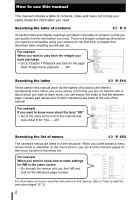Olympus E-500 EVOLT E-500 Advanced Manual (English) - Page 2
How to use this manual, This manual includes a table of contents, index and menu list to help
 |
UPC - 050332299405
View all Olympus E-500 manuals
Add to My Manuals
Save this manual to your list of manuals |
Page 2 highlights
How to use this manual This manual includes a table of contents, index and menu list to help you easily locate the information you need. Searching the table of contents g P. 4 All section titles and chapter headings are listed in the table of contents so that you can quickly find the information you need. There is a chapter containing information you need to know before using your camera for the first time, a chapter that describes basic shooting procedures, etc. For example When you want to play back the images you have just taken. J Go to Chapter 7 Playback and look for the page titled "Single-frame playback........98". Searching the index g P. 214 Terms used in this manual (such as the names of functions) are listed in alphabetical order. When you come across a term that you are not familiar with or about which you want to learn more, you can search the index to find the relevant page. Camera part names and monitor indications are listed at the end of the manual. For example If you want to know more about the term "HQ" J Go to the index at the end of this manual and look under H for "HQ.......29". Searching the list of menus g P. 183 The camera's menus are listed in a tree structure. When you come across a menu whose name is unfamiliar on the menu screen, you can find the relevant pages for this menu function in the menu list. For example When you want to know how to make settings for WB in the menu screen J Go through the menus until you find WB and look for the reference page number. For information on how to read the instructions in this manual, refer to "How to read the instruction pages" (P. 3). 2