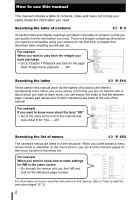4
Table of Contents
How to use this manual . . . . . . . . . . . . . . . . . . . . . . . . . . . . . . . . . . . . . . . . . . . . . 2
How to read the instruction pages . . . . . . . . . . . . . . . . . . . . . . . . . . . . . . . . . . . . . 3
Safety precautions . . . . . . . . . . . . . . . . . . . . . . . . . . . . . . . . . . . . . . . . . . . . . . . . 10
1
Basic operations
How to use the mode dial. . . . . . . . . . . . . . . . . . . . . . . . . . . . . . . . . . . . . . . . . . . 18
Easy shooting modes . . . . . . . . . . . . . . . . . . . . . . . . . . . . . . . . . . . . . . . . . . 18
Advanced shooting modes . . . . . . . . . . . . . . . . . . . . . . . . . . . . . . . . . . . . . . 19
Control panel screen and function settings . . . . . . . . . . . . . . . . . . . . . . . . . . . . . 20
Control panel screen display. . . . . . . . . . . . . . . . . . . . . . . . . . . . . . . . . . . . . 20
How to make function settings . . . . . . . . . . . . . . . . . . . . . . . . . . . . . . . . . . . 20
2
Things to know before shooting
How to use card media. . . . . . . . . . . . . . . . . . . . . . . . . . . . . . . . . . . . . . . . . . . . . 26
Selecting the card type . . . . . . . . . . . . . . . . . . . . . . . . . . . . . . . . . . . . . . . . . 26
Formatting the card. . . . . . . . . . . . . . . . . . . . . . . . . . . . . . . . . . . . . . . . . . . . 26
If correct focus cannot be obtained . . . . . . . . . . . . . . . . . . . . . . . . . . . . . . . . . . . 27
How to use focus lock
(if the subject is not positioned in the center of the frame) . . . . . . . . . . . . . . 27
Selecting the record mode . . . . . . . . . . . . . . . . . . . . . . . . . . . . . . . . . . . . . . . . . . 29
Types of record modes . . . . . . . . . . . . . . . . . . . . . . . . . . . . . . . . . . . . . . . . . 29
How to select the record mode . . . . . . . . . . . . . . . . . . . . . . . . . . . . . . . . . . . 30
Setting the number of pixels and compression rate . . . . . . . . . . . . . . . . . . . 30
3
Selecting the right mode for shooting conditions
Shooting modes . . . . . . . . . . . . . . . . . . . . . . . . . . . . . . . . . . . . . . . . . . . . . . . . . . 33
Easy shooting modes. . . . . . . . . . . . . . . . . . . . . . . . . . . . . . . . . . . . . . . . . . . . . . 34
Advanced shooting modes. . . . . . . . . . . . . . . . . . . . . . . . . . . . . . . . . . . . . . . . . . 39
P
: Program shooting. . . . . . . . . . . . . . . . . . . . . . . . . . . . . . . . . . . . . . . . . . 39
A
: Aperture priority shooting. . . . . . . . . . . . . . . . . . . . . . . . . . . . . . . . . . . . 41
S
: Shutter priority shooting . . . . . . . . . . . . . . . . . . . . . . . . . . . . . . . . . . . . . 43
M
: Manual shooting. . . . . . . . . . . . . . . . . . . . . . . . . . . . . . . . . . . . . . . . . . . 45
Preview function. . . . . . . . . . . . . . . . . . . . . . . . . . . . . . . . . . . . . . . . . . . . . . . . . . 47
4
Various shooting functions
Auto bracketing . . . . . . . . . . . . . . . . . . . . . . . . . . . . . . . . . . . . . . . . . . . . . . . . . . 49
Flash shooting . . . . . . . . . . . . . . . . . . . . . . . . . . . . . . . . . . . . . . . . . . . . . . . . . . . 50
Flash mode . . . . . . . . . . . . . . . . . . . . . . . . . . . . . . . . . . . . . . . . . . . . . . . . . . 50
Manual flash . . . . . . . . . . . . . . . . . . . . . . . . . . . . . . . . . . . . . . . . . . . . . . . . . 52
Setting the flash mode . . . . . . . . . . . . . . . . . . . . . . . . . . . . . . . . . . . . . . . . . 54
Using the built-in flash. . . . . . . . . . . . . . . . . . . . . . . . . . . . . . . . . . . . . . . . . . 55
Flash intensity control . . . . . . . . . . . . . . . . . . . . . . . . . . . . . . . . . . . . . . . . . . 56
Flash bracketing . . . . . . . . . . . . . . . . . . . . . . . . . . . . . . . . . . . . . . . . . . . . . . 57
External electronic flashes (optional) . . . . . . . . . . . . . . . . . . . . . . . . . . . . . . 57
Using the external electronic flash . . . . . . . . . . . . . . . . . . . . . . . . . . . . . . . . 58
Super FP flash . . . . . . . . . . . . . . . . . . . . . . . . . . . . . . . . . . . . . . . . . . . . . . . 60
Using commercially available flashes . . . . . . . . . . . . . . . . . . . . . . . . . . . . . . 60
Non-specified commercial flashes . . . . . . . . . . . . . . . . . . . . . . . . . . . . . . . . 61
Single-frame shooting/sequential shooting . . . . . . . . . . . . . . . . . . . . . . . . . . . . . 62
Self-timer shooting . . . . . . . . . . . . . . . . . . . . . . . . . . . . . . . . . . . . . . . . . . . . . . . . 63
Remote control shooting . . . . . . . . . . . . . . . . . . . . . . . . . . . . . . . . . . . . . . . . . . . 65