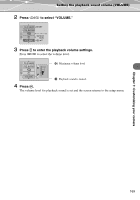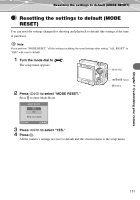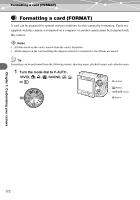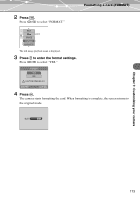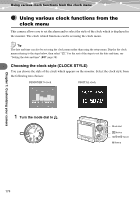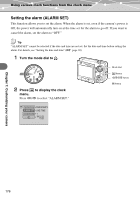Olympus IR 500 IR-500 Reference Manual (English) - Page 171
Resetting the settings to default (MODE RESET), Turn the mode dial to, Press, to select MODE RESET.
 |
UPC - 050332298798
View all Olympus IR 500 manuals
Add to My Manuals
Save this manual to your list of manuals |
Page 171 highlights
Chapter 7: Customizing your camera Resetting the settings to default (MODE RESET) Resetting the settings to default (MODE RESET) You can reset the settings changed for shooting and playback to default (the settings at the time of purchase). Note If you perform "MODE RESET," all the settings including the saved settings after setting "ALL RESET" to "OFF" will reset to default. 1 Turn the mode dial to q. The setup menu appears. POWER Mode dial QVIUEIWCK 2 Press a/c to select "MODE RESET." Press d to enter Mode Reset. OK OPEN OPEN abcd buttons 9 button MODE RESET YES NO RESET ALL MODE SELECT GO 3 Press a/c to select "YES." 4 Press 9. All the camera's settings are reset to default and the screen returns to the setup menu. 171

171
Chapter 7: Customizing your camera
Resetting the settings to default (MODE RESET)
Resetting the settings to default (MODE
RESET)
You can reset the settings changed for shooting and playback to default (the settings at the time
of purchase).
1
Turn the mode dial to
q
.
The setup menu appears.
2
Press
a
/
c
to select “MODE RESET.”
Press
d
to enter Mode Reset.
3
Press
a
/
c
to select “YES.”
4
Press
9
.
All the camera’s settings are reset to default and the screen returns to the setup menu.
Note
If you perform “MODE RESET,” all the settings including the saved settings after setting “ALL RESET” to
“OFF” will reset to default.
QUICK
VIEW
POWER
OK
Mode dial
9
button
abcd
buttons
GO
SELECT
RESET ALL MODE
NO
YES
MODE RESET