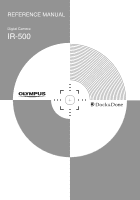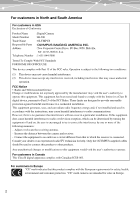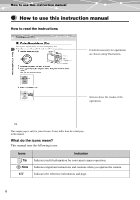Olympus IR 500 IR-500 Reference Manual (English) - Page 5
What can I do with the camera?, When shooting, When setting on the cradle, Useful feature - battery
 |
UPC - 050332298798
View all Olympus IR 500 manuals
Add to My Manuals
Save this manual to your list of manuals |
Page 5 highlights
What can I do with the camera? What can I do with the camera? When shooting Easy self-shooting with the multiswing display (in self-portrait mode g page 61) Retracting display for LCD and lens protection and easy portability OPEN Shoot subjects from high or low angles, adjusting the angle of the multi-swing display. A choice of 17 shooting modes for any situation When setting on the cradle OK Play back images with the slide show feature. Sharp images ensured with the image stabilizer feature OK Useful feature OK POWER Easy battery charge Direct printing from the camera Built-in clock/alarm 5

5
What can I do with the camera?
What can I do with the camera?
Easy self-shooting with the multi-
swing display (in self-portrait mode
g
page 61)
When shooting
Retracting display for LCD
and lens protection and easy
portability
Shoot subjects from high or low angles,
adjusting the angle of the multi-swing
display.
A choice of 17 shooting modes
for any situation
Sharp images ensured
with the image stabilizer
feature
Play back images with the
slide show feature.
Direct printing from the
camera
Built-in clock/alarm
When setting on the cradle
Easy battery charge
Useful feature