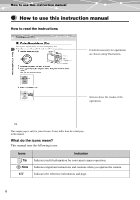8
Table of contents
Chapter 4:
Setting according to shooting conditions
50
Zooming in (Telephoto) or out (Wide angle) (W/T)
. . . . . . . . . . . . . . . . . . . . . . . . . . . . . . . . . . 50
Using the flash
u
!
#
$
. . . . . . . . . . . . . . . . . . . . . . . . . . . . . . . . . . . . . . . . . . . . . . . . . . 51
Taking close-up pictures (macro/super macro)
&%
. . . . . . . . . . . . . . . . . . . . . . . . . . . . . . . . . 54
Using the self-timer
Y
. . . . . . . . . . . . . . . . . . . . . . . . . . . . . . . . . . . . . . . . . . . . . . . . . . . . . . . . 55
Selecting a scene mode according to the subject (SCENE SELECT)
. . . . . . . . . . . . . . . . . . . . . 57
Selecting the record mode (
D
)
. . . . . . . . . . . . . . . . . . . . . . . . . . . . . . . . . . . . . . . . . . . . . . . . . . 65
Sequential shooting (
j
) . . . . . . . . . . . . . . . . . . . . . . . . . . . . . . . . . . . . . . . . . . . . . . . . . . . . . . . 69
Adjusting the settings to suit a bright/dark subject (
F
)
. . . . . . . . . . . . . . . . . . . . . . . . . . . . . . . 71
Enabling the digital zoom (DIGITAL ZOOM)
. . . . . . . . . . . . . . . . . . . . . . . . . . . . . . . . . . . . . . 73
Selecting the white balance according to the surrounding lighting (WB)
5
3
1
>
. . . . . 76
When the brightness of the subject and background differ (METERING)
5
. . . . . . . . . . . . . 79
Changing the focus range (AF MODE)
. . . . . . . . . . . . . . . . . . . . . . . . . . . . . . . . . . . . . . . . . . . . 81
Panorama shooting (PANORAMA) . . . . . . . . . . . . . . . . . . . . . . . . . . . . . . . . . . . . . . . . . . . . . . . 83
Stitching together two images (2 IN 1) . . . . . . . . . . . . . . . . . . . . . . . . . . . . . . . . . . . . . . . . . . . . . 87
Recording sound with still pictures (
R
) . . . . . . . . . . . . . . . . . . . . . . . . . . . . . . . . . . . . . . . . . . . . 90
Compensating for camera movement (IMAGE STABILIZER)
. . . . . . . . . . . . . . . . . . . . . . . . . 92
Setting the Auto Focus while shooting movies (FULLTIME AF) . . . . . . . . . . . . . . . . . . . . . . . . 93
Recording sound with movies (
R
)
. . . . . . . . . . . . . . . . . . . . . . . . . . . . . . . . . . . . . . . . . . . . . . . . 94
Chapter 5:
Playing/Editing images
96
Playing back still images
. . . . . . . . . . . . . . . . . . . . . . . . . . . . . . . . . . . . . . . . . . . . . . . . . . . . . . . 96
Playing back movies . . . . . . . . . . . . . . . . . . . . . . . . . . . . . . . . . . . . . . . . . . . . . . . . . . . . . . . . . . . 97
Enlarging pictures (Close-up playback) . . . . . . . . . . . . . . . . . . . . . . . . . . . . . . . . . . . . . . . . . . . 101
Displaying several images at once (Index playback) . . . . . . . . . . . . . . . . . . . . . . . . . . . . . . . . . 102
Playback of the pictures as a slide show (
m
) . . . . . . . . . . . . . . . . . . . . . . . . . . . . . . . . . . . . . . 105
Rotating pictures (
y
) . . . . . . . . . . . . . . . . . . . . . . . . . . . . . . . . . . . . . . . . . . . . . . . . . . . . . . . . . 108
Switching the information display mode (INFO) . . . . . . . . . . . . . . . . . . . . . . . . . . . . . . . . . . . . 110
Playing back on a TV . . . . . . . . . . . . . . . . . . . . . . . . . . . . . . . . . . . . . . . . . . . . . . . . . . . . . . . . . 112
Choosing a starting frame for movie playback (INDEX PLAY) . . . . . . . . . . . . . . . . . . . . . . . . 113