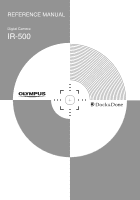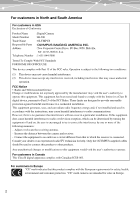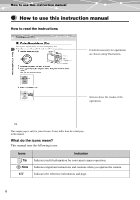Olympus IR 500 IR-500 Reference Manual (English) - Page 6
How to use this instruction manual, How to read the instructions, What do the icons mean?
 |
UPC - 050332298798
View all Olympus IR 500 manuals
Add to My Manuals
Save this manual to your list of manuals |
Page 6 highlights
How to use this instruction manual How to use this instruction manual How to read the instructions Controls necessary for operations are shown using illustrations. Screens show the results of the operations. This sample page is only for your reference. It may differ from the actual page in this manual. What do the icons mean? This manual uses the following icons: Icons Tip Note g Indication Indicates useful information for convenient camera operation. Indicates important instructions and cautions when you operate the camera. Indicates the reference information and page. 6

6
How to use this instruction manual
How to use this instruction manual
How to read the instructions
This sample page is only for your reference. It may differ from the actual page
in this manual.
What do the icons mean?
This manual uses the following icons:
Icons
Indication
Tip
Indicates useful information for convenient camera operation.
Note
Indicates important instructions and cautions when you operate the camera.
g
Indicates the reference information and page.
Controls necessary for operations
are shown using illustrations.
Screens show the results of the
operations.