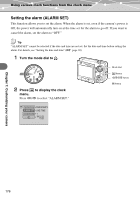Olympus IR 500 IR-500 Reference Manual (English) - Page 181
Printing images, Selecting a printing method
 |
UPC - 050332298798
View all Olympus IR 500 manuals
Add to My Manuals
Save this manual to your list of manuals |
Page 181 highlights
Chapter 8: Printing images Selecting a printing method Chapter 8: Printing images Selecting a printing method Several different printing options are available for printing out pictures taken with this camera. Using a QDock&Done-compatible printer If you connect the camera to a separately sold Dock&Done-compatible storage unit or printer, you can easily save and print images without using a computer. For details on how to operate the Dock&Done-compatible storage unit and printer, refer to their instruction manuals. Using a PictBridge-compatible printer (Direct Print) By connecting the camera to a PictBridge-compatible printer with the USB cable, you can print out recorded pictures directly. See "Printing with a PictBridge-compatible printer" (g page 192). Using a printer connected to a computer You can print pictures on a printer connected to the computer. You can transfer pictures from the card to the computer and print them. Printing is easy if you use OLYMPUS Master software. See "Using the supplied OLYMPUS Master software" (g page 204). 181