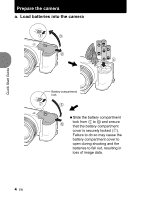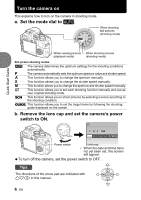Olympus SP 570 SP-570UZ Instruction Manual (English)
Olympus SP 570 - UZ Digital Camera Manual
 |
UPC - 050332162976
View all Olympus SP 570 manuals
Add to My Manuals
Save this manual to your list of manuals |
Olympus SP 570 manual content summary:
- Olympus SP 570 | SP-570UZ Instruction Manual (English) - Page 1
DIGITAL CAMERA SP-570UZ Instruction Manual Quick Start Guide This manual will help you get started using your camera right away. Button operations Menu operations Printing pictures Using OLYMPUS Master Getting to know your camera better Appendix ( Thank you for purchasing an Olympus digital - Olympus SP 570 | SP-570UZ Instruction Manual (English) - Page 2
Contents Quick Start Guide Camera diagram Button operations P.3 P.11 Learn the names of the camera parts and get a general grasp of the camera's functions. Use this section as reference for the functions. P.16 Test out the functions of the camera buttons by following the illustrations and - Olympus SP 570 | SP-570UZ Instruction Manual (English) - Page 3
these items (box contents) Quick Start Guide Digital Camera Lens Cap Lens Cap String Strap AA Batteries (four) USB cable AV Cable Items not shown: Instruction Manual (this manual), warranty card. Contents may vary depending on purchase location. OLYMPUS Master 2 CD-ROM Attach the strap - Olympus SP 570 | SP-570UZ Instruction Manual (English) - Page 4
Quick Start Guide Prepare the camera a. Load batteries into the camera 1 3 2 4 Battery compartment lock 7 5 Slide the battery compartment lock from ) to = and ensure 6 that the battery compartment cover is securely locked (7). Failure to do so may - Olympus SP 570 | SP-570UZ Instruction Manual (English) - Page 5
Insert the (optional) xD-Picture Card into the camera Quick Start Guide Card cover 1 2 Notch Make sure the card is correctly oriented and insert it straight into the card slot. 3 Insert the card until it clicks into - Olympus SP 570 | SP-570UZ Instruction Manual (English) - Page 6
manually. M This function allows you to change the aperture and shutter speed manually. r This function allows you to set each shooting function manually the target items by following the shooting guide displayed on the screen. b. Remove the lens cap and set the camera's power switch to ON. X - Olympus SP 570 | SP-570UZ Instruction Manual (English) - Page 7
a setting. a. Press the 1 z button and the 2Y button to select [Y]. The first two digits of [Y] are fixed. 1 z button X Y M D TIME 2008 Y M D 2Y button b. Press the 3# button. CANCEL MENU Quick Start Guide 3# button c. Press the 1 z button and the 2Y button to select [M]. X Y M D TIME 2008 - Olympus SP 570 | SP-570UZ Instruction Manual (English) - Page 8
Quick Start Guide Set date and time d. Press the 3# button. e. Press the 1 z button and the 2Y button to select [D]. X Y M D TIME 2008 08 26 -- -- Y M D f. Press the 3# button. g. Press the 1 z - Olympus SP 570 | SP-570UZ Instruction Manual (English) - Page 9
Take a picture a. Hold the camera Horizontal grip AUTO 10M NORM IN 4 Vertical grip Quick Start Guide b. Focus Shutter button AF target mark AUTO (Pressed Halfway) 1/400 F3.5 The AF target mark lights in green when the focus and exposure are locked. - Olympus SP 570 | SP-570UZ Instruction Manual (English) - Page 10
View pictures a. Set the mode dial to q. Quick Start Guide Mode Dial Arrow pad Prev. Picture Next Picture 2008.08.26 12:30 NORM 10M 100-0001 IN 1 Erase pictures a. Press the 4& button and the 3# - Olympus SP 570 | SP-570UZ Instruction Manual (English) - Page 11
Camera diagram Camera Flash (P.23, P.43) F Button (Exposure Compensation) (P.22) Shutter Button (P.9, P.21) Microphone Strap Eyelet (P.3) Lens Self-Timer Lamp/AF Illuminator (P.28, P.38, P.42) Strap Eyelet (P.3) #UP - Olympus SP 570 | SP-570UZ Instruction Manual (English) - Page 12
Zoom Ring (P.21) Hot Shoe (P.82) Mode Dial (P.6, P.16) Control Dial (P.22) Power Switch (P.6, P.16) Viewfinder (P.9) Diopter Adjustment Dial (P.9) q/P Button (Playback/Print) (P.25, P.61) f/S Button (Shadow - Olympus SP 570 | SP-570UZ Instruction Manual (English) - Page 13
Item 1 Shooting mode 2 Flash mode 3 Silent mode 4 Digital image stabilization 5 Macro mode Super macro mode 6 Shadow Adjustment Technology 7 Noise reduction 8 AE lock mark 9 Battery check 10 AF lock mark Manual focus AF predict 11 Flash standby Camera movement warning/Flash charge 12 Flash intensity - Olympus SP 570 | SP-570UZ Instruction Manual (English) - Page 14
Item 21 Current memory 22 AF target mark 23 Self-timer 24 Aperture value 25 Shutter speed 26 Exposure compensation 27 Image quality Compression Frame rate 28 Image size 29 Spot metering 30 ISO 31 White balance 32 Drive 33 White balance compensation Indication B: Pictures are recorded to the - Olympus SP 570 | SP-570UZ Instruction Manual (English) - Page 15
( Playback mode 1 2 3456 x10 7 1/1000 F3.5 8 +2.0 9 ISO 1600 10 11 NORM 10M 100-0004 12 17 2008.08.26 12:30 IN 4 13 16 15 14 Still picture 1 34 6 15 10 15 VGA 11 2008.08.26 12:30 17 100-0004 12 IN 00:14 /00:34 13 14 Movie Item Indication 1 Silent mode j 2 Print reservation/Number - Olympus SP 570 | SP-570UZ Instruction Manual (English) - Page 16
mode i g h 0 k j Macro mode/ Super macro mode 12s 1/400 F3.5 Self-timer IN 4 The number of remaining still pictures is displayed. Turning the camera on and off Playback mode • Monitor turns on 2 Mode dial Switching between shooting and playback modes Set the mode dial to the desired - Olympus SP 570 | SP-570UZ Instruction Manual (English) - Page 17
Changing the shutter speed for shooting pictures Turn the control dial. The camera automatically sets the aperture S value. Shutter speed : Turning toward value: F2.8 to F8.0 (The aperture value varies depending on the zoom position.) Shutter speed: 15" to 1/2000 (The shutter speed varies - Olympus SP 570 | SP-570UZ Instruction Manual (English) - Page 18
shooting modes manually, and use SHOOTING GUIDE] o. The camera automatically switches digital zoom can be used. To use the optical zoom, set [R] (movies) to [OFF]. To zoom in when recording with sound, set [DIGITAL ZOOM] to [ON]. g "R (movies) Recording sound with movies" (P.45) "DIGITAL ZOOM Zooming - Olympus SP 570 | SP-570UZ Instruction Manual (English) - Page 19
down for some time before you begin shooting again. Or you can set [IMAGE STABILIZER] to [OFF]. In addition, the temperature of the camera's exterior also rises during usage. This is not a malfunction. q Viewing pictures you have taken/Selecting playback mode The last picture taken is displayed - Olympus SP 570 | SP-570UZ Instruction Manual (English) - Page 20
[COMBINE IN CAMERA 2] (Panorama playback) • Use the arrow pad to select a panoramic picture, and then press o. Scrolling from left to right or from bottom to top starts automatically. • Turn the control dial to zoom in or out while a picture is scrolling. Use the arrow pad to change the scrolling - Olympus SP 570 | SP-570UZ Instruction Manual (English) - Page 21
button again to stop recording. 4 Zoom ring Zooming while shooting Turn the zoom ring to zoom in on your subject when shooting. Optical zoom ratio: 20× Zoom in P Zoom out P 10M W T NORM 1/400 F3.5 IN 4 10M W T NORM 1/400 F3.5 IN 4 Note • When the camera is mounted on a tripod, if - Olympus SP 570 | SP-570UZ Instruction Manual (English) - Page 22
5 Control dial Index display/Calendar display/Close-up playback Turn the control dial toward G or U to change the picture display in playback mode. Single-frame playback • Use the arrow pad to browse pictures. G U U NORM 10M G 100-0004 2008.08.26 12:30 IN 4 Button operations 2008.08.26 - Olympus SP 570 | SP-570UZ Instruction Manual (English) - Page 23
Button operations 8 AEL AFL/m button Locking the focus position and exposure/Playing back continuously shot pictures in index display AEL AFL Locking the focus position and exposure Assign [AE LOCK], [AF LOCK] or [AF LOCK + AE LOCK] to AEL AFL so that the function concerned is enabled by pressing - Olympus SP 570 | SP-570UZ Instruction Manual (English) - Page 24
focus mode. AF Press the shutter button halfway. The camera automatically focuses. MF Adjust the focus manually. P 1m 3m 5m 10M FINE 1/400 F3.5 can use the zoom ring or the control dial as well as 4 3 to adjust the focus. g "MANUAL FOCUS Selecting the focusing method in manual focus mode" - Olympus SP 570 | SP-570UZ Instruction Manual (English) - Page 25
mode. Press q again or press the shutter button halfway to return to shooting mode. P Printing pictures When a printer is connected to the camera, display the picture you want to print in playback mode and press P. g "EASY PRINT" (P.59) d f/S button Brightening the subject against backlight - Olympus SP 570 | SP-570UZ Instruction Manual (English) - Page 26
f DISP./E button Changing the information on display/Displaying the menu guide/Checking the time DISP. Changing the information on display Press DISP. to change the display in the following order. Shooting mode Playback mode P Normal display - Olympus SP 570 | SP-570UZ Instruction Manual (English) - Page 27
item highlighted, press and hold down E to display the menu guide. Checking the time While the camera is off, press DISP./E to display the set alarm time (Example) When [FINE ZOOM] is registered in [CUSTOM BUTTON] P Press 1 z n SET OK A setting screen is displayed. FINE ZOOM OFF ON g "CUSTOM - Olympus SP 570 | SP-570UZ Instruction Manual (English) - Page 28
Button operations j 2Y button Self-timer shooting Press 2Y in shooting mode to select on or off for the self-timer. Press o to confirm your selection. OFF 12s 2s Cancel the self-timer. After pressing the shutter button completely, the self-timer lamp lights for approximately 10 seconds, blinks - Olympus SP 570 | SP-570UZ Instruction Manual (English) - Page 29
Operations using the control panel Pressing o in shooting mode displays a screen for setting and displaying shooting functions. This is called the control panel. u button o button Viewfinder Monitor Viewfinder Monitor P P P o button ISO 1600 WB ISO 1600 10M K +0.0 +0 NORM 1/400 F3.5 - Olympus SP 570 | SP-570UZ Instruction Manual (English) - Page 30
Control panel indications 1 P 2s NR RC 2 3 WB 3 4 ISO 1600 +2.0 +2 +2 10M FINE +2 5 0 +2.0 1/1000 F8.0 46 1 Displays the function settings status. • When 4 &, 1 z, 2Y or f is pressed, the corresponding icon is selected and you can set the function. g "Setting using the buttons" (P. - Olympus SP 570 | SP-570UZ Instruction Manual (English) - Page 31
Using the control panel P w ISO 1600 K +2.0 10M FINE (Example) To set [w] 1 Press o to display the control panel on the monitor. The cursor lights in the function area. 2 Use the arrow pad to select [w] and then use the control dial +0 to change the settings. +0 • Items which cannot be - Olympus SP 570 | SP-570UZ Instruction Manual (English) - Page 32
2 ISO 3 DRIVE 4 FINE ZOOM 5 DIGITAL ZOOM EXIT MENU AUTO AUTO o OFF OFF SET OK • When [CAMERA MENU], [PLAYBACK MENU], [EDIT], [ERASE] or [SETUP] is selected, the menu corresponding to the respective functions is displayed. • When your camera is set according to the shooting guide with the mode dial - Olympus SP 570 | SP-570UZ Instruction Manual (English) - Page 33
. Pressing 12 changes the page. To return to item selection, press 3 or o. PANORAMA EXIT MENU SCN SILENT MODE SET OK CAMERA MENU 1 WB 2 ISO 3 DRIVE 4 FINE ZOOM 5 DIGITAL ZOOM EXIT MENU AUTO AUTO o OFF OFF SET OK Page display: The page display mark is displayed when there are additional menu - Olympus SP 570 | SP-570UZ Instruction Manual (English) - Page 34
5 DIGITAL ZOOM PICTURE MODE SHARPNESS 2 CAMERA RESET MENU SETUP METERING AF MODE CONTRAST SATURATION 3* SILENT 6 FULLTIME AF PANORAMA S C N MODE AF PREDICT EXIT MENU SET OK AF ILLUMINAT. NOISE REDUCT. TIMELAPSE 1 (conversion lens) 4 IMAGE STABILIZER w R (movies) * An OLYMPUS xD - Olympus SP 570 | SP-570UZ Instruction Manual (English) - Page 35
settings Function Flash & Y Shadow Adjustment Technology F IMAGE QUALITY IMAGE SIZE (still pictures/movies) COMPRESSION FRAME RATE WB ISO DRIVE FINE ZOOM DIGITAL ZOOM METERING AF MODE Factory default Ref. setting Page AUTO P.23 OFF P.27 OFF P.28 OFF P.25 0.0 JPEG F/E P.22 P.34 P.34 - Olympus SP 570 | SP-570UZ Instruction Manual (English) - Page 36
automatically shoots and combines pictures in the camera. COMBINE IN CAMERA2 COMBINE IN PC Pictures are manually shot, and the camera automatically combines pictures in the camera. Pictures are manually shot to be combined on a computer. • An Olympus xD-Picture Card is required for shooting - Olympus SP 570 | SP-570UZ Instruction Manual (English) - Page 37
IN PC] Create a panoramic picture using the OLYMPUS Master software from the provided CD-ROM. IN CAMERA2] mode, image quality is locked. • Optical zoom magnification is restricted to 10×. • In [COMBINE IN CAMERA1] mode, camera settings are automatically optimized for this mode. In [COMBINE IN - Olympus SP 570 | SP-570UZ Instruction Manual (English) - Page 38
second image is saved and the two images are combined and saved as a separate file. The combined picture is displayed during saving, and then the camera is again ready to take a second image. You can continue to take multiple exposure pictures. • The exposure is locked at the first image. When - Olympus SP 570 | SP-570UZ Instruction Manual (English) - Page 39
setting, then press o. BACK MENU 1 2 SET OK When [V] is selected P o 10M NORM 1/400 F3.5 IN 4 • With the [ONE TOUCH WB] screen displayed, point the camera at a sheet of white paper. Position the paper so that it fills the screen, making sure there are no shadows. • Press o. The new white - Olympus SP 570 | SP-570UZ Instruction Manual (English) - Page 40
to [AUTO] and stabilizes the blur caused by a moving subject or camera movement when taking pictures. 64/100/200/400/ 800/1600/3200/ to [6400], [IMAGE SIZE] is limited to [H] and lower. • If [FINE ZOOM] or [DIGITAL ZOOM] is set to [ON], [6400] cannot be set. DRIVE Continuous shooting o Shoots - Olympus SP 570 | SP-570UZ Instruction Manual (English) - Page 41
. • [FINE ZOOM] cannot be used in combination with [DIGITAL ZOOM]. DIGITAL ZOOM Zooming in on your subject OFF /ON The digital zoom can be used detected in the screen, the camera will focus on the face. A frame is displayed at the detected position. The camera determines which subject within the - Olympus SP 570 | SP-570UZ Instruction Manual (English) - Page 42
image stabilization This function stabilizes the blur caused by camera movement when taking pictures. OFF ON Dual image not be correctable if the camera is severely shaken. • During night shooting or when the shutter speed is very slow, the Digital image stabilization mode may not work - Olympus SP 570 | SP-570UZ Instruction Manual (English) - Page 43
you to take pictures using a flash that is compatible with the Olympus wireless RC flash system. g "Shooting with the Olympus wireless RC flash system" (P.84) When using a commercially available slave flash that is synchronized with the camera flash, the amount of the light emitted by the flash can - Olympus SP 570 | SP-570UZ Instruction Manual (English) - Page 44
+, noise may become conspicuous in the picture. : The image contours are softened. CONTRAST Adjusting the contrast of the image CAMERA MENU CONTRAST 1 PICTURE MODE 2 SHARPNESS ±0 3 CONTRAST 4 SATURATION 5 NOISE REDUCT. BACK MENU SET OK 1 (Toward +) 2 (Toward -) : The light and dark - Olympus SP 570 | SP-570UZ Instruction Manual (English) - Page 45
automatically turns off. 1 Shooting pictures with conversion lens OFF /ON Set this function when shooting with the camera using a conversion lens (option) specified by Olympus. • Using the built-in flash with the conversion lens attached can cause vignetting. Use an external flash if required - Olympus SP 570 | SP-570UZ Instruction Manual (English) - Page 46
press o to start the slideshow. TYPE NORMAL /SCROLL/FADER/ SLIDE/ZOOM DOWN/ZOOM UP/ CHECKERBOARD/BLINDS/SWIVEL/RANDOM BGM OFF / 1/2 • Only the press 4 to cancel the correction. • Movies, pictures shot by another camera, and previously fixed or edited pictures cannot be corrected. • Some - Olympus SP 570 | SP-570UZ Instruction Manual (English) - Page 47
3 CALENDAR Playing back the pictures in a calendar format This function lets you playback the pictures in a calendar format, organized by the date the images were recorded. 4 EDIT RAW DATA EDIT Editing the pictures recorded in raw data format Adjusts the pictures recorded in raw data format - Olympus SP 570 | SP-570UZ Instruction Manual (English) - Page 48
FRAME Add a frame to your picture This function lets you select a frame, integrate the frame with an image, and save it as a new picture. FRAME • Select the picture to be framed with 4 3, and press o. (Press 12 to turn the picture 90 degrees clockwise or 90 degrees counterclockwise.) • Select a - Olympus SP 570 | SP-570UZ Instruction Manual (English) - Page 49
EXPRESSION EDIT Transforming a face in the picture This function lets you transform a face that is largest and facing front in the picture, and save it as a new picture. • Select the picture with 4 3 and press o. • Use the arrow pad to select the desired effect, and press o. • The face may not be - Olympus SP 570 | SP-570UZ Instruction Manual (English) - Page 50
succession. When a picture is protected, 9 is displayed on the monitor. EXIT OK y ...Rotating pictures U+90°/ V0° /T-90° Pictures taken with the camera held vertically are displayed horizontally during playback. This function allows you to turn such pictures so that they are displayed vertically - Olympus SP 570 | SP-570UZ Instruction Manual (English) - Page 51
pictures you want to keep. • When erasing the picture in the internal memory, do not insert the card into the camera. • When erasing the picture from the card, insert a card into the camera in advance. • You can confirm on the monitor whether the internal memory or card is being used. g "Using the - Olympus SP 570 | SP-570UZ Instruction Manual (English) - Page 52
SETUP DUALTIME ALARM CLOCK VIDEO OUT FRAME ASSIST*2 u*2 MY MODE SETUP*2*3 m/ft AEL/AFL BUTTON*2 CUSTOM BUTTON*2*3 MANUAL FOCUS*2*3 SLEEP MEMORY camera when formatting the card. • Before using non-Olympus cards or cards which have been formatted on a computer, you must format them with this camera - Olympus SP 570 | SP-570UZ Instruction Manual (English) - Page 53
of the shutter button. (SHUTTER SOUND) • Adjusting the volume of the camera warning sound. (8) • Adjusting the volume during playback. (q VOLUME) BEEP being recorded is displayed. This is useful when you want to quickly review the last picture taken. You can resume shooting while the picture is - Olympus SP 570 | SP-570UZ Instruction Manual (English) - Page 54
number are reset every time a new card is inserted in the camera. The folder number returns to [No. 100] and the file number Minute Date formats (Y/M/D, M/D/Y, D/M/Y) CANCEL MENU m : Exits a setting. • The first two digits of the [Y] are fixed. • The time is displayed in the 24-hour format. • To - Olympus SP 570 | SP-570UZ Instruction Manual (English) - Page 55
and time set in [DUALTIME]. DUALTIME Y M D TIME 2008 08 26 12 30 • The date format is the same as that set with [X]. • The first two digits of the [Y] are fixed. • The time is displayed in the 24-hour format. CANCEL MENU m: Exits a setting. ALARM CLOCK Setting alarms OFF No alarm is - Olympus SP 570 | SP-570UZ Instruction Manual (English) - Page 56
input mode. • For details of switching to video input, refer to your TV's instruction manual. • Images and the information displayed on the screen may become cropped depending on the TV's settings. Settings on the camera Turn the camera on in playback mode. • The last picture taken is displayed - Olympus SP 570 | SP-570UZ Instruction Manual (English) - Page 57
settings SETUP MY MODE SETUP 1 VIDEO OUT CURRENT 2 FRAME ASSIST 3u OK CURRENT MY MODE SETUP SET CURRENT SETTING Saves the current camera settings. • Select [SET], and press o. SET CANCEL BACK 78) m/ft Setting the measurement unit during manual focus m Displays in meters and centimeters. - Olympus SP 570 | SP-570UZ Instruction Manual (English) - Page 58
in manual focus mode, the zoom ring cannot be used to zoom in and out. • When [DIAL] is selected, the aperture value and shutter speed cannot be changed in A, S or M mode while adjusting the focus. SLEEP Setting the sleep time 1MIN / 3MIN / 5MIN / 10MIN To save battery power, the camera enters - Olympus SP 570 | SP-570UZ Instruction Manual (English) - Page 59
print settings. • PictBridge is a standard for connecting digital cameras and printers of different makers and printing out pictures directly. To find out if your printer is compatible with PictBridge, refer to the printer's instruction manual. • For printer's standard settings, available printing - Olympus SP 570 | SP-570UZ Instruction Manual (English) - Page 60
PRINT EXIT SET OK Selecting a print mode PRINT MODE SELECT PRINT ALL PRINT MULTI PRINT ALL INDEX PRINT ORDER EXIT MENU SET OK Operation guide PRINT ALL PRINT MULTI PRINT ALL INDEX PRINT ORDER Prints the selected picture. Prints all the pictures stored in the internal memory or the card - Olympus SP 570 | SP-570UZ Instruction Manual (English) - Page 61
out pictures easily either at home using a personal DPOF-compatible printer or at a photo store that supports DPOF. DPOF is a standard format used to record automatic print information from digital cameras. • Only the images stored on the card can be reserved to print. Insert a card with recorded - Olympus SP 570 | SP-570UZ Instruction Manual (English) - Page 62
reservations for all the pictures stored on the < card. U • When [U] is selected, go to step 5. EXIT MENU SET OK When [ - Olympus SP 570 | SP-570UZ Instruction Manual (English) - Page 63
To reset the print reservation data for a selected picture 2 Select [ - Olympus SP 570 | SP-570UZ Instruction Manual (English) - Page 64
provided with the camera. Prepare the following items before starting. OLYMPUS Master 2 CD-ROM USB cable A computer that satisfies the operating environment (P. 64) requirements What is OLYMPUS Master? OLYMPUS Master is a software application for managing your digital images on your computer - Olympus SP 570 | SP-570UZ Instruction Manual (English) - Page 65
are off. • The lens is retracted. Viewfinder Using OLYMPUS Master 2 Monitor Connect the multi-connector on the camera to Connector cover the USB port on the computer using the provided USB cable. • Refer to your computer's instruction manual to locate the position of the USB port. • The - Olympus SP 570 | SP-570UZ Instruction Manual (English) - Page 66
images. When you connect your digital camera for the first time, the iPhoto application starts automatically, so close this application and start OLYMPUS Master. Note • The camera functions are disabled while the camera is connected to a computer. • Connecting the camera to a computer via a USB hub - Olympus SP 570 | SP-570UZ Instruction Manual (English) - Page 67
again and disconnect the cable. For detailed operations of OLYMPUS Master, refer to the quick start guide displayed upon startup or the help of the OLYMPUS Master. To download and save images to a computer without using OLYMPUS Master This camera is compatible with USB mass storage. You can connect - Olympus SP 570 | SP-570UZ Instruction Manual (English) - Page 68
after making the settings following the shooting guide, or turn the mode dial and set it to the position other than g in the shooting mode. The flash is charging • Wait until # (flash charge) stops blinking before taking the picture. The camera's internal temperature increases • With prolonged - Olympus SP 570 | SP-570UZ Instruction Manual (English) - Page 69
, and then recompose your picture. • Set [AF MODE] to [AREA]. g "AF MODE Changing the focusing area" (P.41) The subject is moving quickly • Focus the camera on a point roughly the same distance away as the subject you want to shoot and lock the focus (by pressing the shutter button halfway). Then - Olympus SP 570 | SP-570UZ Instruction Manual (English) - Page 70
center of the frame Subject without vertical lines Getting to know your camera better Subjects at different distances Fast-moving subject The subject is not the picture to appear grainy. Using the digital zoom to take close-up pictures • With the digital zoom, part of the image is cropped and - Olympus SP 570 | SP-570UZ Instruction Manual (English) - Page 71
in a picture and the actual colors taken and the actual color is the light source illuminating the subject. [WB] is the function that allows the camera to determine the correct colors. Normally, the [AUTO] setting provides the optimal white balance, but depending on the subject, it may be better to - Olympus SP 570 | SP-570UZ Instruction Manual (English) - Page 72
either erase the pictures from the card or use a new card. • Pictures are not recorded to the internal memory when a card is inserted in the camera. Pictures in the internal memory can be copied to the card using the [BACKUP] function. g "BACKUP Copying pictures in the internal memory to the card - Olympus SP 570 | SP-570UZ Instruction Manual (English) - Page 73
51 min. 38 sec. Using a new card • If you use a non-Olympus card or a card used for another application, such as for a computer, use , activating the auto focus and digital image stabilization. • Using the zoom repeatedly. • [FULLTIME AF] camera. [PANORAMA]/[PRINT ORDER]/[FORMAT]/[BACKUP] EN 73 - Olympus SP 570 | SP-570UZ Instruction Manual (English) - Page 74
the menu guide/Checking the time" (P.26) Using the viewfinder g "u button Monitor/Viewfinder" (P.22) Playback help and troubleshooting tips The red camera, the picture in the internal memory cannot be played back. Turn off the camera and remove the card to playback pictures stored in the camera - Olympus SP 570 | SP-570UZ Instruction Manual (English) - Page 75
Getting to know your camera better Quickly displaying a desired picture • Turn the control dial in the entire picture on the computer screen. View the picture using image browsing software • Install the OLYMPUS Master 2 software from the provided CD-ROM. Change the monitor setting • The icons on the - Olympus SP 570 | SP-570UZ Instruction Manual (English) - Page 76
no pictures. card. Record pictures. r PICTURE ERROR r THE IMAGE CANNOT BE EDITED There is a problem with the selected picture and it cannot be played back on this camera. If pictures taken by other cameras are selected, they cannot be edited. Use image processing software to view the picture on - Olympus SP 570 | SP-570UZ Instruction Manual (English) - Page 77
has been operated while changing settings on the camera. Do not operate the printer while changing settings on the camera. There is a problem with the Turn off the camera and printer. Check the printer and/or camera. printer and remedy any problems before turning the power on again. Pictures - Olympus SP 570 | SP-570UZ Instruction Manual (English) - Page 78
Getting to know your camera better Functions that can be assigned to My Mode/custom button Function P/A/S/M/f F FNo. SHUTTER FLASH MODE & Y f MONITOR (u)*1 ZOOM*2 IMAGE QUALITY IMAGE SIZE COMPRESSION WB ISO DRIVE FINE ZOOM DIGITAL ZOOM METERING AF MODE FULLTIME AF AF PREDICT AF ILLUMINAT. IMAGE - Olympus SP 570 | SP-570UZ Instruction Manual (English) - Page 79
restrictions apply to certain functions (indicated by ). Getting to know your camera better Function Shooting mode h P A S M s n Ref. 9 9 9 9*2 - P.40 DRIVE - 9 9 9 9*3 - P.40 FINE ZOOM - 9 9 9 9 - P.41 DIGITAL ZOOM - 9 9 9 9 9 P.41 METERING - 9 9 9 9 9 P.41 - Olympus SP 570 | SP-570UZ Instruction Manual (English) - Page 80
(conversion lens) - 9 9 9 9 9 P.45 R (movies) - - - - - - 9 P.45 *1 When [R] (movies) is set to [ON], optical zoom cannot be used during the shooting. To zoom in when [R] (movies) is set to [ON], set [DIGITAL ZOOM] to [ON]. *2 [AUTO] and [HIGH ISO AUTO] are not available. *3 [BKT] is - Olympus SP 570 | SP-570UZ Instruction Manual (English) - Page 81
and test the camera functions. Note • Avoid leaving the camera in Olympus NiMH batteries are rechargeable and economical. For details, refer to the instruction manual zoom is used repeatedly. • The shutter button is pressed halfway repeatedly in shooting mode, activating the auto focus and digital - Olympus SP 570 | SP-570UZ Instruction Manual (English) - Page 82
of the arrow and attach the external flash. • For instructions on how to attach the external flash, refer to the manual provided with the flash. • Keep the hot shoe cover in a safe place to avoid losing it, and put it back on the camera after removing the external flash. 2 Turn the external flash - Olympus SP 570 | SP-570UZ Instruction Manual (English) - Page 83
Olympus FL series. g "Compatible external flashes" (P.83) 1 Attach the external flash to the hot shoe and connect it to the camera. • For instructions on how to attach the external flash, refer to the manual capability or its accessory, other than the Olympus FL series, may not only impair - Olympus SP 570 | SP-570UZ Instruction Manual (English) - Page 84
possible with the Olympus wireless RC flash system. With this wireless flash system, you can take pictures using multiple wireless flashes. The built-in flash is used to communicate between the camera and the external flashes. For details on using the wireless flash, see the manual of the external - Olympus SP 570 | SP-570UZ Instruction Manual (English) - Page 85
properly when using a slower shutter speed. Useful use of the accessories The card Pictures can be recorded on the optional card. The internal memory and card are the camera's media for recording pictures, similar to film in a film camera. Pictures recorded to the internal memory or card can be - Olympus SP 570 | SP-570UZ Instruction Manual (English) - Page 86
or load the battery or connect or disconnect the AC adapter or the multiadapter while the camera is turned on. Doing so could affect the camera's internal settings or functions. • Be sure to read the instruction manual for the AC adapter. Using your AC adapter abroad • The AC adapter can be used in - Olympus SP 570 | SP-570UZ Instruction Manual (English) - Page 87
read all operating instructions. Save all manuals and documentation for avoid damaging the product, use only accessories recommended by Olympus. Water and Moisture - For cause parts to deteriorate and, in some circumstances, cause the camera to catch fire. Do not use the charger or AC adapter - Olympus SP 570 | SP-570UZ Instruction Manual (English) - Page 88
. DANGER • Use only the Olympus brand NiMH batteries and proper fitting . • Insert the battery carefully as described in the operating instructions. • Do not use batteries if their body is not in any other way during operation, stop using the camera. • If a battery leaks fluid onto your clothing or - Olympus SP 570 | SP-570UZ Instruction Manual (English) - Page 89
from forming inside the camera. After storage, test the camera by turning it camera's manual. Battery Handling Precautions • Olympus NiMH batteries (included in some areas) are intended for use only with Olympus digital cameras batteries may have a shorter service life than NiMH. Alkaline battery - Olympus SP 570 | SP-570UZ Instruction Manual (English) - Page 90
• Olympus reserves all rights to this manual. Warning been tested and found to comply with the limits for a Class B digital device, and used in accordance with the instructions, may cause harmful interference to Only the OLYMPUS- supplied USB cable should be used to connect the camera to USB - Olympus SP 570 | SP-570UZ Instruction Manual (English) - Page 91
For customers in USA Declaration of Conformity Model Number : SP-570UZ Trade Name : OLYMPUS Responsible Party : Address : 3500 Corporate Parkway, P.O. Box 610, Center Valley, PA 18034-0610, U.S.A. Telephone Number : 484-896-5000 Tested To Comply With FCC Standards FOR HOME OR OFFICE USE - Olympus SP 570 | SP-570UZ Instruction Manual (English) - Page 92
the Product (unless it is a model on which Olympus does not place and record serial numbers). 3. A detailed description of the problem. 4. Sample prints, negatives, digital prints (or files on disk) if available and related to the problem. When service is completed, the Product will be returned to - Olympus SP 570 | SP-570UZ Instruction Manual (English) - Page 93
names are registered trademarks and/or trademarks of their respective owners. • The standards for camera file systems referred to in this manual are the "Design Rule for Camera File System/DCF" standards stipulated by the Japan Electronics and Information Technology Industries Association (JEITA - Olympus SP 570 | SP-570UZ Instruction Manual (English) - Page 94
/M, Standard) : 10,000,000 pixels : 1/2.33" CCD (primary color filter), 10,700,000 pixels (gross) : Olympus lens 4.6 to 92 mm, f2.8 to 4.5 (equivalent to 26 to 520 mm on a 35 mm camera) : Digital ESP metering, spot metering, center weighted metering : 15 to 1/2000 sec. (During bulb: Max. 8 minutes - Olympus SP 570 | SP-570UZ Instruction Manual (English) - Page 95
40 C CALENDAR 47 CALENDAR (edit 48 CALENDAR (playback 47 Calendar display 22 CAMERA MENU 34, 39 Card 5, 36, 52, 85 Center-weighted metering J BUTTON 27, 58, 78 CUSTOM PRINT 60 D Date and time X 7, 54 DIGITAL ZOOM 41 DIRECT (Histogram 57 Direct printing 59 DPOF 61 DRIVE 24, 40 DUALTIME l - Olympus SP 570 | SP-570UZ Instruction Manual (English) - Page 96
M m/ft 57 Macro mode 27 MANUAL FOCUS 58 Manual mode M 6, 17 MEMORY FORMAT 52 MENU COLOR 52 MENU DISPLAY 53 Menu guide 27 METERING 41 MF 24 Monitor of storage still picture 72 O OLYMPUS Master 64 Olympus wireless RC flash system 84 One-touch WB V 39 Optical zoom 21 96 EN P PAL 56 - Olympus SP 570 | SP-570UZ Instruction Manual (English) - Page 97
macro mode 27 T TIMELAPSE L 45 Top menu 25, 32 Total recording time 19 Tungsten light 1 39 TYPE (SLIDESHOW 46 U USB cable 3, 59, 64, 65, 67 V VIDEO OUT 56 VIVID h 43 W Warning sound 8 53 WB 39 White balance compensation 43 X xD-Picture Card 5, 36, 85 - Olympus SP 570 | SP-570UZ Instruction Manual (English) - Page 98
MEMO 98 EN - Olympus SP 570 | SP-570UZ Instruction Manual (English) - Page 99
MEMO EN 99 - Olympus SP 570 | SP-570UZ Instruction Manual (English) - Page 100
Printed in China 1AG6P1P3969-- VS511901
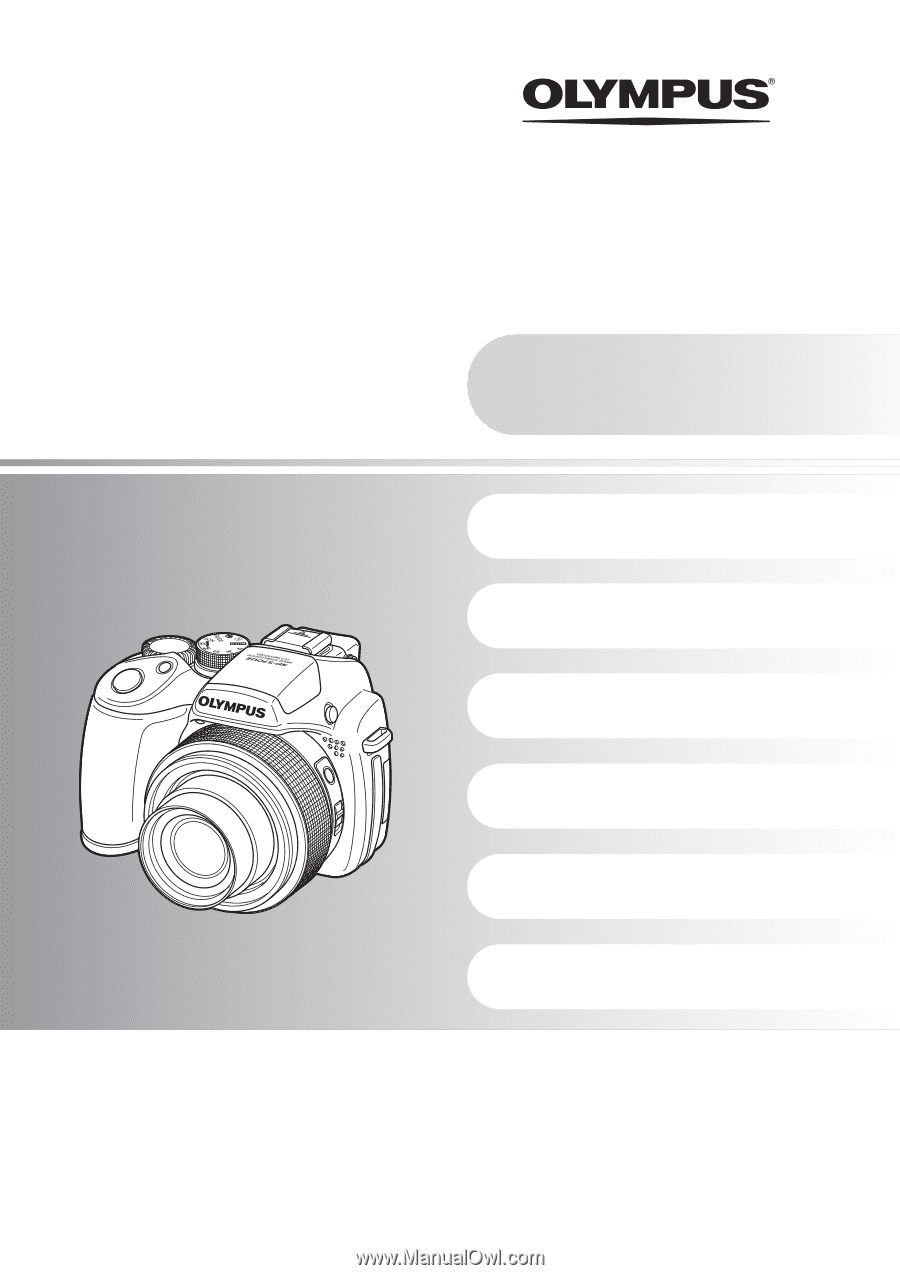
DIGITAL CAMERA
Instruction
Manual
Getting to know your
camera better
Quick Start Guide
This manual will help you get
started using your camera
right away.
Button operations
Menu operations
Printing pictures
Using OLYMPUS Master
(
Thank you for purchasing an Olympus digital camera. Before you start to use your new camera, please read
these instructions carefully to enjoy optimum performance and a longer service life. Keep this manual in a
safe place for future reference.
(
We recommend that you take test shots to get accustomed to your camera before taking important
photographs.
(
In the interest of continually improving products, Olympus reserves the right to update or modify information
contained in this manual.
(
The screen and camera illustrations shown in this manual were produced during the development stages
and may differ from the actual product.
Appendix
SP-570UZ