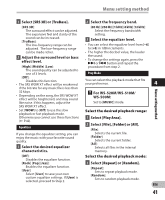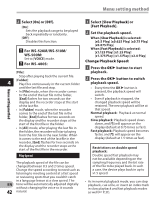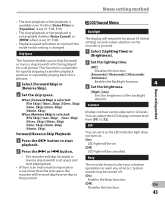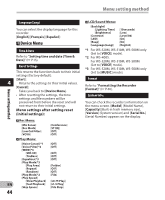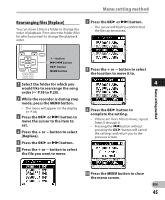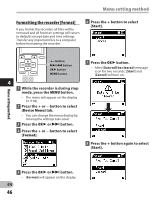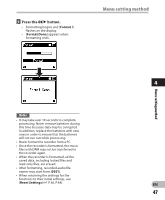Olympus WS-400S WS-500M Detailed Instructions (English) - Page 43
LCD/Sound Menu
 |
UPC - 050332169098
View all Olympus WS-400S manuals
Add to My Manuals
Save this manual to your list of manuals |
Page 43 highlights
Menu setting method • The slow playback or fast playback is available even if either [Voice Filter] or [Equalizer] is set (☞ P.40, P.41). • The slow playback or fast playback is not available if either [Noise Cancel] or [WOW] effect is set (☞ P.40). • Playback speed will return to normal if the mode switch setting is changed. Skip Space This function enables you to skip (forward) or reverse skip (rewind) a file being played for a set period. This function is convenient for quickly skipping to another playback position or repeatedly playing back short phrases. 1 Select [Forward Skip] or [Reverse Skip]. 2 Set the skip space. When [Forward Skip] is selected: [File Skip] [10sec. Skip] [30sec. Skip] [1min. Skip] [5min. Skip] [10min. Skip] When [Reverse Skip] is selected: [File Skip] [1sec. Skip] - [5sec. Skip] [10sec. Skip] [30sec. Skip] [1min. Skip] [5min. Skip] [10min. Skip] Forward/Reverse Skip Playback: 1 Press the OK ` button to start playback. 2 Press the 9 or 0 button. • The recorder will skip (forward) or reverse skip (rewind) a set space and start playing back. • If there is an index mark/temp mark or a cue closer than the skip space, the recorder will forward skip/reverse skip to that position. . LCD/Sound Menu Backlight The display will remain lit for about 10 (Initial setting) seconds when a button on the recorder is pressed. 1 Select [Lighting Time] or [Brightness]. 2 Set the lighting time. [Off]: Disables this function. [5seconds] [10seconds] [30seconds] [1minutes]: Enables the Backlight function. 4 3 Set the brightness. [High] [Low]: Sets the brightness of the backlight when lit. Contrast Menu setting method Display contrast can be adjusted in 12 levels. You can adjust the LCD display contrast level from [01] to [12]. LED You can set it so the LED indicator light does not turn on. [On]: LED light will be set. [Off]: LED light will be cancelled. Beep The recorder beeps to alert you to button operations or warn you of errors. System sounds may be turned off. [On]: Enables the Beep function. [Off]: EN Disables this function. 43