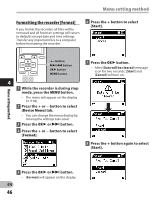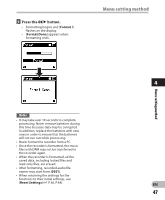Olympus WS-400S WS-500M Detailed Instructions (English) - Page 51
Disconnecting from your PC
 |
UPC - 050332169098
View all Olympus WS-400S manuals
Add to My Manuals
Save this manual to your list of manuals |
Page 51 highlights
Disconnecting from your PC Windows Connecting to your PC 2 Disconnect the recorder from the PC. • NEVER disconnect the USB while the recording indicator light is flashing. If you do, the data will be destroyed. 1 Click [ ] on the task bar located at the lower-right corner of the screen. Click [Safely remove USB Mass Storage Device]. • The drive letter will differ depending on the PC being used. 2 When the safe to remove hardware window appears, click [OK]. 3 Disconnect the recorder from the 5 PC. • NEVER disconnect the USB while the recording indicator light is flashing. If you do, the data will be destroyed. Macintosh Connecting to your PC 1 Move the drive icon for this recorder that is appear on the desktop to the garbage bin by Drag & Drop it. • When you connect the recorder to a Mac OS, it will be recognized by the EN drive name of the product name on the desktop. 51