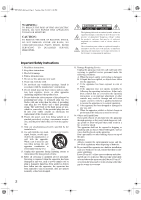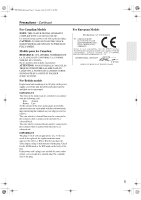Onkyo HTSP908 Owner Manual - Page 6
Table of Contents - avs
 |
UPC - 751398007866
View all Onkyo HTSP908 manuals
Add to My Manuals
Save this manual to your list of manuals |
Page 6 highlights
DV-SP405_En.book Page 6 Tuesday, May 29, 2007 2:48 PM Table of Contents Basic Operation Overview Important Safety Instructions 2 Precautions 3 Introduction 7 Supplied Accessories 7 Features 7 Disc Notes 8 Before Using the DV-SP405 12 Installing the Batteries 12 Using the Remote Controller 12 Front & Rear Panels 13 Front Panel 13 Display 14 Rear Panel 15 Remote Controller 16 Connections Connecting the DV-SP405 18 Before Making Any Connections 18 AV Cables & Connectors 18 Basic Setup 19 Connecting Your TV 21 Connecting to an AV Receiver 23 Connecting the Power/Turning on the DV-SP405 24 Getting Started and Setting up Getting Started 25 Using the on-screen displays 25 Setting up the player for your TV 25 Setting the language of this player's on-screen displays 26 Basic Playback Playing discs 27 Basic playback controls 28 Resume and Last Memory 28 DVD-Video disc menus 29 Video CD PBC menus 29 6 Advanced Operation Playback Techniques Playing discs 31 Scanning discs 31 Playing in slow motion 31 Frame advance/frame reverse 32 Viewing a JPEG slideshow 32 Browsing video content with the Disc Navigator .... 33 Browsing WMA, MP3, MPEG-4 AAC, DivX Video, WMV and JPEG files with the Disc Navigator..... 34 Looping a section of a disc 35 Using repeat play 35 Using random play 36 Creating a program list 37 Other functions available from the Program menu ... 38 Searching a disc 38 Switching subtitles 39 Switching audio language/channels 39 Zooming the screen 40 Switching camera angles 40 Displaying disc information 40 USB playback (Not North American model) ..... 41 Using the USB interface 41 Detailed Settings Audio Settings and Video Adjust menus........... 42 Audio Settings menu 42 Video Adjust menu 43 Initial Settings menu 44 Using the Initial Settings menu 44 Digital Audio Out settings 45 Video Output settings 46 Language settings 47 Display settings 47 Options settings 48 Parental Lock 48 Country/Area code list 50 DTS Downmix 50 About DivX® VOD content 50 Displaying your DivX VOD registration code .... 51 Playing DivX® VOD content 51 About the HDMI audio output settings .......... 51 Miscellaneous Information Additional information 52 Screen sizes and disc formats 52 Resetting the player 52 Setting the TV system (Not North American model).... 52 Titles, chapters and tracks 53 DVD-Video regions 53 Selecting languages using the language code list.... 53 Language code list 54 Glossary 55 Troubleshooting 57 HDMI Troubleshooting 60 USB Troubleshooting (Not North American model).... 61 Specifications 62