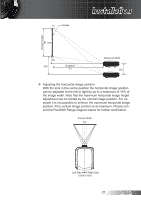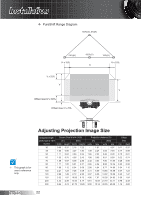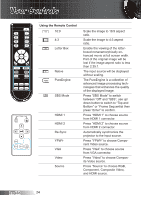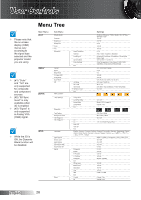Optoma HD83 User's Manual - Page 24
Using the Remote Control, Press Video to choose Compos
 |
View all Optoma HD83 manuals
Add to My Manuals
Save this manual to your list of manuals |
Page 24 highlights
User Controls Power Off On MENU Re-Sync Source SBS Mode Using the Remote Control 16:9 4:3 Letter Box Native PureEngine SBS Mode HDMI 1 HDMI 2 Re-Sync YPbPr VGA Video Source Scale the image to 16:9 aspect ratio. Scale the image to 4:3 aspect ratio. Enable the viewing of the letterboxed nonanamorphically enhanced movie at full screen width. Part of the original image will be lost if the image aspect ratio is less than 2.35:1. The input source will be displayed without scaling. The PureEngine is a collection of advanced image processing technologies that enhances the quality of the displayed image. Press "SBS Mode" to switch between "Off" and "SBS", use up/ down button to switch to "Top and Bottom" or "Frame Sequential then press "Enter" to confirm. Press "HDMI 1" to choose source from HDMI 1 connector. Press "HDMI 2" to choose source from HDMI 2 connector. Automatically synchronize the projector to the input source. Press "YPbPr" to choose Component Video source. Press "VGA" to choose source from VGA connector. Press "Video" to choose Composite Video source. Press "Source" to choose RGB, Component, Composite Video, and HDMI source. English 24