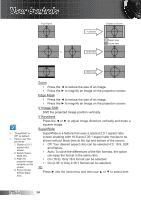Optoma HD83 User's Manual - Page 32
English, RGB Gain/Bias, Color Space, RGB Channel, Use ◄ or ► to select Red, Green
 |
View all Optoma HD83 manuals
Add to My Manuals
Save this manual to your list of manuals |
Page 32 highlights
User Controls RGB Gain/Bias Press ► into the next menu and then use ▲ or ▼ to select item. Use ◄ or ► to select Red, Green, or Blue for brightness (Gain) and contrast (Bias). Reset: Choose "Yes" to return the factory default settings for color adjustments. Color Space Select an appropriate color matrix type from AUTO, RGB or YUV. RGB Channel Use ◄ or ► to select from Normal, Red, Green or Blue channels. English 32

English
32
User Controls
RGB Gain/Bias
Press ► into the next menu and then use ▲ or ▼ to select item.
Use ◄ or ► to select Red, Green, or Blue for brightness
(Gain) and contrast (Bias).
Reset: Choose “Yes” to return the factory default settings for
color adjustments.
Color Space
Select an appropriate color matrix type from AUTO, RGB or YUV.
RGB Channel
Use ◄ or ► to select from Normal, Red, Green or Blue channels.