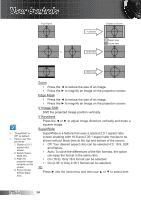Optoma HD83 User's Manual - Page 39
Auto 3D: When Auto 3D is enabled, the projector will auto, the trigger on this port.
 |
View all Optoma HD83 manuals
Add to My Manuals
Save this manual to your list of manuals |
Page 39 highlights
User Controls Auto 235: When "Auto 235" is enabled, the projector will automatically detect when a 2.35:1 ratio presentation is shown and will activate the trigger on this port which, in turn, can be used to activate a motorised anamorphic lens assembly. The "Auto 235" setting and a motorised anamorphic lens assembly can be used in this way to provide a fully automated "Constant Height" projection system. Auto 3D: When "Auto 3D" is enabled, the projector will automatically detect when a 3D image is shown and will activate the trigger on this port. 39 English

English
39
User Controls
Auto 235: When “Auto 235” is enabled, the projector will
automatically detect when a 2.35:± ratio presentation is shown
and will activate the trigger on this port which, in turn, can be
used to activate a motorised anamorphic lens assembly. The
“Auto 235” setting and a motorised anamorphic lens assembly
can be used in this way to provide a fully automated “Constant
Height” projection system.
Auto 3D: When “Auto 3D” is enabled, the projector will auto-
matically detect when a 3D image is shown and will activate
the trigger on this port.