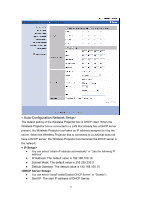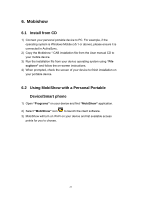Optoma TW766W User's Manual - Page 87
<Browse>, <Upgrade>, complete, Warning
 |
UPC - 796435411237
View all Optoma TW766W manuals
Add to My Manuals
Save this manual to your list of manuals |
Page 87 highlights
1) Ensure you have acquired the latest firmware to download. 2) Click to specify file name you want to upgrade. 3) Click button to upgrade the firmware. 4) A warning message with the estimated time for completion will appear on the screen. 5) After a few minutes, a "complete" message will be shown on the screen. 6) Upon the completion of firmware upgrade, manually power off the projector and on again. Warning: DO NOT power off Wireless Projector while firmware upgrade is in progress. This will cause the wireless projector to fail and recovery process cannot be performed. 20

20
1) Ensure you have acquired the latest firmware to download.
2) Click
<Browse>
to specify file name you want to upgrade.
3) Click
<Upgrade>
button to upgrade the firmware.
4) A warning message with the estimated time for completion will appear
on the screen.
5) After a few minutes, a
“complete”
message will be shown on the
screen.
6) Upon the completion of firmware upgrade, manually power off the
projector and on again.
Warning:
DO NOT
power off Wireless Projector while firmware upgrade
is in progress. This will cause the wireless projector to fail and recovery
process cannot be performed.