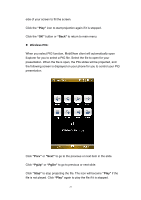Optoma TW766W User's Manual - Page 99
Exit Slideshow
 |
UPC - 796435411237
View all Optoma TW766W manuals
Add to My Manuals
Save this manual to your list of manuals |
Page 99 highlights
6) Once created, use the following controls to Open and Preview your PtG files. 7) While previewing the slideshow, use the following controls to move through the presentation. Previous slide Options Exit Slideshow Next Slide Presentation Progress 32

32
6)
Once created, use the following controls to Open and Preview your
PtG files.
7)
While previewing the slideshow, use the following controls to move
through the presentation.
Previous slide
Options
Exit Slideshow
Next Slide
Presentation Progress