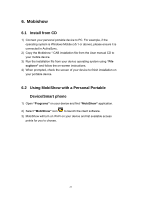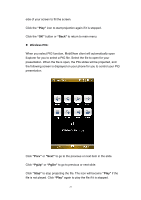Optoma TW766W User's Manual - Page 95
Photo Slideshow, Pause
 |
UPC - 796435411237
View all Optoma TW766W manuals
Add to My Manuals
Save this manual to your list of manuals |
Page 95 highlights
Click "Home" to go to the first slide. Click "Jump" and MobiShow client will show every slide on the phone. You can select any page to go to, then click "ok". Click "Open" to select another PtG file. Photo Slideshow: You can use MobiShow to project photos stored on your portable device to big screen. The photos will be prepared for playback on big screens rather than for the tiny screens of your device. To open a single photo, select one photo and click the OK button. The photo will be displayed on the display connected to MobiShow device. Click "Prev" or "Next" to go to the previous or next photo in the same folder. Click "Play" to start photo slideshow with photos in the same folder. The button will be changed to "Pause" during slideshow. Click "Pause" to 28