Panasonic CF-Y4HWPZZBM Notebook Computer - Page 22
Preparations
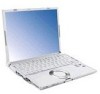 |
UPC - 092281853222
View all Panasonic CF-Y4HWPZZBM manuals
Add to My Manuals
Save this manual to your list of manuals |
Page 22 highlights
First-time Operation Icons or or or or Names and roles B's CLiP icon (Use to make various B's CLiP settings) Drive power icon (Turn the DVD-ROM & CD-R/RW drive power on/off) Economy Mode (ECO) icon (Use to confirm the status of the Economy Mode (ECO) and to switch the mode between enable/disable.) Battery meter icon It is displayed when disconnecting the AC adaptor. (Use to make various battery settings) Windows security icon (Use to make or confirm security settings) Fn key icon It is only displayed when adding the checkmark for [Show status on screen] on the [Hotkey Settings] screen. (Use to confirm whether the Fn key is locked) Loupe icon If the characters, images, or other items are too small and difficult to see on the screen, enlarge the part of the screen you want to see as if using a loupe. Reference Î"Writing to CDs (B's Recorder/B's CLiP)" in onscreen Reference Manual Î"DVD-ROM & CD-R/RW Drive" in onscreen Reference Manual Î"Battery Power" in onscreen Reference Manual Î"Battery Power" in onscreen Reference Manual Î page 39 Î"Using the Fn Key" in onscreen Reference Manual Î"Loupe Utility" in onscreen Reference Manual GePtrtienpgarSattiarotnesd 22















