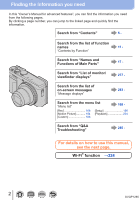Panasonic DC-ZS70 Advanced Operating Manual - Page 5
Contents, Before Use, Preparations, Basics - battery
 |
View all Panasonic DC-ZS70 manuals
Add to My Manuals
Save this manual to your list of manuals |
Page 5 highlights
Contents ■■Finding the information you need...... 2 ■■How to use this manual 3 ■■Contents by Function 11 Before Use ■■Before use 14 ■■Standard Accessories 16 ■■Names and Functions of Main Parts 17 Preparations ■■Attaching the Hand Strap 19 ■■Charging battery 20 Inserting the battery 21 Charging the battery 22 ■■Inserting and removing the card (optional 26 ■■About the Card 27 Formatting the card (initialization 28 Estimated recording capacity (number of pictures/recording time 28 ■■Setting the clock 30 Changing time settings 31 Basics ■■Holding the camera 32 ■■Adjusting the angle of the monitor 33 ■■Buttons/Ring/Dials/Levers Used for Recording 34 [LVF] button (Recording pictures using the viewfinder)....34 Zoom Lever (Use Zoom 35 Shutter button (Taking pictures 36 Motion picture button (Recording motion pictures 37 Mode dial (Select the recording mode).......37 Control ring / Control dial 38 Cursor button / [MENU/SET] button (Selecting/setting items 39 [DISP.] button (Switching the display information 39 ■■Touch screen (Touch operations).... 42 Touching the screen and recording (Touch Shutter function 43 Easily Optimizing the Brightness for a Specified Area ([Touch AE 44 ■■Setting the menu 45 ■■Calling frequently-used menus instantly (Quick Menu 47 ■■Assigning frequently used functions to the buttons (Function buttons 48 Using the function buttons during recording 49 Using the function buttons during playback 50 ■■Changing the settings assigned to the control ring/control dial 51 ■■Entering Text 52 5 DVQP1285