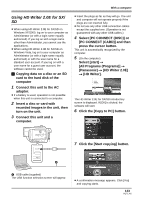Panasonic HDCSX5P Hd Video Camera - Multi Language - Page 118
Reading the operating, instructions of the software, applications, Uninstalling software
 |
View all Panasonic HDCSX5P manuals
Add to My Manuals
Save this manual to your list of manuals |
Page 118 highlights
With a computer 7 Click [Finish]. The computer must be rebooted for the application to work. Reading the operating instructions of the software applications For details on how to use the software applications, read the PDF operating instructions. ≥ You will need Adobe Acrobat Reader 5.0 or later or Adobe Reader 7.0 or later to read the PDF operating instructions. Select [start] # [All Programs (Programs)] # [Panasonic] # [HD Writer 2.0E] # [Operating Instructions]. Uninstalling software application Follow the steps below to uninstall any software applications that you no longer require. 1 Select [start] # ([Settings] #) [Control Panel] # [Add or Remove Programs (Applications)] or [Uninstall a program]. 2 Select [HD Writer 2.0E for SX/SD], then click [Change/Remove] ([Change or Remove] or [Add/ Remove]) or [Uninstall]. ≥ Proceed with the uninstallation by following the on-screen instructions. ≥ After uninstalling the software, be sure to reboot the computer. 118 VQT1J42