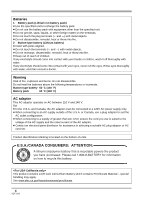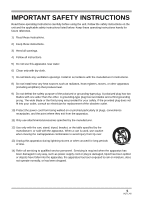Panasonic HDCSX5P Hd Video Camera - Multi Language - Page 9
Editing, Disc and card management, With other products, With a computer, Others
 |
View all Panasonic HDCSX5P manuals
Add to My Manuals
Save this manual to your list of manuals |
Page 9 highlights
Editing Editing scenes 86 Deleting scenes 86 Dividing a scene to delete 87 Protecting scenes 88 Copying from an SD card to a disc ... 89 Editing still pictures 90 Deleting still pictures 90 Protecting still pictures 91 DPOF setting 92 Disc and card management Formatting 93 Formatting discs 93 Formatting SD cards 94 Finalizing a disc 94 Finalizing a disc 94 Un-finalizing a DVD-RW 96 Creating a top menu 96 Protecting a disc 97 Disc protection setting 98 Displaying disc information 99 With other products Watching Video/Pictures on your TV 100 Playback on TV 100 1 Connecting with a HDMI cable (optional 101 Playback using EZ Sync™ (HDAVI Control 103 2 Connecting with the component cable (supplied) and the AV cable (supplied 105 3 Connecting with the AV cable (supplied 106 With Blu-ray Disc Player, DVD recorder, DVD player, computer etc 108 Playback using Blu-ray Disc Players .....108 Playback on DVD recorder, DVD player, computer etc 108 With a DVD recorder or video device 109 Dubbing images onto other video device 109 With a printer (PictBridge 110 With a computer Before using with a computer .......... 112 What you can do with a computer ......... 112 Contents on provided CD-ROM 113 End User License Agreement 114 Operating environment 115 Installation 117 Installing HD Writer 2.0E for SX/SD ...... 117 Reading the operating instructions of the software applications 118 Uninstalling software application 118 Connection and recognition 119 Camera-Computer connection 119 About the computer display 120 To disconnect USB cable safely 121 Verifying the unit is correctly recognized by the computer 122 Using HD Writer 2.0E for SX/SD ....... 123 If using a Macintosh 127 Others Menus and Indications 128 Menu list 128 Indications 132 Messages 135 Functions that cannot be used simultaneously 138 Frequently asked questions 139 Troubleshooting 140 Cautions for use 151 Explanation of terms 154 Specifications 156 Optional accessories 159 Accessory Order Form (For USA Customers 161 Request for Service Notice (USA Only 162 Limited Warranty (For USA Customers 163 Customer Services Directory 164 Warranty (For Canadian Customers 165 Index 166 Spanish Quick Use Guide/ Guía española para el uso rápido .... 168 9 VQT1J42