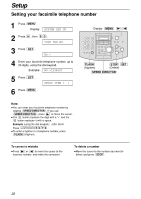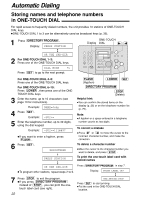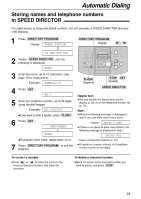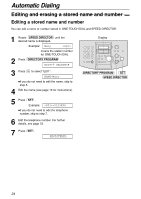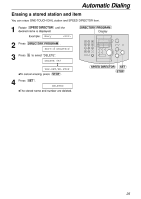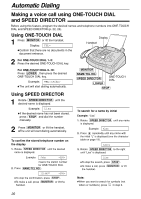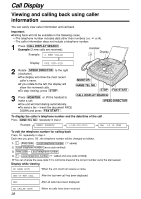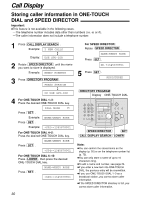Panasonic KX FL501 Fax/copier - Page 25
Erasing a stored station and item, DIRECTORY PROGRAM, SPEED DIRECTOR
 |
UPC - 037988809141
View all Panasonic KX FL501 manuals
Add to My Manuals
Save this manual to your list of manuals |
Page 25 highlights
Automatic Dialing Erasing a stored station and item You can erase ONE-TOUCH DIAL station and SPEED DIRECTOR item. 1 Rotate SPEED DIRECTOR until the desired name is displayed. Example: Mary DIRECTORY PROGRAM Display 2 Press DIRECTORY PROGRAM . EDIT= DELETE=# 3 Press to select "DELETE". DELETE OK? YES:SET/NO:STOP qTo cancel erasing, press STOP . 4 Press SET . DELETED qThe stored name and number are deleted. SPEED DIRECTOR SET STOP 25

25
Automatic Dialing
1
Rotate
until the
desired name is displayed.
Example:
2
Press
.
3
Press
to select “DELETE”.
●
To cancel erasing, press
.
4
Press
.
●
The stored name and number are deleted.
DELETED
SET
STOP
YES:SET/NO:STOP
DELETE OK?
EDIT=
DELETE=#
DIRECTORY PROGRAM
Mary
<S01>
SPEED DIRECTOR
Erasing a stored station and item
Display
SET
DIRECTORY PROGRAM
STOP
SPEED DIRECTOR
You can erase ONE-TOUCH DIAL station and SPEED DIRECTOR item.