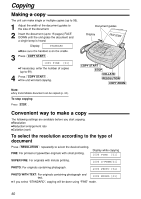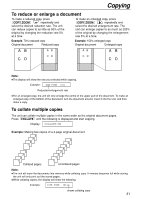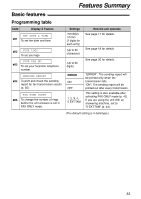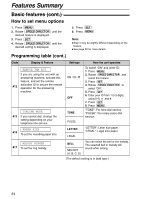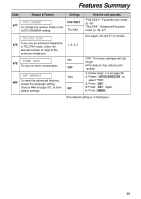Panasonic KX FL501 Fax/copier - Page 55
Advanced features, How to set menu options, Programming table
 |
UPC - 037988809141
View all Panasonic KX FL501 manuals
Add to My Manuals
Save this manual to your list of manuals |
Page 55 highlights
Features Summary Advanced features! How to set menu options 1. Press MENU . 2. Rotate SPEED DIRECTOR until the following is displayed. Display: ADVANCED MODE Press SET and rotate SPEED DIRECTOR until the desired feature is displayed. 3. Press SET . 4. Rotate SPEED DIRECTOR until the desired setting is displayed. 5. Press SET . 6. Press MENU . Note: q Step 4 may be slightly different depending on the feature. q See page 52 for more details. Programming table Code Display & Feature Settings AUTO JOURNAL ON #22 To print the journal report automatically for fax communications. OFF OVERSEAS MODE NEXT FAX If you have difficulty sending an overseas fax, activate this feature #23 before starting transmission. This feature makes sending documents ERROR easier as the transmission speed is slowed down. OFF DELAYED SEND To send a fax automatically at a specified time. This allows you to take advantage of low-cost calling hours offered by #25 your telephone company. qThe setting can be reserved to take place up to 24 hours in advance. ON / fax no. / hh:mm OFF How the unit operates "ON": The unit will print the journal report automatically after every 30 new fax communications (p. 35). "NEXT FAX": This setting is effective only for the next attempted fax transmission. After transmission, the unit will return to the previous setting. "ERROR": When the previous fax transmission fails and you redial the same number. qThis feature is not available for broadcast transmission. qThe calling charge may be higher. To send a document: 1. Insert the document. 2. Follow steps 1-3 above. 3. Rotate SPEED DIRECTOR to select "ON". 4. Press SET . 5. Enter the fax number. 6. Press SET . 7. Enter the transmission start time. Press to select "AM" or "PM". 8. Press SET . 9. Press MENU . qTo cancel after programming, press STOP then SET . (The default setting is in bold type.) 55