Panasonic KX-TG5110M 5.8ghz Phone W/tam
Panasonic KX-TG5110M - 5.8 GHz DSS Expandable Cordless Phone Manual
 |
UPC - 037988473649
View all Panasonic KX-TG5110M manuals
Add to My Manuals
Save this manual to your list of manuals |
Panasonic KX-TG5110M manual content summary:
- Panasonic KX-TG5110M | 5.8ghz Phone W/tam - Page 1
5.8GHz Expandable Cordless Phone System Operating Instructions Model No. KX-TG5100M KX-TG5110M Pulse-or-tone dialing capability Telephone System Answering System Useful Information Model shown is KX-TG5100M. Caller ID Compatible PLEASE READ BEFORE USE AND SAVE. Charge the battery for about - Panasonic KX-TG5110M | 5.8ghz Phone W/tam - Page 2
Panasonic cordless telephone. Please read IMPORTANT SAFETY INSTRUCTIONS on page 75 before use. Read and understand all instructions. Caller ID and Call Waiting Service, where available, are telephone company services. After subscribing to Caller ID, this phone will display a caller's name and phone - Panasonic KX-TG5110M | 5.8ghz Phone W/tam - Page 3
assigned the extension number 1. KX-TG5100M KX-TGA510M Up to 7 accessory handsets can be added. For KX-TG5110M users KX-TG5110M includes two handsets and one base unit. You can expand the system by adding up to 6 additional handsets, sold separately. A maximum of 8 handsets can be registered to - Panasonic KX-TG5110M | 5.8ghz Phone W/tam - Page 4
Calls 24 System Capabilities (Operating More Than One Handset) . . . . . 24 Using the Handset 24 Using the Base Unit 26 Answering Calls 28 Caller ID Service 29 Using the Caller List 30 Viewing the Caller List 30 4 Calling Back from the Caller List 31 Editing the Caller's Phone Number 31 - Panasonic KX-TG5110M | 5.8ghz Phone W/tam - Page 5
65 Optional Headset 65 Canceling Registration/ Re-registration 66 Canceling the Handset Registration 66 Re-registering the Handset . . . 67 If the Following Appear on Your Display 68 Troubleshooting 71 Important Safety Instructions 75 FCC and Other Information . . . 76 Index 79 Warranty 81 - Panasonic KX-TG5110M | 5.8ghz Phone W/tam - Page 6
For Best Performance Battery charge A rechargeable Ni-Cd battery powers the handset. Charge the battery for about 6 hours before initial use (p. 12). AND (KX-TG5110M only) Base unit location/Noise Calls are transmitted between the base unit and the handset using wireless radio waves. For maximum - Panasonic KX-TG5110M | 5.8ghz Phone W/tam - Page 7
of Controls Handset Back side Speaker Antenna Display (p. 10) [ ] (TALK) Button (p. 24) Headset Jack (p. 65) [ ] (Speakerphone) Button (p. 24) [Y] (TONE) Button (p. 47) [CONF (Conference)/FUNCTION] Button (p. 14, 44) [FLASH/CALL WAIT] Button (p. 47, 48) Charger unit (KX-TG5110M only) Charge - Panasonic KX-TG5110M | 5.8ghz Phone W/tam - Page 8
ON] Button and Indicator (p. 52) MAILBOX Buttons (p. 53) [CONF] (Conference) Button (p. 44) [FUNCTION/EDIT] Button (p. 14, 31) [HOLD] Button (p. 27) Navigator Key [DIGITAL SP-PHONE] (Speakerphone) (p. 9) Button and Indicator (p. 26) [ERASE] Button (p. 33, 37) MIC (Microphone) (p. 26) 8 - Panasonic KX-TG5110M | 5.8ghz Phone W/tam - Page 9
book or moves the cursor forward. • Enters the phone book, returns to the previous display or moves the cursor backward. Throughout these Operating Instructions, the navigator keys are indicated by the arrows or [ ]. M Handset soft keys Example IN USE [1] Talk 00-00-40 =Booster PRIVACY - Panasonic KX-TG5110M | 5.8ghz Phone W/tam - Page 10
Flashing A call is on hold within this system (handset or base unit) or the Answering System is responding to a call (p. 52). Flashing quickly A call is being received. 2 When " " (clock icon) flashes, the clock needs adjusting (p. 17). 3 3 " " (phone book icon) is displayed when storing, viewing - Panasonic KX-TG5110M | 5.8ghz Phone W/tam - Page 11
to a PBX which does not support Caller ID, you cannot access Caller ID services. • This unit will not function during a power failure. If you want to connect a standard telephone on the same line, use the Panasonic T-adaptor KX-J66. Charger unit (KX-TG5110M only) AC Adaptor Power Outlet (AC - Panasonic KX-TG5110M | 5.8ghz Phone W/tam - Page 12
are no new calls in the Caller List. AND CHARGE Indicator (KX-TG5110M only) Battery strength You can check the battery strength on the handset display. The battery strength is as shown in the chart on the right. 12 Display prompt Battery strength Fully charged Medium Low (flashing) Needs to be - Panasonic KX-TG5110M | 5.8ghz Phone W/tam - Page 13
various state and local laws, it is illegal to dispose of this battery into your municipal waste stream. Please call 1-800-8-BATTERY for information on how to recycle this battery. Battery information After your Panasonic battery is fully charged: Operation While in use (TALK) While not in use - Panasonic KX-TG5110M | 5.8ghz Phone W/tam - Page 14
be operated near the base unit and off the base unit or the charger. 1 Handset: Press [CONF/FUNCTION]. Base unit: Press [FUNCTION/EDIT]. • The main menu is displayed (p. 15, 16). Save phone book Ringer setting M M M 2 Scroll to the desired item by pressing [ ] or [ ]. Press [ ] to select the - Panasonic KX-TG5110M | 5.8ghz Phone W/tam - Page 15
seconds, the unit will exit programming mode. • If the unit detects a problem, an error message will be displayed (p. 68-70). Function Menu Table Handset Main menu Sub-menu I Sub-menu II Save phone book p. 34 Ringer setting Ringer volume p. 19 Ringer tone p. 19 Incoming call p. 49 Copy phone - Panasonic KX-TG5110M | 5.8ghz Phone W/tam - Page 16
tone p. 19 Incoming call p. 49 Copy phone book Copy 1 item p. 38 Copy all items p. 39 Initial setting LCD contrast p. 20 Room monitor p. 45 Caller ID edit p. 32 Set tel line Set dial mode *p. 18 Set flash time *p. 48 Set line mode *p. 18 Set answering Number of rings p. 23 Recording time - Panasonic KX-TG5110M | 5.8ghz Phone W/tam - Page 17
13:00 hours, enter "0100", and select "PM".) If a power failure occurs, the time setting may be incorrect. When " " flashes on the base unit display, adjust the date/time. For Caller ID service users (p. 29) • Caller ID information will reset the clock after the first ring if the adjusted time is - Panasonic KX-TG5110M | 5.8ghz Phone W/tam - Page 18
Mode (use either Base Unit or Handset ) If you have touch tone service, set to "Tone". If rotary or pulse service is used, set dialing mode to "Pulse". The factory preset is "Tone". Base Unit 1 Press [FUNCTION/EDIT]. 2 Scroll to "Initial setting" by pressing [ ] or [ ], then press [ ]. Initial - Panasonic KX-TG5110M | 5.8ghz Phone W/tam - Page 19
the ringer OFF, press [ ] repeatedly until "Off ?" is displayed. Ex. HIGH Ringer volume Low High Ex. OFF Ringer volume Off ? 5 Handset: Press the soft key ( SAVE ). Base unit: Press [ ] (Save). • If set to OFF, the base unit displays "Ringer off" while not in use and no new calls are in the Caller - Panasonic KX-TG5110M | 5.8ghz Phone W/tam - Page 20
the base unit separately. The factory preset is level 3. 1 Handset: Press [CONF/FUNCTION]. Base unit: Press [FUNCTION/EDIT]. 2 Scroll to "Initial setting" by pressing [ ] or [ ], then press [ ]. Initial setting 3 Press [ ] at "LCD contrast". LCD contrast M M M 4 Select the desired contrast - Panasonic KX-TG5110M | 5.8ghz Phone W/tam - Page 21
your call. Please leave a message after the beep. Thank you." I To instruct callers to leave a message in a specific mailbox (Mailbox 1, Mailbox 2 ] during playback. • 9 levels (0-8) are available while using the Answering System. • The number of steps shown on the display indicates the volume level - Panasonic KX-TG5110M | 5.8ghz Phone W/tam - Page 22
Preparing the Answering System To check the greeting Press [GREETING]. • The greeting "Hello, we are not available now. Please leave your name and phone number after the beep. We will return your call." I When the recording time is set to "Greeting only": "Hello, we are not available now. Please - Panasonic KX-TG5110M | 5.8ghz Phone W/tam - Page 23
the unit rings before the Answering System answers a call, from "2" to "7" or "Toll saver"*. The factory preset is "4". 1 Press [FUNCTION/EDIT]. 2 Scroll to "Initial setting" by pressing [ ] or [ ], then press [ ]. Initial setting M M 3 Scroll to "Set answering" by pressing [ ] or [ ], then - Panasonic KX-TG5110M | 5.8ghz Phone W/tam - Page 24
or when the Answering System is taking a call. Using the Handset Handset 1 Press [ ]. • "Talk" is displayed. 2 Dial a phone number. • The handset on the base unit or the charger (KX-TG5110M only). To have a hands-free phone conversation 1 Press [ ]. • "SP-phone" is displayed. 2 Dial a phone - Panasonic KX-TG5110M | 5.8ghz Phone W/tam - Page 25
System redial using the redial list (Memory Redial) The last 5 phone numbers dialed with the handset are stored in the redial list. 1. Press [PAUSE/REDIAL]. putting a call on hold or making a conference. • The battery operating time will be shortened using this feature (p. 13). M For assistance, please call - Panasonic KX-TG5110M | 5.8ghz Phone W/tam - Page 26
SP-PHONE]. • Another handset user can also release the hold by pressing [ ] or [ ]. • If another phone is connected on the same line (p. 11), you can also release the hold by lifting its handset. • If a call is kept holding for 6 minutes, an alarm tone will start to sound. After 4 additional minutes - Panasonic KX-TG5110M | 5.8ghz Phone W/tam - Page 27
Telephone System PHONE]. • Handset users can release the hold by pressing [ ] or [ ]. • If another phone is connected on the same line (p. 11), you can also release the hold by lifting its handset. • If a call is kept holding for 6 minutes, an alarm tone will start to sound. After 4 additional - Panasonic KX-TG5110M | 5.8ghz Phone W/tam - Page 28
unit or the charger. [OFF] Auto Talk If you set the Auto Talk feature to ON (p. 20), you can answer a call by lifting the handset off the base unit or the charger without pressing [ ] or [ ]. Base Unit 1 Press [DIGITAL SP-PHONE]. 2 Talk into the handset or MIC (microphone). 3 To hang up, press - Panasonic KX-TG5110M | 5.8ghz Phone W/tam - Page 29
radio communications with the base unit, the handset may not display Caller ID information immediately after the first ring. • If your unit is connected to a PBX which does not support Caller ID, you cannot access Caller ID services. • The name display service may not be available in some areas. For - Panasonic KX-TG5110M | 5.8ghz Phone W/tam - Page 30
. • If there is no name information for a caller, the display will only show the phone number. • After viewing all of the new call entries in the Caller List, "Received calls" will disappear. • The base unit and each handset have their own Caller Lists. If you viewed the Caller List on one unit - Panasonic KX-TG5110M | 5.8ghz Phone W/tam - Page 31
by Caller ID, you cannot call back that caller from the Caller List. Telephone System Editing the Caller's Phone Number Handset Base Unit You can edit a phone number in the Caller List to call it back or store it in the phone book. Caller ID Number Auto Edit Feature (p. 32) This feature allows the - Panasonic KX-TG5110M | 5.8ghz Phone W/tam - Page 32
does not go through, the phone number you dialed may have an incorrect pattern. Please edit the phone number with another pattern (p. 31 On M M M 5 Handset: Press the soft key ( SAVE ), then press [OFF]. Base unit: Press [ ] (Save), then press [STOP]. • When the feature is set to OFF, the unit will - Panasonic KX-TG5110M | 5.8ghz Phone W/tam - Page 33
Telephone System M M Using the Caller List Storing Caller List Items in the Phone Book Handset Base Unit Callers' names and phone numbers that are in the handset and the base unit Caller List can be stored in each unit's phone book. 1 Scroll to the desired caller by pressing [ ] or [ ]. • If the - Panasonic KX-TG5110M | 5.8ghz Phone W/tam - Page 34
on the display. You can also copy your phone book items to another extension (p. 38, 39). Storing Names and Numbers Handset Base Unit You can store names and phone numbers in the handset and the base unit phone books separately. 1 Handset: Press [CONF/FUNCTION]. Base unit: Press [FUNCTION/EDIT - Panasonic KX-TG5110M | 5.8ghz Phone W/tam - Page 35
Telephone System M M Phone Book Selecting characters to enter names Enter names while entering a name or number 1. Press [ ] or [ ] to move the cursor to the incorrect character. 2. Handset: Press [HOLD] (CLEAR) to delete the character. Base unit: Press [ERASE] to delete the character. • Each time - Panasonic KX-TG5110M | 5.8ghz Phone W/tam - Page 36
letters (Alphabetical) 2 3 Numbers 0 to 9 4 # 5 Telephone numbers (If no name is stored) Phone book 30 items =Caller list Frank 555-456-7890 3 Handset: Press [ ] or [ ]. Base unit: Press [DIGITAL SP-PHONE]. • The phone number is dialed. • If "No items stored" is displayed in step 1, the - Panasonic KX-TG5110M | 5.8ghz Phone W/tam - Page 37
Press [STOP]. M Enter name Jane =Next Enter name Jane Walker =Next Enter phone no. 5554567890 =Next Telephone System M M Erasing an Item in the Phone Book Handset Base Unit M M 1 Press [ ] or [ ], then scroll to the desired phone book item by pressing [ ] or [ ]. • To search for the item by - Panasonic KX-TG5110M | 5.8ghz Phone W/tam - Page 38
Book Copying the Phone Book Handset Base Unit You can copy a phone book item or all the items between the handset and the base unit, and between two handsets (when the system has two or more handsets, p. 3). Entries copied to the destination unit are added to its phone book. • If an external call - Panasonic KX-TG5110M | 5.8ghz Phone W/tam - Page 39
Telephone System Phone Book To copy all of the items in your phone book to another unit 1 Make sure the destination unit is not in use. Handset: Press [CONF/FUNCTION]. Base unit: Press [FUNCTION/EDIT]. 2 Scroll to "Copy phone book" by pressing [ ] or [ ], then press [ ]. Copy phone book M M M - Panasonic KX-TG5110M | 5.8ghz Phone W/tam - Page 40
be set up between a handset and the base unit, and between two handsets (when the system has two or more handsets, p. 3). You can call all handsets from SP-PHONE indicator light. 2 To page all handsets, press [0]. To page a handset, press its extension number ([1] to [8]). • The handset(s) will - Panasonic KX-TG5110M | 5.8ghz Phone W/tam - Page 41
SP-PHONE] or [LOCATOR/INTERCOM/ TRANSFER]. • When the ringer volume is off (p. 19), the handset and the base unit will ring at the LOW level for intercom calls. • You cannot change the ringer tone for intercom calls. • When the base unit user pages all handsets, only the handset user who answers - Panasonic KX-TG5110M | 5.8ghz Phone W/tam - Page 42
the handset and the base unit, or between two handsets (when the system has two or more handsets, p. 3). From the handset to the base unit 1 Handset: complete the transfer, press [DIGITAL SP-PHONE]. • When the base unit user calls all handsets, only the handset user who answers first can take the - Panasonic KX-TG5110M | 5.8ghz Phone W/tam - Page 43
for the handset, press [ ] or [ ] to return to the outside call. -for the base unit, press [DIGITAL SP-PHONE] to return to the outside call. • Any user can take on the handset or [LOCATOR/INTERCOM/ TRANSFER] on the base unit. (3) Press [9] to transfer the caller to the Answering System greeting (p. - Panasonic KX-TG5110M | 5.8ghz Phone W/tam - Page 44
being used. To join the conference call, press [ ], [ ] or [DIGITAL SP-PHONE]. A maximum of five parties including the outside party can take part in a conference call. Call Share This feature allows the base unit or the handset to join the existing external call. To join a conversation (Call Share - Panasonic KX-TG5110M | 5.8ghz Phone W/tam - Page 45
can call the destination unit to monitor the room. The called unit will not ring. When the system has two or more handsets (p. 3), you can monitor through one handset to another. If you allow other users to monitor through your unit, turn the feature on. If you want to prevent your unit from being - Panasonic KX-TG5110M | 5.8ghz Phone W/tam - Page 46
00-00-05 01 3 To end monitoring, press [OFF]. • The monitored user can stop being monitored by: - on the handset, press [OFF] or place the handset on the base unit. - on the base unit, press [LOCATOR/INTERCOM/TRANSFER] or [DIGITAL SP-PHONE]. • "Room monitor" is also displayed on the monitored unit - Panasonic KX-TG5110M | 5.8ghz Phone W/tam - Page 47
System Special Features Muting Your Conversation Handset Base Unit During a call, you can mute your phone so the other party cannot listen to you. When muting your conversation, you can hear the other party. Handset Tone Dialing (For Rotary or Pulse Service Users) Handset Base Unit Press [ ] (TONE) - Panasonic KX-TG5110M | 5.8ghz Phone W/tam - Page 48
as transferring an extension call or accessing optional telephone services such as call waiting. • Pressing [FLASH/CALL WAIT] cancels the Temporary Tone Dialing mode or the mute (p. 47). Selecting the flash time (use either Base Unit or Handset ) The flash time depends on your telephone exchange or - Panasonic KX-TG5110M | 5.8ghz Phone W/tam - Page 49
Telephone System Special Features Key Tone Handset You can select whether or not the handset keys will sound tones (key tone, confirmation tone, error tone). The factory preset is ON. 1 Press [CONF/FUNCTION]. 2 Scroll to "Initial setting" by pressing [ ] or [ ], then press [ ]. Initial setting - Panasonic KX-TG5110M | 5.8ghz Phone W/tam - Page 50
system accommodates three voice mailboxes. You can share these mailboxes with other members of your family or office as you wish. Callers from touch tone phones be recorded. Useful information • You can leave a memo message for other users in a mailbox with the base unit (p. 57). • You can transfer - Panasonic KX-TG5110M | 5.8ghz Phone W/tam - Page 51
you entered a wrong number, press [ERASE] and enter the password again. Ex. Entered 22. Set password Mailbox2 :22 M 7 Press [ ] (Save). • If 3 beeps sound, you entered can access the mailbox without entering the password. Answering System For assistance, please call: 1-800-211-PANA(7262) 51 - Panasonic KX-TG5110M | 5.8ghz Phone W/tam - Page 52
phone (p. 61). • If you turn the Answering System on when " " is flashing, " " will disappear but the clock is still incorrect. Adjust the date and time (p. 17). If you subscribe to Caller ID service call with the handset, press [ ] or [ ]. For the base unit, press [DIGITAL SP-PHONE]. The unit will - Panasonic KX-TG5110M | 5.8ghz Phone W/tam - Page 53
(No.)" and "No messages". • If a call is being received during playback, you will hear incoming call tones (p. 49). To answer the call, press [DIGITAL SP-PHONE]. For playback, start again from the beginning after hanging up. For assistance, please call: 1-800-211-PANA(7262) 53 Answering - Panasonic KX-TG5110M | 5.8ghz Phone W/tam - Page 54
hanging up. Voice menu If you do not press any buttons at the end of the last message and hear "End of final message", the handset will start the following voice menu. "Press 4 to play back new messages. Press 5 to play back all messages." • You can press buttons for other playback - Panasonic KX-TG5110M | 5.8ghz Phone W/tam - Page 55
for 60 seconds or if you press [STOP] again, the playback mode will be canceled. Handset: Press [9]. • If you do not press any button within 15 seconds, the voice menu will start (p. 54). For Caller ID service users (p. 29) During playback, the display shows the name and/or number of the caller - Panasonic KX-TG5110M | 5.8ghz Phone W/tam - Page 56
on the base unit. - ANSWER ON indicator flashes rapidly (only when the Answering System is on). Erase some, or all, of the messages in a mailbox. We short beep will sound and the unit will continue to play the next message. Handset Press [ ][4] while the message you want to erase is being played. • A - Panasonic KX-TG5110M | 5.8ghz Phone W/tam - Page 57
to 3 minutes, in the desired mailbox for other users or yourself. 1 Press [MEMO]. • "Please unit will stop recording. Answering System Transferring a Call to a Mailbox Base Unit Handset When you answer a call and • Even if you subscribe to Caller ID service (p. 29), Caller ID information will not - Panasonic KX-TG5110M | 5.8ghz Phone W/tam - Page 58
57. • The user can then access a mailbox, by entering the remote code or the mailbox password (see "Remote Operation from a Touch Tone Phone"). Remote Operation from a Touch Tone Phone You can operate the Answering System from any touch tone phone. A synthesized voice menu will guide you through - Panasonic KX-TG5110M | 5.8ghz Phone W/tam - Page 59
Touch Tone Phone Remote Code to "Initial setting" by pressing [ ] or [ ], then press [ ]. Initial setting M M M M 3 Scroll to "Set answering" by pressing [ ] or [ ], then press [ ]. Set answering 4 finished, press [STOP]. Answering System For assistance, please call: 1-800-211-PANA(7262) 59 - Panasonic KX-TG5110M | 5.8ghz Phone W/tam - Page 60
Remote Operation from a Touch Tone Phone Voice Menu The shaded parts are voice prompts. Press [1]. Press 1 to play back all messages. Press 2 for other functions. Press [2]. All Message Playback. All recorded messages in the mailbox are - Panasonic KX-TG5110M | 5.8ghz Phone W/tam - Page 61
Remote Operation from a Touch Tone Phone Direct Remote Operation Once you have accessed one up or enter the remote code for other options. • When turning on the Answering System using a rotary or pulse service telephone, you cannot enter the remote code for other options. Skipping the greeting After - Panasonic KX-TG5110M | 5.8ghz Phone W/tam - Page 62
Wall Mounting This unit can be mounted on a wall phone plate. 1 Connect the AC adaptor. To Power Outlet 2 Tuck the telephone line cord inside the wall mounting adaptor ( 1 ). Connect the telephone line cord ( 2 ). # $ 3 Insert ( A ) and ( B ) - Panasonic KX-TG5110M | 5.8ghz Phone W/tam - Page 63
arrow until it clicks into place. 5 Connect the telephone line cord. Mount the unit, then slide down. • Raise the antennas. Useful Information 6 To charge the handset battery: Place the handset on the base unit. • The CHARGE indicator lights. For assistance, please call: 1-800-211-PANA(7262) 63 - Panasonic KX-TG5110M | 5.8ghz Phone W/tam - Page 64
Wall Mounting To remove the wall mounting adaptor While pushing down the RELEASE LEVERS ( 1 ), remove the adaptor ( 2 ). # # RELEASE $ LEVERS Charger unit (KX-TG5110M Only) The charger can be wall mounted. Connect the AC adaptor. Install screws using the wall template (see below). Mount the - Panasonic KX-TG5110M | 5.8ghz Phone W/tam - Page 65
edge in the direction of the arrow ( B ). B A Optional Headset Handset Plugging the optional headset into the handset allows for hands-free phone conversation. Please use only a Panasonic KX-TCA60, KX-TCA86, KX-TCA88, KX-TCA91, KX-TCA92 or KX-TCA98 headset. To order, call the accessories telephone - Panasonic KX-TG5110M | 5.8ghz Phone W/tam - Page 66
to another base unit of the same model, start from step 5 on page 67. M M Initial setting Registration Deregistration Deregistration Enter code:335 :335 Ex. Extension number 2 [-] Handset [2] Deregistered • "[-]" is shown on the top right of the display. • After canceling registration, the - Panasonic KX-TG5110M | 5.8ghz Phone W/tam - Page 67
number from the previous base unit, see the base unit Operating Instructions. For KX-TG5100M or KX-TG5110M base unit: (1) Press [FUNCTION/EDIT], (2) Press [MUTE], (3) Enter "335#", and (4) Enter that handset number (1 to 8). Useful Information For assistance, please call: 1-800-211-PANA(7262 - Panasonic KX-TG5110M | 5.8ghz Phone W/tam - Page 68
lift up and try again. (handset only) Busy Invalid Error!! Phone book full Cause & Remedy • The battery needs to be charged. Recharge the battery (p. 13). • The battery has been discharged. The handset will not work. Charge the battery fully (p. 13). • The handset has lost communication with the - Panasonic KX-TG5110M | 5.8ghz Phone W/tam - Page 69
the destination unit user may have pressed [ ] or [ ] on the handset, or pressed [DIGITAL SPPHONE]. • Although you tried to send your phone book items to another extension, your phone book is empty. • When you call another unit to monitor, the Room Monitor mode of the destination unit is set to OFF - Panasonic KX-TG5110M | 5.8ghz Phone W/tam - Page 70
registered to the base unit. To cancel another handset registration, see page 66. • This base unit has the memory of the handset currently registered to another base unit. Erase the handset memory from the base unit. For KX-TG5100M or KX-TG5110M base unit: (1) Press [FUNCTION/EDIT], (2) Press [MUTE - Panasonic KX-TG5110M | 5.8ghz Phone W/tam - Page 71
Information M Troubleshooting If the display shows error messages, see "If the Following Appear on Your Display..." (p. 68-70) for the Cause & Remedy. Telephone System Problem Cause & Remedy Static, sound cuts in/out, fades. Interference from other electrical units. • Move the handset and the - Panasonic KX-TG5110M | 5.8ghz Phone W/tam - Page 72
Troubleshooting Problem The unit does not display the caller's name and/or phone number. The display exits the Caller List or phone book. You cannot redial. " IN USE " is not displayed properly. Cause & Remedy • You need to subscribe to a Caller ID service . Set line mode to "A" (p. 18). 72 - Panasonic KX-TG5110M | 5.8ghz Phone W/tam - Page 73
Troubleshooting Answering System Problem Cause & Remedy The Answering System is on, but incoming messages are not recorded. • The recording time is set to "Greeting only". Select "1 minute", "2 minutes" or "3 minutes" (p. 22). • Memory is full. Erase unnecessary messages (p. 56). " ALL MAILBOX - Panasonic KX-TG5110M | 5.8ghz Phone W/tam - Page 74
Troubleshooting General Problem Cause & Remedy The unit does not work. "Recharge battery" is displayed, " " flashes or the handset beeps intermittently. "Charge for 6 HRS" and " " are displayed and the handset does not work. You charged the battery fully, but "Recharge battery" is still displayed - Panasonic KX-TG5110M | 5.8ghz Phone W/tam - Page 75
unit. Take the unit to an authorized servicenter when service is required. Opening or removing covers may expose you cordless types. There may be a remote risk of an electric shock from lightning. 14. Do not use this unit to report a gas leak, when in the vicinity of the leak. SAVE THESE INSTRUCTIONS - Panasonic KX-TG5110M | 5.8ghz Phone W/tam - Page 76
battery(ies) provided with or identified for use with this product only in accordance with the instructions and limitations specified in this manual 23, 2001, the REN for this product is part of the product identifier that has the advance that temporary discontinuance of service may be required. But if - Panasonic KX-TG5110M | 5.8ghz Phone W/tam - Page 77
. If trouble is experienced with this equipment, for repair or warranty information, please contact a Factory Servicenter or other Authorized Servicer. If the equipment is causing harm to the telephone network, the telephone company may request that you disconnect the equipment until the problem is - Panasonic KX-TG5110M | 5.8ghz Phone W/tam - Page 78
regulations posted in the area instruct you not to do trouble - disconnect the unit from the telephone line and connect a known working phone. If the known working phone operates properly, have your unit repaired by one of the authorized Panasonic Factory Service Centers. If the known working phone - Panasonic KX-TG5110M | 5.8ghz Phone W/tam - Page 79
Accessories 2 Answering Calls, Base unit 28 Answering Calls, Handset 28 Answering System 52 Auto Talk Feature 20, 28, 41 B Backlit LCD 10 Base Unit Location 6 Battery Charge 6, 12 Battery information 13 Battery replacement 12, 13 Battery strength 12 Belt Clip 65 Booster 25 C Call Share - Panasonic KX-TG5110M | 5.8ghz Phone W/tam - Page 80
47 S Safety Instructions 75 Shipping product for service Back cover Slow Talk message playback . . . 55, 61 Soft key 9 Specifications 83 SP-Phone, Base unit 26 SP-Phone, Handset 24 T Toll saver 23 Transferring a Call 42 Troubleshooting, Answering System 73 Troubleshooting, General 74 - Panasonic KX-TG5110M | 5.8ghz Phone W/tam - Page 81
must mail-in your product during the warranty period. This Limited Warranty excludes both parts and labor for batteries, antennas, and cosmetic parts (cabinet). This warranty only applies to products purchased and serviced in the United States or Puerto Rico. This warranty is extended only to the - Panasonic KX-TG5110M | 5.8ghz Phone W/tam - Page 82
a problem with this product develops during or after panasonic.com You can purchase parts, accessories or locate your nearest servicenter by visiting our Web Site. Accessory Purchases: 1-800-332-5368 (Customer Orders Only) For hearing or speech impaired TTY users, TTY : 1-866-605-1277 Panasonic Services - Panasonic KX-TG5110M | 5.8ghz Phone W/tam - Page 83
Handset Power Supply: Ni-Cd battery (3.6 V, 850 mAh) Frequency: 5.76 GHz - 5.84 GHz GHz - 5.84 GHz Dimensions (H x W x D): Approx. 66 mm x 250 mm x 160 mm (2 19/32" x 9 27/32" x 6 5/16") Mass (Weight): Approx. 540 g (1.19 lb.) I Charger (KX-TG5110M STAR® Partner, Panasonic has determined that - Panasonic KX-TG5110M | 5.8ghz Phone W/tam - Page 84
of purchase If you need assistance with the set-up or operation, please call 1-800-211-PANA(7262) Panasonic Consumer Electronics Company, Division of Matsushita Electric Corporation of America One Panasonic Way, Secaucus, New Jersey 07094 Panasonic Sales Company, Division of Matsushita Electric of
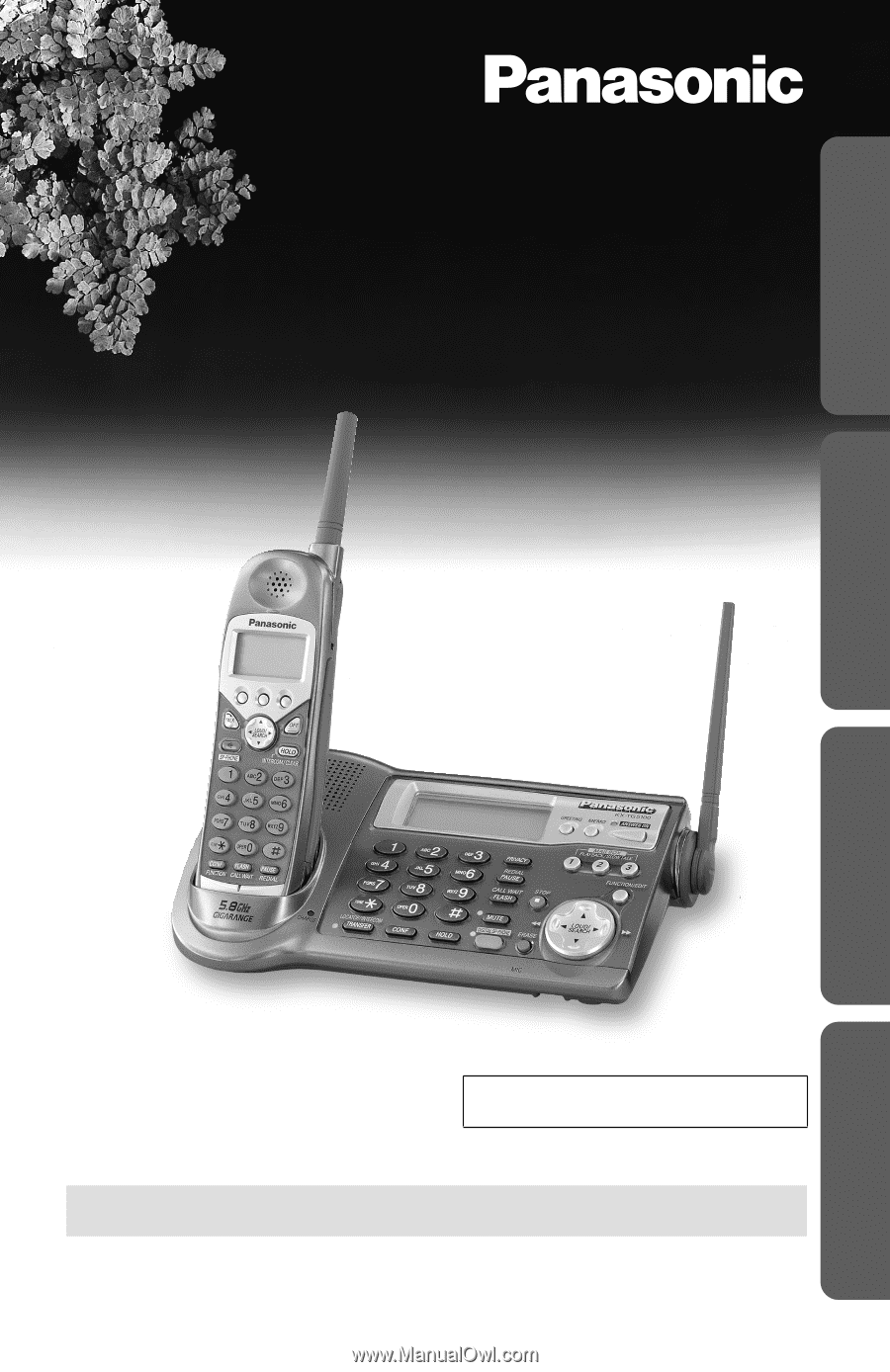
Answering System
Useful Information
Preparation
Telephone System
Model shown is KX-TG5100M.
PLEASE READ BEFORE USE AND SAVE.
Panasonic World Wide Web address: http://www.panasonic.com
for customers in the USA or Puerto Rico
Caller ID Compatible
Charge the battery for about 6 hours before initial use.
5.8GHz Expandable Cordless Phone System
Operating Instructions
Model No.
KX-TG5100M
KX-TG5110M
Pulse-or-tone dialing capability









