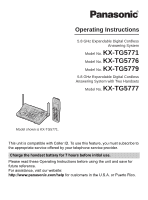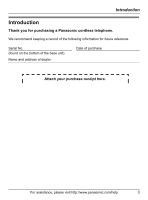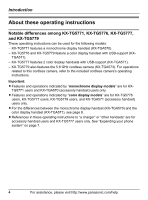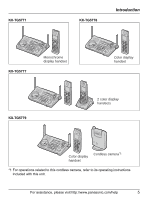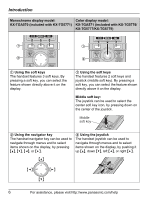Panasonic KX-TG5771S 5.8ghz Exp W/usb Hs
Panasonic KX-TG5771S Manual
 |
View all Panasonic KX-TG5771S manuals
Add to My Manuals
Save this manual to your list of manuals |
Panasonic KX-TG5771S manual content summary:
- Panasonic KX-TG5771S | 5.8ghz Exp W/usb Hs - Page 1
Operating Instructions 5.8 GHz Expandable Digital Cordless Answering System Model No. KX-TG5771 Model No. KX-TG5776 Model No. KX-TG5779 5.8 GHz Expandable Digital Cordless Answering System with Two Handsets Model No. KX-TG5777 Model shown is KX-TG5771. This unit is compatible with Caller ID. To use - Panasonic KX-TG5771S | 5.8ghz Exp W/usb Hs - Page 2
Introduction Introduction 3 About these operating instructions . . . . . 4 Expanding your phone system 7 Accessory information 9 Important safety instructions 12 For best performance 14 Preparation Setting up the base unit 15 Setting up the handset 16 Controls 19 Displays 22 Symbols - Panasonic KX-TG5771S | 5.8ghz Exp W/usb Hs - Page 3
Introduction Introduction Thank you for purchasing a Panasonic cordless telephone. We recommend keeping a record of the following information for future reference. Serial No. (found on the bottom of the base unit) Name and address of dealer Date of purchase Attach your purchase receipt here. - Panasonic KX-TG5771S | 5.8ghz Exp W/usb Hs - Page 4
display handset with USB-support (KX- TGA571). - KX-TG5777 features 2 color display handsets with USB-support (KX-TGA571). - KX-TG5779 also features the 5.8 GHz cordless camera (KX-TGA573). For operations related to this cordless camera, refer to the included cordless camera's operating instructions - Panasonic KX-TG5771S | 5.8ghz Exp W/usb Hs - Page 5
Monochrome display handset KX-TG5779 Color display handset 2 color display handsets Color display handset Cordless camera*1 *1 For operations related to this cordless camera, refer to its operating instructions included with this unit. For assistance, please visit http://www.panasonic.com/help - Panasonic KX-TG5771S | 5.8ghz Exp W/usb Hs - Page 6
KX-TGA570 (included with KX-TG5771) KX-TGA571 (included with KX-TG5776/ KX-TG5777/KX-TG5779) 1 1 2 2 1 Using the soft keys The handset key 2 Using the navigator key The handset navigator key can be used to navigate or {>}. 2 Using the joystick The handset joystick can be used to navigate - Panasonic KX-TG5771S | 5.8ghz Exp W/usb Hs - Page 7
single base unit (KX-TG5771, KX-TG5776, KX-TG5777, or KX-TG5779): max. 8 For further information or to order these handsets and devices, visit http://www.panasonic.com or call the phone number noted on page 11. Handsets and other devices: max. 8 5.8 GHz expandable digital cordless handset KX-TGA570 - Panasonic KX-TG5771S | 5.8ghz Exp W/usb Hs - Page 8
" for details. *3 Requires the 5.8 GHz expandable Digital cordless camera KX-TGA573. KX-TG5779 includes a cordless camera. For operations related to this cordless camera, refer to the included cordless camera's operating instructions. 8 For assistance, please visit http://www.panasonic.com/help - Panasonic KX-TG5771S | 5.8ghz Exp W/usb Hs - Page 9
AC adaptor 2 Telephone line cord 3 Battery 4 Handset cover*1 5 Audio cable 6 USB cable 7 CD-ROM*3 8 Charger 9 5.8 GHz cordless camera j AC adaptor for cordless camera k Wall-mounting adaptor for cordless camera l Call button for cordless camera Order number Quantity KX-TG KX-TG 5771 5776 PQLV207V - Panasonic KX-TG5771S | 5.8ghz Exp W/usb Hs - Page 10
Introduction 1 2 3 4 5 6 7 8 9 j k l *1 The handset cover comes attached to the handset. *2 Both of the USB cables function well. *3 Allows you to install the GIGARANGE USB Utility software on a compatible computer. 10 For assistance, please visit http://www.panasonic.com/help - Panasonic KX-TG5771S | 5.8ghz Exp W/usb Hs - Page 11
hydride (Ni-MH) battery Headset KX-TCA60, KX-TCA86, KX-TCA88HA, KX-TCA92, KX-TCA93, KX-TCA94, or KX-TCA95 Belt clip PQKE10457Z1 Wall-mounting adaptor for PQKL10078Z1 base unit T-adaptor KX-J66 Note: L You can expand your phone system by registering additional compatible Panasonic units (page - Panasonic KX-TG5771S | 5.8ghz Exp W/usb Hs - Page 12
to an authorized service center when service is required. cordless types. There may be a remote risk of an electric shock from lightning. 14. Do not use the product to report a gas leak, when in the vicinity of the leak. SAVE THESE INSTRUCTIONS 12 For assistance, please visit http://www.panasonic - Panasonic KX-TG5771S | 5.8ghz Exp W/usb Hs - Page 13
the battery(ies) provided, or identified for use with the product only, in accordance with the instructions and limitations specified in this manual. WARNING or electric shock. Confirm that smoke has stopped emitting and contact the Panasonic Call Center at 1-800-211-PANA (1-800-2117262). L Do not - Panasonic KX-TG5771S | 5.8ghz Exp W/usb Hs - Page 14
Move away from the microwave oven and closer to the base unit. L If you use the handset near another cordless phone's base unit, noise may be heard. Move away from the other cordless phone's base unit and closer to your base unit. Environment L Keep the product away from electrical noise generating - Panasonic KX-TG5771S | 5.8ghz Exp W/usb Hs - Page 15
adaptor PQLV207. C Preparation line or to the same telephone jack using a Panasonic T-adaptor (page 11). If you subscribe to a DSL service Please attach a noise filter (contact your DSL provider) to the telephone line between the base unit and the telephone line jack in the event of the following - Panasonic KX-TG5771S | 5.8ghz Exp W/usb Hs - Page 16
Preparation Setting up the handset Connecting the charger (KX-TG5777 only) L Use only the included Panasonic AC adaptor PQLV207. (120 V AC, 60 Hz) Battery installation/replacement 1 Press the notch of the handset cover firmly, and slide it in the direction of the arrow. L If necessary, remove the - Panasonic KX-TG5771S | 5.8ghz Exp W/usb Hs - Page 17
level Fully charged Medium Low Flashing: needs to be recharged. Empty *1 KX-TG5771/KX-TGA570 *2 KX-TG5776/KX-TG5777/KX-TG5779/ KX-TGA571 Note: L When the battery needs to be charged, the handset beeps intermittently during use. For assistance, please visit http://www.panasonic.com/help 17 - Panasonic KX-TG5771S | 5.8ghz Exp W/usb Hs - Page 18
correctly after you replace the battery. In this case, place the handset on the base unit or charger and let charge for 7 hours. Wall mounting for charger (KX-TG5777 only) 1 Drive the screws (not included) into the wall using the wall mount template as a guide. 25.4 mm (1 inch) Screws (120 - Panasonic KX-TG5771S | 5.8ghz Exp W/usb Hs - Page 19
Base unit A B C D EF G H IJ Preparation I K L MN OP Q RSTU V W A {ERASE} B {MEMO} C Display D {GREETING CHECK} E {GREETING REC} (Recording) F {STOP} G {ANSWER ON} H {MESSAGE} I Antenna J Speaker K Charge contacts L {*} (TONE) M {PAUSE} {REDIAL} N {FLASH} {CALL WAIT} O {MUTE} P {SP-PHONE - Panasonic KX-TG5771S | 5.8ghz Exp W/usb Hs - Page 20
Preparation Monochrome display model: KX-TGA570 (included with KX-TG5771) Handset K L A M B C D N E O F G H P I A Speaker B Soft keys C Headset jack/Audio jack D {C} (TALK) E Navigator key ({^} {V} {}) F {s} (SP-PHONE) G {*} (TONE) H {FLASH} {CALL WAIT} I Microphone J Charge - Panasonic KX-TG5771S | 5.8ghz Exp W/usb Hs - Page 21
Color display model: KX-TGA571 (included with KX-TG5776/KX-TG5777/KXTG5779) Handset J K A L B C B D M E N F G H O I Preparation A Speaker B Soft keys C Headset jack/Audio jack D {C} (TALK) E Joystick L {^} {V}: Push the joystick up or down. L {}: Push the joystick left or right. - Panasonic KX-TG5771S | 5.8ghz Exp W/usb Hs - Page 22
~ (displayed in the top center) The handset's extension number (example shown here: handset 1) Handset ringer is off. *1 Monochrome display models: KX-TG5771/KX-TGA570 *2 Color display models: KX-TG5776/KX-TG5777/KX-TG5779/ KX-TGA571 22 For assistance, please visit http://www.panasonic.com/help - Panasonic KX-TG5771S | 5.8ghz Exp W/usb Hs - Page 23
only) Important: L Only KX-TG5776, KX-TG5777, KX- TG5779, and KX-TGA571 support this feature. After 1 minute of inactivity, the handset enters screen saver mode if the handset is not on the base unit or charger. The display is turned off in order to preserve the life of the battery. To cancel screen - Panasonic KX-TG5771S | 5.8ghz Exp W/usb Hs - Page 24
left or right on the handset navigator key. Color display models (KX-TG5776/KX-TG5777/ KX-TG5779/KX-TGA571): Push the joystick left or right. Base unit: {^} {V} {} Press up, down, left, or right on the base unit navigator key. 24 For assistance, please visit http://www.panasonic.com/help - Panasonic KX-TG5771S | 5.8ghz Exp W/usb Hs - Page 25
, change this setting according to your telephone line service. The default setting is "Tone". "Tone": For tone dial service. "Pulse": For rotary pulse dial service. Handset 1 {MENU} (middle soft key) i {#}{1}{2}{0} make the correction. For assistance, please visit http://www.panasonic.com/help 25 - Panasonic KX-TG5771S | 5.8ghz Exp W/usb Hs - Page 26
finish talking, press {OFF} or place the handset on the base unit or charger. Note: L The IN USE indicator on the base unit lights when someone is talking on the handset or another phone. Using the speakerphone 1 Lift the handset, dial the phone number, and press {s}. L Speak alternately with the - Panasonic KX-TG5771S | 5.8ghz Exp W/usb Hs - Page 27
from the base unit to the handset: - Press {C} on the handset, then press {SP-PHONE} on the base unit. - If the handset is on the base unit, simply handset off the base unit or charger. You do not need to press {C}. To activate this feature, see page 46. Note: L If you subscribe to Caller ID service - Panasonic KX-TG5771S | 5.8ghz Exp W/usb Hs - Page 28
a distinctive ring service (such as IDENTA-RING), select a tone (tone 1 to 3) for the base unit's ringer PHONE}. L Handset users can take the call by pressing {C}. Note for handset and base unit: L While an outside call is on hold, the IN USE indicator on the base unit flashes. L If another phone - Panasonic KX-TG5771S | 5.8ghz Exp W/usb Hs - Page 29
on the handset display during a call. Base unit To mute your voice, press {MUTE}. L To return to the conversation, press {MUTE} or {SP-PHONE}. FLASH turned off manually during a call, it does not turn on automatically during the same call. L While this feature is turned on; - the battery operating - Panasonic KX-TG5771S | 5.8ghz Exp W/usb Hs - Page 30
Handset the handset and base unit to join an existing outside call. Handset To join Base unit To join the conversation, press {SPPHONE} when the handset is on an outside call. Note for handset and base to join your conversations, leave this feature off. Handset 1 Press {MENU} during an outside call. 2 - Panasonic KX-TG5771S | 5.8ghz Exp W/usb Hs - Page 31
ID features (page 38). L Color display models only (KX-TG5776/ KX-TG5777/KX-TG5779/KX-TGA571): - Caller ID subscribers can use picture ID feature (page 38). - You can also create and edit phonebook items using your computer and send them to the handset. Refer to the help section of the GIGARANGE USB - Panasonic KX-TG5771S | 5.8ghz Exp W/usb Hs - Page 32
handset uses the ringer indicator color you selected on page 47 when a call is received from that caller. Color display models: KX-TG5776/KX-TG5777/KX-TG5779/KXTGA571 1 {C} (right soft key) 2 {ADD} 3 Enter the name (max. 16 characters; page 33). i {OK} 4 Enter the phone the handset uses the ringer - Panasonic KX-TG5771S | 5.8ghz Exp W/usb Hs - Page 33
hold {CLEAR} to erase all characters or numbers. Finding and calling a handset phonebook item Phonebook items can be searched for alphabetically by scrolling through the desired item. 4 Press {C} or {CALL} to dial the phone number. For assistance, please visit http://www.panasonic.com/help 33 - Panasonic KX-TG5771S | 5.8ghz Exp W/usb Hs - Page 34
/ KX-TG5777/ KX-TG5779/ KX-TGA571) Select the current picture ID. i {SELECT} i Select the desired item.*3 i {SELECT} i Select the desired picture ID. i {OK} *3 To turn the picture ID off, select "No Picture ID". i {SELECT} 4 {SAVE} i {OFF} Erasing an item in the handset phonebook 1 {C} (right - Panasonic KX-TG5771S | 5.8ghz Exp W/usb Hs - Page 35
of the phonebook items from the handset to the phonebook of a compatible Panasonic handset (KXTGA570/KX-TGA571/KX-TGA572). Important: L Ringer ID and light-up ID for phonebook items are not copied. L Color display models only (KX-TG5776/ KX-TG5777/KX-TG5779/KX-TGA571): Picture ID for phonebook items - Panasonic KX-TG5771S | 5.8ghz Exp W/usb Hs - Page 36
desired dial key ({0} - {9}). Calling someone with the speed dialer 1 {SP-PHONE} i {AUTO} 2 Press the desired dial key ({0} - {9}). Note: L Speed dial numbers assigned to the base unit dial keys can only be dialed from the base unit. 36 For assistance, please visit http://www.panasonic.com/help - Panasonic KX-TG5771S | 5.8ghz Exp W/usb Hs - Page 37
and base unit announce the caller's name displayed on the handset following every ring. To use this feature, you must subscribe to Caller ID service of your telephone service provider. L Name pronunciation may vary. This feature may not pronounce all names correctly. L Caller ID supports names - Panasonic KX-TG5771S | 5.8ghz Exp W/usb Hs - Page 38
is received from a caller stored in the handset phonebook, the assigned indicator color flashes after Caller ID information is displayed. Picture ID (Color display models only) Important: L Only KX-TG5776, KX-TG5777, KX- TG5779, and KX-TGA571 support this feature. This feature can help you identify - Panasonic KX-TG5771S | 5.8ghz Exp W/usb Hs - Page 39
Service handset. Editing a caller's phone number before calling back You can edit a phone phone number is shown in the desired format. 1 Local phone number Example: 321-5555 2 Area code - Local phone number Example: 555-321-5555 3 1 - Area code - Local phone when reviewed phone numbers from that caller's Phone - Panasonic KX-TG5771S | 5.8ghz Exp W/usb Hs - Page 40
Caller ID Service again, turn it on and reprogram the area codes you want to edit once again. Storing caller information into the handset phonebook 1 {CID} (left soft key) 2 Select the desired item. L To edit the number, press {EDIT} repeatedly until the phone number is shown in the desired format. - Panasonic KX-TG5771S | 5.8ghz Exp W/usb Hs - Page 41
handset. To access the features, there are 2 methods: - scrolling through the display menus (page 41) - using the direct commands (page 46) L Mainly the direct command method is used in these operating instructions. L To change the base For assistance, please visit http://www.panasonic.com/help 41 - Panasonic KX-TG5771S | 5.8ghz Exp W/usb Hs - Page 42
KX-TG5771/KX-TGA570 L When you find "*1" in the following table, refer to the note below. *1 If you program these settings using one of the handsets, you do not need to program the same item using another handset *1 - 25 - - 42 For assistance, please visit http://www.panasonic.com/help - Panasonic KX-TG5771S | 5.8ghz Exp W/usb Hs - Page 43
CallerID Caller ID edit LCD contrast Key tone Auto talk Set base unit Set tel line Registration Set date & time Customer support Change language Handset name - Programming Sub-menu 2 - - - - - 62 25 - - 67 67 25 - 25 51 46 For assistance, please visit http://www.panasonic.com/help 43 - Panasonic KX-TG5771S | 5.8ghz Exp W/usb Hs - Page 44
KX-TG5776/KX-TG5777/KX-TG5779/KX-TGA571 L When you find "*1" in the following table, refer to the note below. *1 If you program these settings using one of the handsets, you do not need to program the same item using another handset 25 - 44 For assistance, please visit http://www.panasonic.com/help - Panasonic KX-TG5771S | 5.8ghz Exp W/usb Hs - Page 45
Intercom Talking CallerID Caller ID edit Key tone Auto talk Set base unit Set tel line Registration Set date & time Customer support Change language Handset name - Programming Sub-menu 2 - - - - - 62 25 - - 67 67 25 - 25 51 46 For assistance, please visit http://www.panasonic.com/help 45 - Panasonic KX-TG5771S | 5.8ghz Exp W/usb Hs - Page 46
language) Custom ring (Customized ringer tone for handset) Customer support*3 {3}{1}{0} {2}{1}{4} {1}{1}{0} {1}{6}{6} {6}{8}{0} Date and time Deregistration Handset name HS registration (Handset registration) {1}{0}{1} {1}{3}{1} {1}{0}{4} {1}{3}{0} Setting code {1}: On {0}: {1}: On(Ringer - Panasonic KX-TG5771S | 5.8ghz Exp W/usb Hs - Page 47
(Handset) Ringer volume (Handset) Set dial mode Set flash time*5 Set line mode*6 Talking CallerID (Handset) Talking CallerID (Base {1}: {0}: Off {2} r 37 {2}{2}{6} {1}: r - {2}: Manual {3}{2}{5} - - 57 For assistance, please visit http://www.panasonic.com/help 47 - Panasonic KX-TG5771S | 5.8ghz Exp W/usb Hs - Page 48
service and want to view the caller's information after lifting up the handset to answer a call, turn off this feature. *3 The handset can display the Internet address where you can download operating instructions base unit does not light properly when another phone KX-TG5776/KX-TG5777/KX-TG5779/KX - Panasonic KX-TG5771S | 5.8ghz Exp W/usb Hs - Page 49
change the ringer tone heard when an outside call is received. L You can record melodies for the handset ringer tone from an audio device (page 49). L Color display models only (KX-TG5776/ KX-TG5777/KX-TG5779/KX-TGA571): You can copy melodies (in WAV file format using a computer) to be used for the - Panasonic KX-TG5771S | 5.8ghz Exp W/usb Hs - Page 50
Audio cable L Handset shown is KX-TGA570. 2 handset. Note: L Monochrome display models (KX- TG5771/KX-TGA570): The total recording time is about 90 seconds. L Color display models (KX-TG5776/KXTG5777/KX-TG5779/KX i {OFF} Changing the name of a melody Handset 1 {MENU} (middle soft key) i {#}{1}{6}{6} - Panasonic KX-TG5771S | 5.8ghz Exp W/usb Hs - Page 51
standby mode. The default setting is "Off". Handset 1 {MENU} (middle soft key) i {#}{1}{0}{4} 2 Enter the desired name (max. 10 characters; page 33). L If not required, go to step 3. 3 {OK} 4 Select the desired setting. i {SAVE} i {OFF} For assistance, please visit http://www.panasonic.com/help 51 - Panasonic KX-TG5771S | 5.8ghz Exp W/usb Hs - Page 52
(Color display models only) Important: L Only KX-TG5776, KX-TG5777, KXTG5779, and KX-TGA571 support these features. You can confirm the amount of handset memory used for your images and melodies. The used about 2 % about 1 % about 8 % 52 For assistance, please visit http://www.panasonic.com/help - Panasonic KX-TG5771S | 5.8ghz Exp W/usb Hs - Page 53
press {OFF}. Erasing melodies or images Handset 1 {MENU} (middle soft key) ID assignment is canceled, and the handset ringer tone (page 49) is the erased image was assigned to handset phonebook items, the picture ID assignment the erased melody was used for the handset ringer tone (page 49), "Tone - Panasonic KX-TG5771S | 5.8ghz Exp W/usb Hs - Page 54
to the call through the base unit and handset speakers. To adjust the speaker base unit beeps, speak clearly about 20 cm (8 inches) away from the MIC. 4 To stop recording, press {STOP}. Playing back the greeting message Press {GREETING CHECK}. 54 For assistance, please visit http://www.panasonic - Panasonic KX-TG5771S | 5.8ghz Exp W/usb Hs - Page 55
are not recorded and the unit plays a different prerecorded greeting message asking callers to call again. Base unit To play back the prerecorded greeting message, press {GREETING CHECK}. Note: L If you while the unit is not being used. For assistance, please visit http://www.panasonic.com/help 55 - Panasonic KX-TG5771S | 5.8ghz Exp W/usb Hs - Page 56
} Answering system commands You can also operate the answering system by pressing dial keys on the handset during playback. Key Command {1} or {} Skip the previous message is played. 56 For assistance, please visit http://www.panasonic.com/help - Panasonic KX-TG5771S | 5.8ghz Exp W/usb Hs - Page 57
{SELECT} Answering System Voice memo Recording a voice memo You can use the base unit to leave a voice memo (voice message) for yourself or someone else back later with the same operation used to play back answering system messages. Base unit 1 {MEMO} 2 After the unit beeps, speak clearly about 20 - Panasonic KX-TG5771S | 5.8ghz Exp W/usb Hs - Page 58
you operate the answering system remotely. Using the answering system remotely 1 Dial your phone number from a touch tone phone. 2 After the greeting message starts, enter your remote code (page 59). {7} Recording a greeting message 58 For assistance, please visit http://www.panasonic.com/help - Panasonic KX-TG5771S | 5.8ghz Exp W/usb Hs - Page 59
Dial your phone number. 2 Let the phone ring 15 touch tone phone, you can your phone number 111". Handset 1 { the number of times the phone rings before the unit answers phone from outside to listen to new phone rings for the 3rd time. You can then hang up without being charged for the call. Handset - Panasonic KX-TG5771S | 5.8ghz Exp W/usb Hs - Page 60
the following: L To use the Voice Mail service provided by your telephone service provider rather than the unit's answering system, ": The unit plays the greeting message but does not record caller messages. Handset 1 {MENU} (middle soft key) i {#}{3}{0}{5} 2 Select the desired panasonic.com/help - Panasonic KX-TG5771S | 5.8ghz Exp W/usb Hs - Page 61
If there are new messages in your mailbox service (page 62), the message indicator also slowly flashes blue. Handset 1 {MENU} (middle soft key) i {#}{3}{4}{0} 2 Select the desired setting. i {SAVE} i {OFF} Note: L While message alert feature is on, battery operating time is shortened (page 18). L If - Panasonic KX-TG5771S | 5.8ghz Exp W/usb Hs - Page 62
long, the handset may not indicate new messages. Voice Mail is an automatic answering service offered by your telephone service provider. After you subscribe to this service, the telephone service provider's Voice Mail system will answer calls for you when you are unavailable to answer the phone or - Panasonic KX-TG5771S | 5.8ghz Exp W/usb Hs - Page 63
{OFF}. 3 When you finish talking, press {OFF}. Note: L If a USB adaptor (KX-TGA575) is registered to the base unit, its extension number is not displayed on the handset. L If a cordless camera (KX-TGA573) is registered to the base unit, its extension number is not displayed on the monochrome display - Panasonic KX-TG5771S | 5.8ghz Exp W/usb Hs - Page 64
handset. - listen to the sound in a room where the handset , the handset does not Handset 1 When you are paged by the base unit or another handset, speak into the microphone. Handset 1 Call the destination handset {OFF} to stop monitoring. Base unit 1 Call the destination handset (page 63). L You can - Panasonic KX-TG5771S | 5.8ghz Exp W/usb Hs - Page 65
to the handset. Answering transferred calls Handset Press {C} to answer the page. Base unit Press {SP-PHONE} to answer the page. Note for handset and base unit: L After the paging party disconnects, you can talk to the outside caller. For assistance, please visit http://www.panasonic.com/help - Panasonic KX-TG5771S | 5.8ghz Exp W/usb Hs - Page 66
call. To join the conference call using the handset, press {C}. To join using the base unit, press {SPPHONE}. A maximum of 4 parties can join a conference call. Base unit 1 During an outside call, press {INTERCOM , press {CONF}. 66 For assistance, please visit http://www.panasonic.com/help - Panasonic KX-TG5771S | 5.8ghz Exp W/usb Hs - Page 67
camera (KXTGA573) Important: L Before deregistering, confirm the cordless camera's extension number (color display models only: KX-TG5776/ KX-TG5777/KX-TG5779/KX-TGA571). Press {INTERCOM} on the handset to display its extension. Base unit 1 Press and hold {INTERCOM} until the IN USE indicator - Panasonic KX-TG5771S | 5.8ghz Exp W/usb Hs - Page 68
Headset (optional) Connecting a headset to the handset allows hands-free phone conversations. We recommend using the Panasonic headset noted on page 11. Wall mounting (optional) By purchasing the optional wall-mounting adaptor PQKL10078Z1, you can mount the base unit on a wall. Belt clip (optional - Panasonic KX-TG5771S | 5.8ghz Exp W/usb Hs - Page 69
(page 34). L The handset is not registered to the base unit. Register the handset (page 67). L Your phonebook or redial list is empty. L Color display models only (KX-TG5776/KX-TG5777/ KX-TG5779/KX-TGA571): "My pictures" is empty. For assistance, please visit http://www.panasonic.com/help 69 - Panasonic KX-TG5771S | 5.8ghz Exp W/usb Hs - Page 70
the handset (page 67). L There is no space to store new items in the phonebook. Erase unnecessary items (page 34). L A handset button was pressed while the handset was on the base unit or charger. Lift the handset and press the button again. 70 For assistance, please visit http://www.panasonic.com - Panasonic KX-TG5771S | 5.8ghz Exp W/usb Hs - Page 71
the unit repaired. If the working telephone does not operate properly, contact your telephone service provider. Problem I cannot program items. While programming, the handset starts to ring. Battery recharge Cause/solution L While another user is listening to messages, you cannot program items - Panasonic KX-TG5771S | 5.8ghz Exp W/usb Hs - Page 72
48 digits long, the number will not be redialed correctly. Dial the number manually. L Make sure that an optional headset is connected properly (page 68). L Make sure that you have long distance service. L The called handset is too far from the base unit. L The called unit is in use. Try again later - Panasonic KX-TG5771S | 5.8ghz Exp W/usb Hs - Page 73
Caller ID Problem The handset does not display the caller's name and/or phone number. The handset or base unit does not announce the displayed caller names. The caller list/incoming phone numbers are not edited automatically. Cause/solution L You have not subscribed to Caller ID service. Contact - Panasonic KX-TG5771S | 5.8ghz Exp W/usb Hs - Page 74
, even if you already subscribed to both Caller ID and Call Waiting with Caller ID services (CWID). L Someone is viewing the caller list from another handset. Cause/solution L A touch tone phone is required for remote operation. L Enter the remote code correctly (page 58). L The answering system - Panasonic KX-TG5771S | 5.8ghz Exp W/usb Hs - Page 75
. If trouble is experienced with this equipment, for repair or warranty information, please contact a Factory Servicenter or other Authorized Servicer. If the equipment is causing harm to the telephone network, the telephone company may request that you disconnect the equipment until the problem is - Panasonic KX-TG5771S | 5.8ghz Exp W/usb Hs - Page 76
defined by the FCC in 47 CFR Section 68.316. When you hold the phone to your ear, noise might be heard in your Hearing Aid. Some Hearing Aids if not installed and used in accordance with the instructions, may cause harmful interference to radio communications. However, http://www.panasonic.com/help - Panasonic KX-TG5771S | 5.8ghz Exp W/usb Hs - Page 77
with any other antenna or transmitter. Responsible party: Panasonic Corporation of North America One Panasonic Way, Secaucus, New Jersey 07094 Phone number: 1-800-211-PANA (1-800211-7262) FCC Warning (KX-TG5776, KX-TG5777, KX-TG5779, and KX-TGA571 only): To ensure compliance with FCC emissions - Panasonic KX-TG5771S | 5.8ghz Exp W/usb Hs - Page 78
Base unit 5 °C - 40 °C (41 °F - 104 °F) 5.76 GHz - 5.84 GHz Dimensions Mass (Weight) Power consumption Power output Power supply Handset 33 lb.) 200 mW (max.) Ni-MH battery (2.4 V, 830 mAh) Charger (KX-TG5777 only) Dimensions Mass (Weight) Power these instructions may vary slightly from the - Panasonic KX-TG5771S | 5.8ghz Exp W/usb Hs - Page 79
for batteries, antennas, and cosmetic parts (cabinet). This Limited Warranty only applies to products purchased and serviced in Service For assistance in the continental U.S.A. in obtaining repairs please ship the product prepaid to: Panasonic Service and Technology Company Customer Service - Panasonic KX-TG5771S | 5.8ghz Exp W/usb Hs - Page 80
the problem is not handled to your satisfaction, then write to the warrantor's Consumer Affairs Department at the addresses listed for the warrantor. PARTS AND SERVICE, WHICH ARE NOT COVERED BY THIS LIMITED WARRANTY, ARE YOUR RESPONSIBILITY. 80 For assistance, please visit http://www.panasonic.com - Panasonic KX-TG5771S | 5.8ghz Exp W/usb Hs - Page 81
Purchases Purchase Parts, Accessories and Instruction Books online for all Panasonic Products by visiting our Web Site at: http://www.pasc.panasonic.com or, send your request by E-mail to: [email protected] You may also contact us directly at: 1-800-332-5368 (Phone) 1-800-237-9080 (Fax Only - Panasonic KX-TG5771S | 5.8ghz Exp W/usb Hs - Page 82
Auto talk: 27 B Battery Charge: 17 Installation: 16 39 Caller ID service: 37 Caller list Custom ring: 49 Customer support: 46 D Date and Handset locator: 63 Handset name: 51 Headset, optional: 68 Hold: 28 I Installation Base unit: 15 Handset service: 29 R Recording time: 60 Redial list: 26 - Panasonic KX-TG5771S | 5.8ghz Exp W/usb Hs - Page 83
Ringer ID: 38 Ringer off Base unit: 28 Handset: 27, 47 Ringer tone Base unit: 28 Handset: 47 Room monitor: 64 Rotary service: 29 S SILENCE: 54 Speed dialer: 36 SP-phone: 26 T Talking Caller ID: 37 Time adjustment: 47 Toll saver: 59 Tone: 29 Transferring calls: 65 Troubleshooting: 71 TTY: 11, 68, 81 - Panasonic KX-TG5771S | 5.8ghz Exp W/usb Hs - Page 84
, detailing the symptom, to the outside of the carton. L Send the unit to Panasonic Service and Technology Company Customer Service Center, prepaid and adequately insured. L Do not send your unit to Panasonic Consumer Electronics Company listed below or to executive or regional sales offices. These
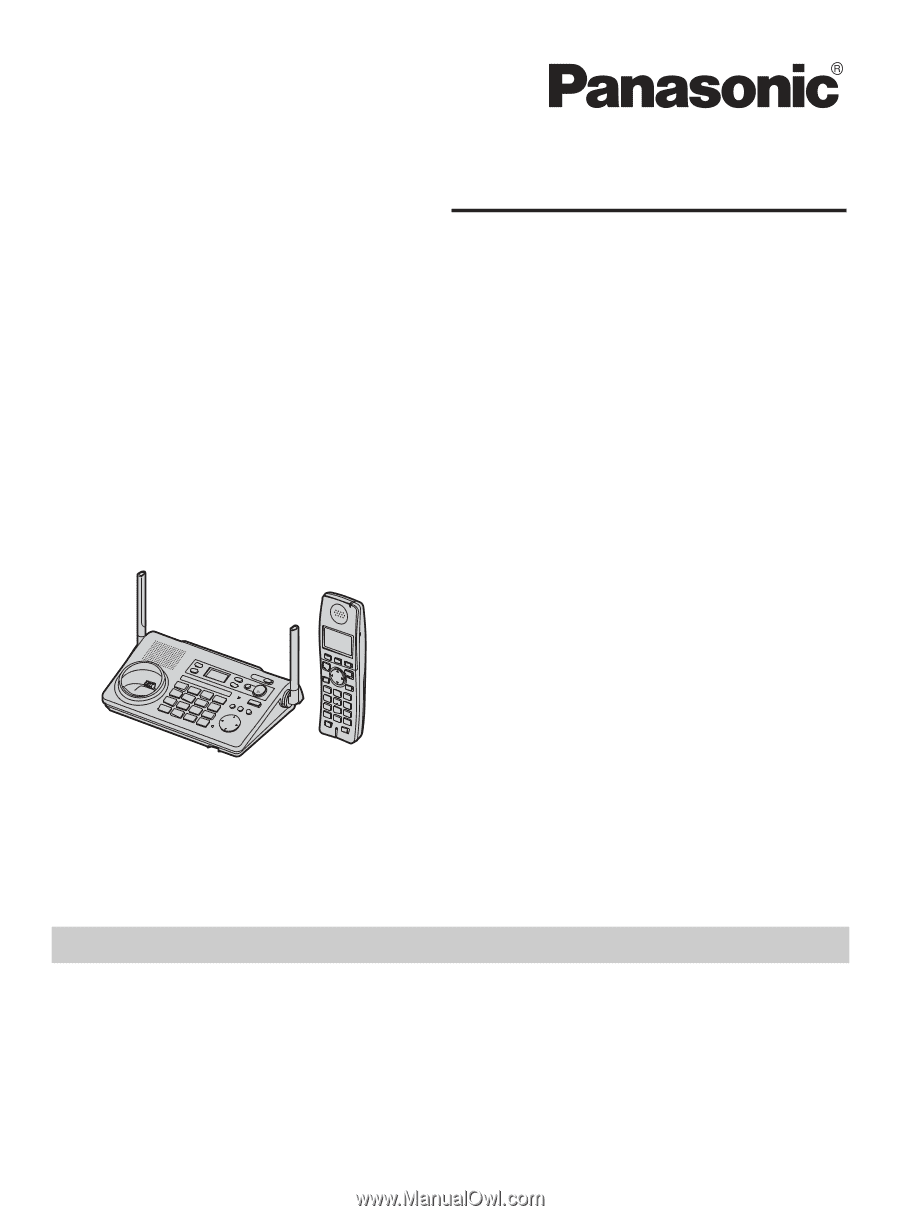
This unit is compatible with Caller ID. To use this feature, you must subscribe to
the appropriate service offered by your telephone service provider.
Please read these Operating Instructions before using the unit and save for
future reference.
For assistance, visit our website:
for customers in the U.S.A. or Puerto Rico.
Charge the handset battery for 7 hours before initial use.
Operating Instructions
5.8 GHz Expandable Digital Cordless
Answering System
Model No.
KX-TG5771
Model No.
KX-TG5776
Model No.
KX-TG5779
5.8 GHz Expandable Digital Cordless
Answering System with Two Handsets
Model No.
KX-TG5777
Model shown is KX-TG5771.