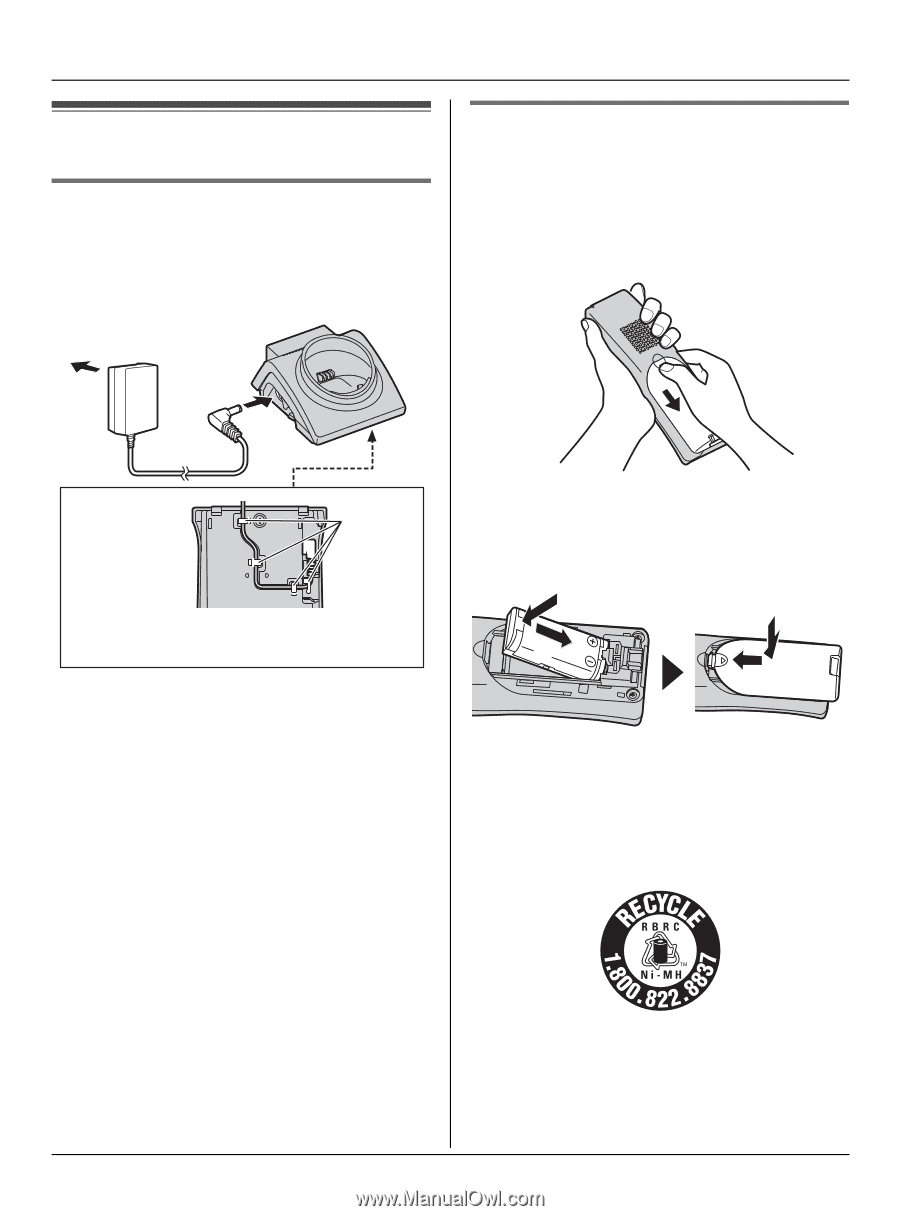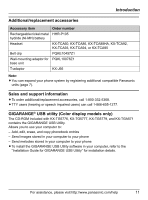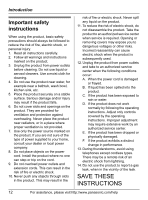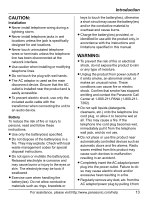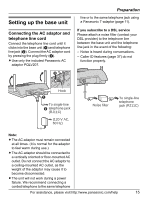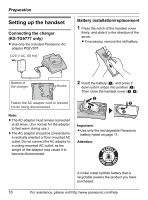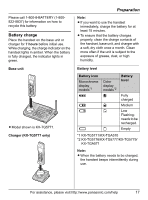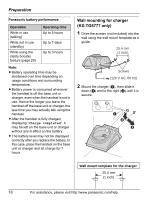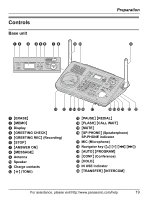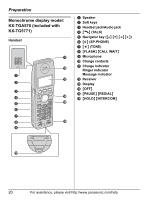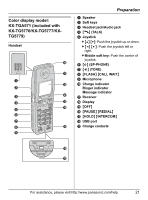Panasonic KX-TG5771S 5.8ghz Exp W/usb Hs - Page 16
SETTING UP THE HANDSET, Connecting the charger, KX-TG5777 only, Battery installation/replacement
 |
View all Panasonic KX-TG5771S manuals
Add to My Manuals
Save this manual to your list of manuals |
Page 16 highlights
Preparation Setting up the handset Connecting the charger (KX-TG5777 only) L Use only the included Panasonic AC adaptor PQLV207. (120 V AC, 60 Hz) Battery installation/replacement 1 Press the notch of the handset cover firmly, and slide it in the direction of the arrow. L If necessary, remove the old battery. Bottom of the charger Hooks Fasten the AC adaptor cord to prevent it from being disconnected. Note: L The AC adaptor must remain connected at all times. (It is normal for the adaptor to feel warm during use.) L The AC adaptor should be connected to a vertically oriented or floor-mounted AC outlet. Do not connect the AC adaptor to a ceiling-mounted AC outlet, as the weight of the adaptor may cause it to become disconnected. 2 Insert the battery (A), and press it down until it snaps into position (B). Then close the handset cover (C, D). B A C D Important: L Use only the rechargeable Panasonic battery noted on page 11. Attention: A nickel metal hydride battery that is recyclable powers the product you have purchased. 16 For assistance, please visit http://www.panasonic.com/help