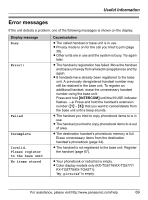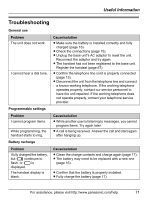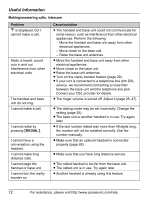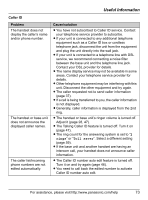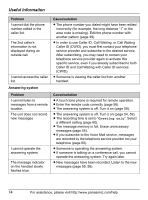Panasonic KX-TG5771S 5.8ghz Exp W/usb Hs - Page 70
Useful Information, No link to base., Move closer to, base, try again., Phonebook, Memory full
 |
View all Panasonic KX-TG5771S manuals
Add to My Manuals
Save this manual to your list of manuals |
Page 70 highlights
Useful Information Display message No link to base. Move closer to base, try again. Phonebook Memory full Please lift up and try again. Cause/solution L The handset has lost communication with the base unit. Move closer to the base unit, and try again. L Unplug the base unit's AC adaptor to reset the unit. Reconnect the adaptor and try again. L Raise the base unit antennas. L The handset's registration may have been canceled. Re-register the handset (page 67). L There is no space to store new items in the phonebook. Erase unnecessary items (page 34). L A handset button was pressed while the handset was on the base unit or charger. Lift the handset and press the button again. 70 For assistance, please visit http://www.panasonic.com/help
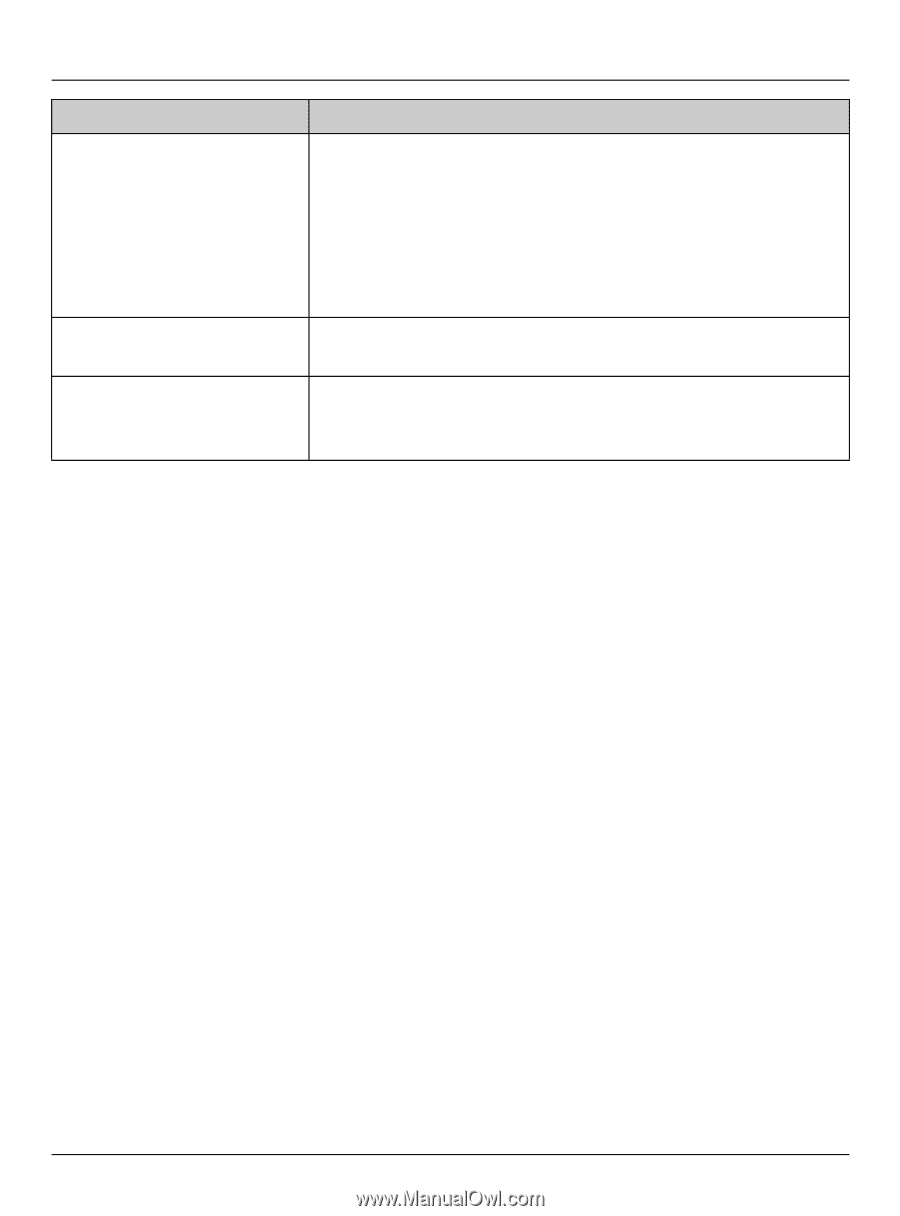
Useful Information
70
For assistance, please visit http://www.panasonic.com/help
No link to base.
Move closer to
base, try again.
L
The handset has lost communication with the base unit.
Move closer to the base unit, and try again.
L
Unplug the base unit’s AC adaptor to reset the unit.
Reconnect the adaptor and try again.
L
Raise the base unit antennas.
L
The handset’s registration may have been canceled.
Re-register the handset (page 67).
Phonebook
Memory full
L
There is no space to store new items in the phonebook.
Erase unnecessary items (page 34).
Please lift up
and try again.
L
A handset button was pressed while the handset was
on the base unit or charger. Lift the handset and press
the button again.
Display message
Cause/solution