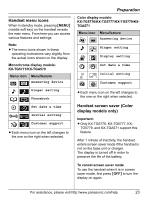Panasonic KX-TG5771S 5.8ghz Exp W/usb Hs - Page 28
Useful Features During A Call
 |
View all Panasonic KX-TG5771S manuals
Add to My Manuals
Save this manual to your list of manuals |
Page 28 highlights
Making/Answering Calls Using the base unit 1 {SP-PHONE} 2 Speak into the MIC. 3 When you finish talking, press {SP- PHONE}. Adjusting the ringer volume Press {^} or {V} repeatedly to select the desired volume when in standby mode. L To turn the ringer off, press and hold {V} until the unit beeps. L To stop ringing, press {STOP}. Setting the ringer tone There are 3 tones and 3 melodies. 1 Press {^} or {V}. 2 Within 10 seconds, press {} repeatedly to select the desired tone. L To stop ringing, press {STOP}. Note: L If you subscribe to a distinctive ring service (such as IDENTA-RING), select a tone (tone 1 to 3) for the base unit's ringer tone. If you select a melody, you cannot distinguish lines by their ringers. L If you select a melody for the base unit's ringer tone, the ringer continues to sound for several seconds if: - the caller hangs up before you answer the call. - another person answers the call using another phone connected to the same line. Useful features during a call HOLD button This feature allows you to put an outside call on hold. Handset 1 Press {HOLD} during an outside call. L To transfer the call to the base unit or another handset, continue from step 2, "Transferring calls", page 65. 2 Press {HOLD} again. L To release the hold, press {C}. L The base unit user can take the call by pressing {SP-PHONE}. L Another handset user can take the call by pressing {C}. Base unit Press {HOLD} during an outside call. L To release the hold, press {SP- PHONE}. L Handset users can take the call by pressing {C}. Note for handset and base unit: L While an outside call is on hold, the IN USE indicator on the base unit flashes. L If another phone is connected to the same line (page 15), you can also take the call by lifting its handset. L If a call is kept on hold for more than 9 minutes, an alarm tone starts to sound. After 1 additional minute on hold, the call is disconnected. 28 For assistance, please visit http://www.panasonic.com/help