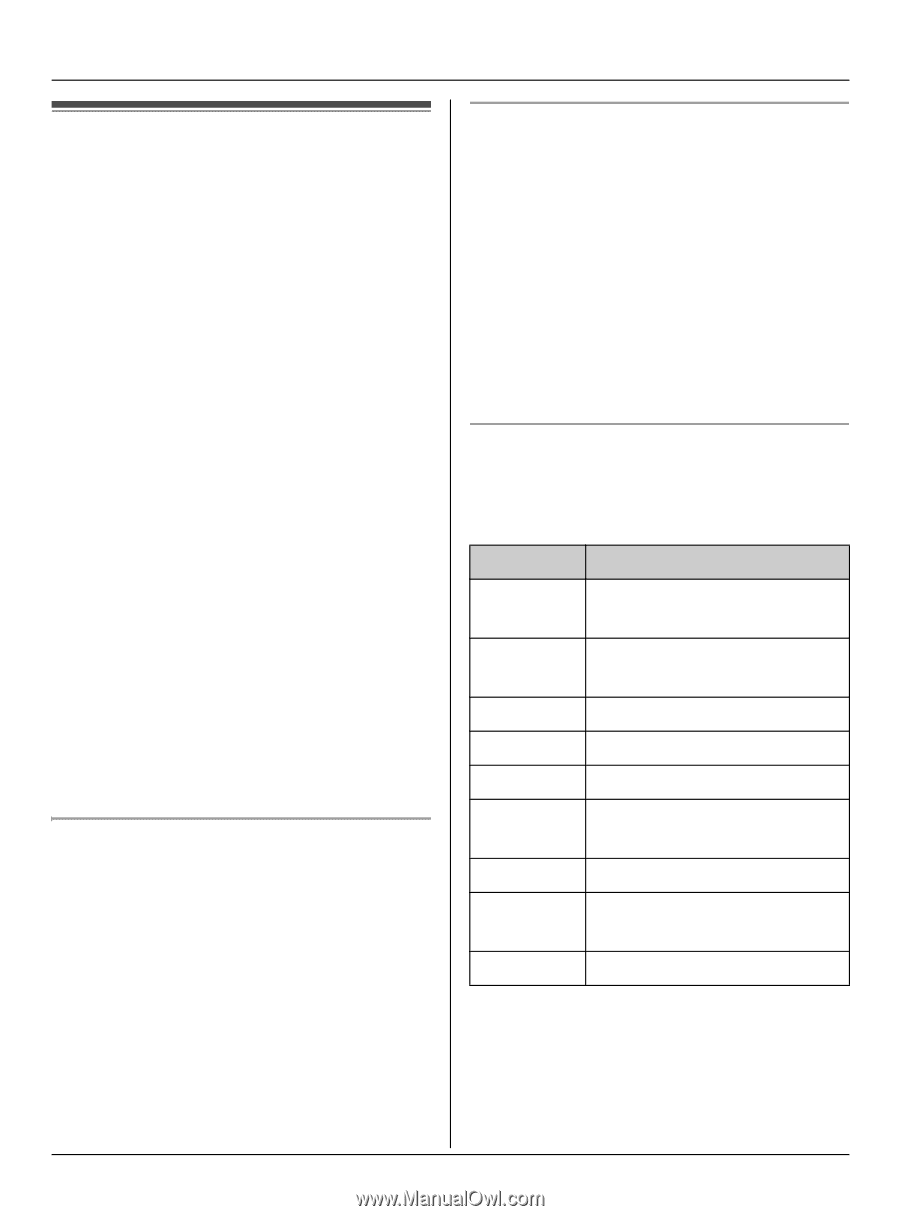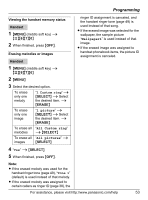Panasonic KX-TG5771S 5.8ghz Exp W/usb Hs - Page 56
Listening To Messages Using The Handset
 |
View all Panasonic KX-TG5771S manuals
Add to My Manuals
Save this manual to your list of manuals |
Page 56 highlights
Answering System Listening to messages using the handset When new messages have been recorded: - "New message" is displayed. - the message indicator on the handset slowly flashes blue if the message alert feature is turned on (page 61). 1 {MENU} (middle soft key) i {PLAY} L The handset plays new messages including memo messages. L When you have no new messages, the handset plays back all messages. 2 When finished, press {OFF}. Note: L You can also listen to the messages as follows: To play new messages: {MENU} i {#}{3}{2}{3} To play all messages: {MENU} i {#}{3}{2}{4} L To switch to the receiver, press {C}. Adjusting the receiver/speaker volume Press {^} or {V} repeatedly while listening to a message. Calling back (Caller ID subscribers only) If Caller ID information was received for the call, you can call the caller back while listening to the message. 1 Press {SELECT} during playback. L To edit the number before calling back, press {EDIT} repeatedly to select the desired format (page 39). 2 {CALL} Answering system commands You can also operate the answering system by pressing dial keys on the handset during playback. Key Command {1} or {} Skip message (during playback) {4} Play new messages {5} Play all messages {8} Turn answering system on {9} or {STOP} Stop playback {0} Turn answering system off {*}{4} Erase currently playing message {*}{5} Erase all messages *1 If pressed within the first 5 seconds of a message, the previous message is played. 56 For assistance, please visit http://www.panasonic.com/help