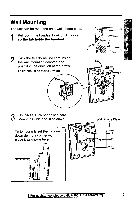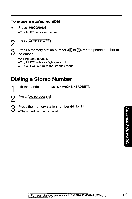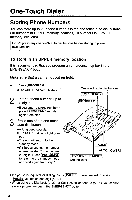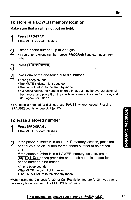Panasonic KX-TS105BK Operating Instructions - Page 13
Dialing, Stored, Number
 |
View all Panasonic KX-TS105BK manuals
Add to My Manuals
Save this manual to your list of manuals |
Page 13 highlights
To erase a stored number I Press (PROGRAM I •The MUTE indicator flashes. 2 Press AUTO/LOWER Q Press a memory station number CD to IS) for the phone number to %) be erased. •A long beep sounds. •The MUTE indicator light goes out. •The unit will return to the standby mode. Dialing a Stored Number 1 Lift the handset or press (SP-PHONE/HEADSET 2 Press AUTO/LOWER) 3 Press the memory station number a to D. •The stored number is dialed. uonatado peauenpv For assistance, please call: 1-800-211-PANA(7262)i 13

To
erase
a
stored
number
I
Press
I
•The
MUTE
indicator
flashes.
(PROGRAM
2
Press
Q
Press
a
memory
station
number
CD
to
IS)
for
the
phone
number
to
%)
be
erased.
•A
long
beep
sounds.
•The
MUTE
indicator
light
goes
out.
•The
unit
will
return
to
the
standby
mode.
AUTO/LOWER
Dialing
a
Stored
Number
1
2
3
Lift
the
handset
or
press
Press
AUTO/LOWER)
(SP-PHONE/HEADSET
Press
the
memory
station
number
a
to
D.
•The
stored
number
is
dialed.
uonatado
peauenpv
For
assistance,
please
call:
1-800-211-PANA(7262)i
13