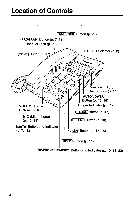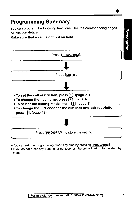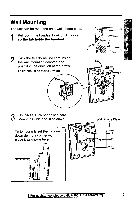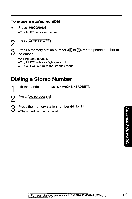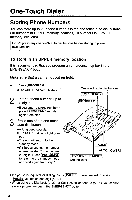Panasonic KX-TS105BK Operating Instructions - Page 9
Mounting
 |
View all Panasonic KX-TS105BK manuals
Add to My Manuals
Save this manual to your list of manuals |
Page 9 highlights
Wall Mounting The unit can be mounted on a wall phone plate. 1 Pull down the handset hook until it locks, so the tab holds the handset. 2 Tuck the telephone line cord inside the wall mounting adaptor, and push it in the direction of the arrow. •"up" should be facing upward. i rA TJ 0 O o c)c C Q Connect the telephone line cord. 0 Mount the unit, and slide down. To temporarily set the handset down during a conversation, place it as shown here. Wall Phone Plate 0 0 0 For assistance, please call: 1-800-211-PANA(7262)j 9

Wall
Mounting
The
unit
can
be
mounted
on
a
wall
phone
plate.
1
Pull
down
the
handset
hook
until
it
locks,
so
the
tab
holds
the
handset.
2
Tuck
the
telephone
line
cord
inside
the
wall
mounting
adaptor,
and
push
it
in
the
direction
of
the
arrow.
•"up"
should
be
facing
upward.
i
rA
TJ
0
O
o
c)c
C
Q
Connect
the
telephone line
cord.
0
Mount
the
unit,
and
slide
down.
Wall
Phone
Plate
To
temporarily
set
the
handset
down
during
a
conversation,
place
it
as
shown
here.
0
0
0
For
assistance,
please
call:
1-800-211-PANA(7262)j
9