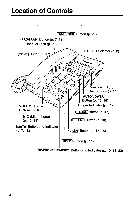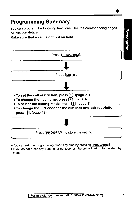Panasonic KX-TS105BK Operating Instructions - Page 3
Contents
 |
View all Panasonic KX-TS105BK manuals
Add to My Manuals
Save this manual to your list of manuals |
Page 3 highlights
Contents Preparation Location of Controls Settings Installing the Batteries Connecting the Handset/Telephone Line Cord Connecting a Communication Device Programming Summary Dialing Mode Ringer Volume Wall Mounting Basic Operation Making Calls Answering Calls Advanced Operation Speed Dialer Storing Phone Numbers Dialing a Stored Number One-Touch Dialer Storing Phone Numbers Dialing a Stored Number Special Features For Call Waiting Service Users Temporary Tone Dialing (For Rotary or Pulse Service Users) How to Use the PAUSE Button (For Analog PBX Line/Long Distance Service Users) Muting Your Conversation FLASH Button PIN Code Dial Lock Call Restriction Useful Information Optional Headset Battery Replacement Troubleshooting Important Safety Instructions FCC and Other Information Index For assistance, please call: 1-800-211-PANA(7262)J 4 5 -13 5 5 6 ni 7 O 8 8 9 10 11 0 CD 12 "*. 12 O 13 14 14 16 17 17 uoilwado peauenpv 17 17 18 18 19 20 21 22 24 25 27 29 31 3