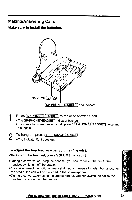Panasonic KX-TS105BK Operating Instructions - Page 21
Restriction
 |
View all Panasonic KX-TS105BK manuals
Add to My Manuals
Save this manual to your list of manuals |
Page 21 highlights
Call Restriction You can prevent the unit from dialing phone numbers beginning with specified digit(s) (1 digit or 2 digits). Phone numbers with the restricted leading digits cannot be dialed out. To set the call restriction Make sure that a call is not put on hold. 1 Press (PROGRAM) •The MUTE indicator flashes. PROGRAM 2 Press MUTE 3 Press M. •If you use "1111" as a PIN code (factory set), there is no need to enter a PIN code. Go to step 6. O 0 Or>c0)0 C5) 4 Enter the PIN code (p. 19). (MUTE) and Indicator 5 Press PROGRAM •If a wrong PIN code is entered, 3 beeps will sound Enter a correct PIN 2% code and press PROGRAM 6 g toD. Enter the number(s) (1 digit or 2 digits) you want to restrict •If you enter a wrong number, enter a correct number. m •To change restricted digits from 2 digits to 1 digit, press Gland enter 1 digit. dr- 7 Press (PROGRAM •A long beep sounds. •The MUTE indicator light goes out. •The unit will return to the standby mode. • If your unit is connected to a PBX, this function may not operate. Contact your PBX supplier for more information. To cancel the call restriction QQ Follow steps 1 through 5. In step 6, press to cancel call restriction and press PROGRAM . •A long beep will sound and the unit will return to the standby mode. For assistance, please call: 1-800-211-PANA(7262) 21