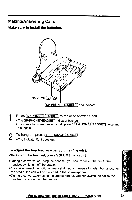Panasonic KX-TS105BK Operating Instructions - Page 22
Optional, Headset
 |
View all Panasonic KX-TS105BK manuals
Add to My Manuals
Save this manual to your list of manuals |
Page 22 highlights
Optional Headset Plugging an optional headset into the unit allows a hands-free phone conversation. Please use only a Panasonic KX-TCA87 or KX-TCA90 headset. To order, call the accessories telephone number on page 2. Connecting an Optional Headset to the Unit Connect an optional headset to the headset jack as shown below. The illustration headset is a KX-TCA90. Microphone Earpiece Headset Jack Hook o 0 0 0c0z0)c c0o°cco O. ° If you want to have a normal conversation, disconnect the headset. 22

Optional
Headset
Plugging
an
optional
headset
into
the
unit
allows
a
hands
-free
phone
conversation.
Please
use
only
a
Panasonic
KX-TCA87
or
KX-TCA90
headset.
To
order,
call
the
accessories
telephone
number
on
page
2.
Connecting
an
Optional
Headset
to
the
Unit
Connect
an
optional
headset
to
the
headset
jack
as
shown
below.
The
illustration
headset
is
a
KX-TCA90.
Microphone
Earpiece
Headset
Jack
Hook
cz)
c
c
°co
0
0
0
0
c
o 0 0 o
O.
°
If
you
want
to
have
a
normal
conversation,
disconnect
the
headset.
22