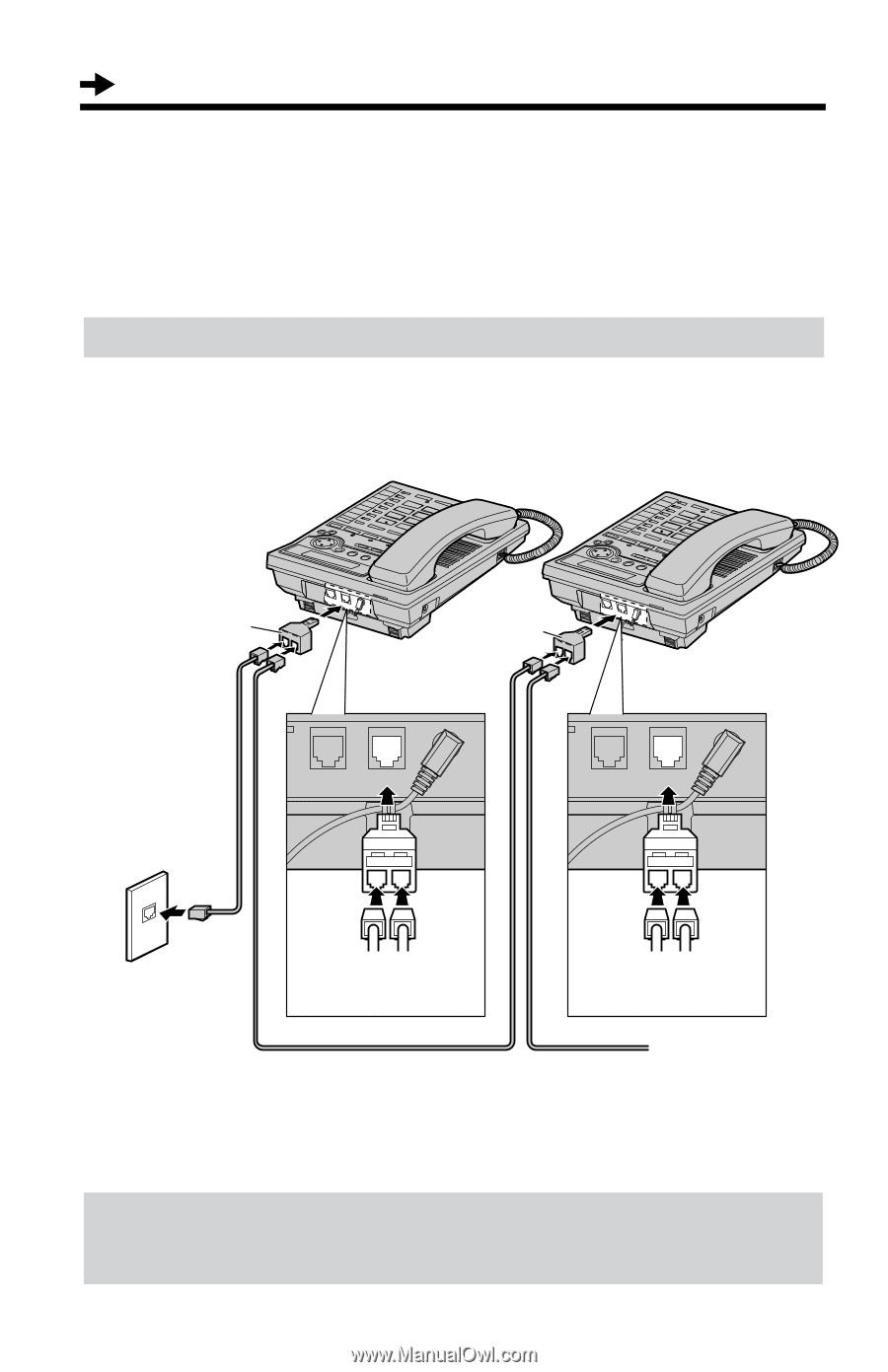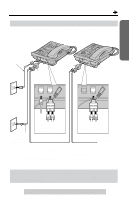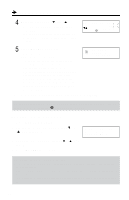Panasonic KX-TS3282B Multi-line Phone - Page 12
To connect the units to a two-line telephone jack - 2 line telephone
 |
UPC - 037988473717
View all Panasonic KX-TS3282B manuals
Add to My Manuals
Save this manual to your list of manuals |
Page 12 highlights
Installation • If you re-connect the telephone line cord(s), confirm that all of the extension indicators light with the AC adaptor connected, then connect the telephone line cord(s). If all of the extension indicators do not flash, the extension number has been assigned to this unit and the number might be used for another unit on the same line. Erase the previously assigned number (p. 17), then connect the telephone line cord(s). Re-assign the number to the unit (p. 17). To connect the units to a two-line telephone jack If you provide only one two-line telephone jack for the units, continue to wire them using optional Panasonic T-adaptors KX-J66. To order, call the accessories telephone number on page 3. T-Adaptor (KX-J66) T-Adaptor (KX-J66) 4-Wire Telephone Line Cord with GREEN Plugs LINE 1 LINE 2 LINE2/DATA LINE1/2 LINE2/DATA LINE1/2 Two-Line Telephone Jack (RJ14C) GREEN GREEN Plug Plug GREEN GREEN Plug Plug 4-Wire Telephone Line Cord with GREEN Plugs To another unit 4-Wire Telephone Line Cord with GREEN Plugs DSL Internet connection and KX-TS3282B/KX-TS3282W Intercom work at similar frequencies. Please contact Panasonic at 1-800-211-PANA(7262) for special wiring configurations. 12