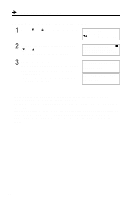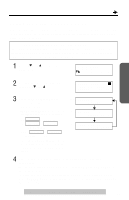Panasonic KX-TS3282B Multi-line Phone - Page 33
Editing the Caller's Phone Number, Caller list, new calls, Directory, PARKER, FRED, 50AM 11/23 X4 - instructions
 |
UPC - 037988473717
View all Panasonic KX-TS3282B manuals
Add to My Manuals
Save this manual to your list of manuals |
Page 33 highlights
Editing the Caller's Phone Number You can edit a phone number into one of 3 patterns [see below (a), (b) and (c) on this page] to call back or store it into the directory or the One-Touch Dialer memory (p. 36). The Caller ID Number Auto Edit Feature (p. 34, 35) This feature will allow the unit to edit a Caller ID number into one of 3 patterns you desired for you automatically in the Caller List. For details and activation please see pages 34 and 35. 1 Press [ ] or [ ] to enter the Caller List. w Caller list 3 new calls =Directory Basic Operation 2 Scroll to the desired caller by pressing [ ] or [ ]. PARKER,FRED 1 1-234-321-5555 10:50AM 11/23 X4 3 Press [FUNCTION/EDIT] to select a pattern. • Each time you press [FUNCTION/EDIT], the number is rearranged into one of 3 patterns. (a) Phone no. (7 digit pattern) (b) Area code - Phone no. (10 digit pattern) (c) 1- Area code - Phone no. (11 digit pattern) • The order in which patterns (a)-(c) are displayed depends on how the telephone number is displayed in step 2. (a) 321-5555 ENTER=Save (b) 234-321-5555 ENTER=Save (c) 1-234-321-5555 ENTER=Save 4 After editing, you can continue with calling back or storing procedures. To call back, lift the handset or press [SP-PHONE/HEADSET] or a line button (p. 32). To store the number in the directory or One-Touch Dialer memory, press [ENTER]. Then follow the instructions on the display (see page 36, from step 4). For assistance, please call: 1-800-211-PANA(7262) 33