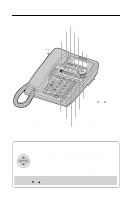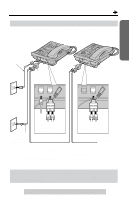Panasonic KX-TS3282B Multi-line Phone - Page 9
INSTALLATION, Installing the Batteries - handset
 |
UPC - 037988473717
View all Panasonic KX-TS3282B manuals
Add to My Manuals
Save this manual to your list of manuals |
Page 9 highlights
Preparation Installation Installing the Batteries Install the three included batteries in the battery compartment. They work as emergency power during a power failure. The unit will work as a standard telephone, so that you can make or answer external calls with the handset. (You cannot use the intercom.) 2 1 1. Press down the cover in the direction of the arrow and remove it. 2. Install the batteries in proper order as shown, matching the correct polarity. 3. Close the battery cover. • Please refer to page 68 for correct battery usage. • You can also install three "AA" size Alkaline (LR6) batteries. • The battery operating time may depend on usage conditions and ambient temperature. • The battery operating time during a power failure is about three weeks for the three included "AA" size Manganese (R6, UM-3) batteries. The battery operating time will be longer for three "AA" size Alkaline (LR6) batteries. • During a power failure the batteries will retain the clock memory (p. 15) and the redial memory (p. 26). If you do not install the batteries, the data in memory will be lost during a power failure. Battery replacement If " " flashes, the battery power is low. Replace all of the batteries with new ones. Disconnect the telephone line cord(s) before opening the battery cover. • You do not need to disconnect the AC adaptor, otherwise the clock memory and the redial memory will be lost. If " " flashes on the display, adjust the clock (p. 15, 16). • Please refer to page 68 for correct battery usage. For assistance, please call: 1-800-211-PANA(7262) 9