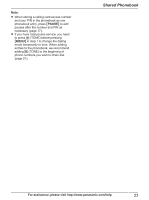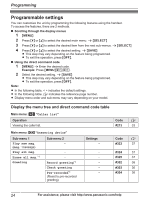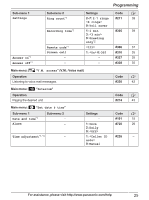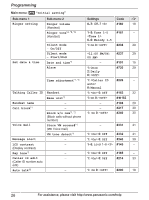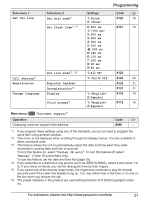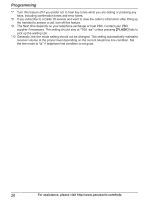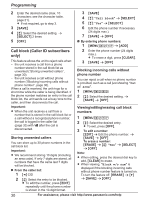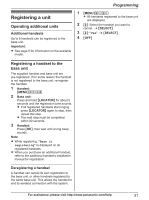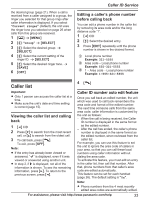Panasonic KXTG4733 KXTG4733 User Guide - Page 28
FLASH, For assistance, please visit
 |
View all Panasonic KXTG4733 manuals
Add to My Manuals
Save this manual to your list of manuals |
Page 28 highlights
Programming *7 Turn this feature off if you prefer not to hear key tones while you are dialing or pressing any keys, including confirmation tones and error tones. *8 If you subscribe to a Caller ID service and want to view the caller's information after lifting up the handset to answer a call, turn off this feature. *9 The flash time depends on your telephone exchange or host PBX. Contact your PBX supplier if necessary. The setting should stay at "700 ms" unless pressing MFLASHN fails to pick up the waiting call. *10 Generally, the line mode setting should not be changed. This setting automatically maintains receiver volume at the proper level depending on the current telephone line condition. Set the line mode to "A" if telephone line condition is not good. 28 For assistance, please visit http://www.panasonic.com/help