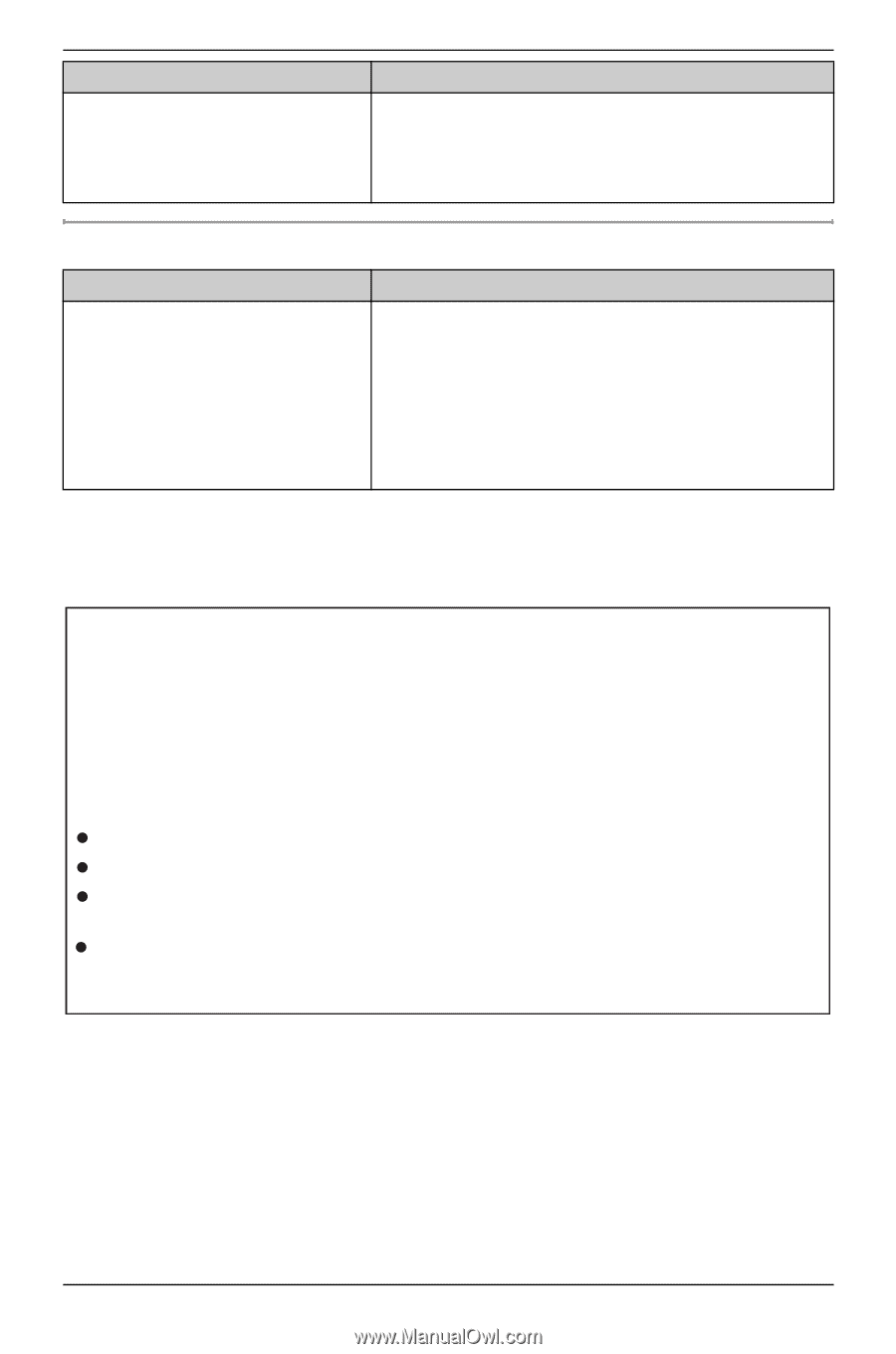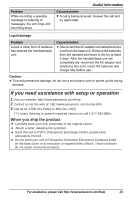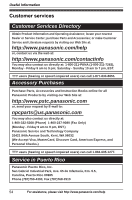Panasonic KXTG6311 Expandable Cordless Phone/ans Sys - Page 49
If you need assistance with setup or operation, When you ship the product
 |
View all Panasonic KXTG6311 manuals
Add to My Manuals
Save this manual to your list of manuals |
Page 49 highlights
Problem While recording a greeting message or listening to messages, the unit rings and recording stops. Useful Information Cause/solution L A call is being received. Answer the call and try again later. Liquid damage Problem Liquid or other form of moisture has entered the handset/base unit. Cause/solution L Disconnect the AC adaptor and telephone line cord from the base unit. Remove the batteries from the handset and leave to dry for at least 3 days. After the handset/base unit are completely dry, reconnect the AC adaptor and telephone line cord. Insert the batteries and charge fully before use. Caution: L To avoid permanent damage, do not use a microwave oven to speed up the drying process. If you need assistance with setup or operation 1 Visit our website: http://www.panasonic.com/help 2 Contact us via the web at: http://www.panasonic.com/contactinfo 3 Call us at: 1-800-211-PANA (1-800-211-7262) TTY users (hearing or speech impaired users) can call 1-877-833-8855. When you ship the product Carefully pack your unit, preferably in the original carton. Attach a letter, detailing the symptom. Send the unit to PSTC (Panasonic) Exchange Center, prepaid and adequately insured. Do not send your unit to Panasonic Consumer Electronics Company listed on the back cover or to executive or regional sales offices. These locations do not repair consumer products. For assistance, please visit http://www.panasonic.com/help 49