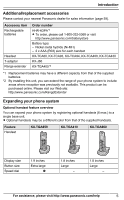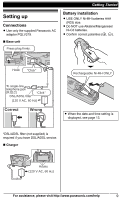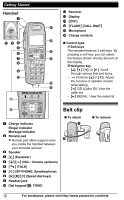Panasonic KXTG6591 KXTG6591 User Guide - Page 9
Getting Started, Setting up, Correct, Wrong
 |
View all Panasonic KXTG6591 manuals
Add to My Manuals
Save this manual to your list of manuals |
Page 9 highlights
Setting up Connections R Use only the supplied Panasonic AC adaptor PQLV219. n Base unit Press plug firmly. Getting Started Battery installation R USE ONLY Ni-MH batteries AAA (R03) size. R Do NOT use Alkaline/Manganese/ Ni-Cd batteries. R Confirm correct polarities ( , ). Hook "Click" To single-line telephone jack (RJ11C) DSL/ADSL filter* "Click" (120 V AC, 60 Hz) Correct Wrong Rechargeable Ni-MH ONLY R When the date and time setting is displayed, see page 13. *DSL/ADSL filter (not supplied) is required if you have DSL/ADSL service. n Charger Hooks (120 V AC, 60 Hz) For assistance, please visit http://www.panasonic.com/help 9
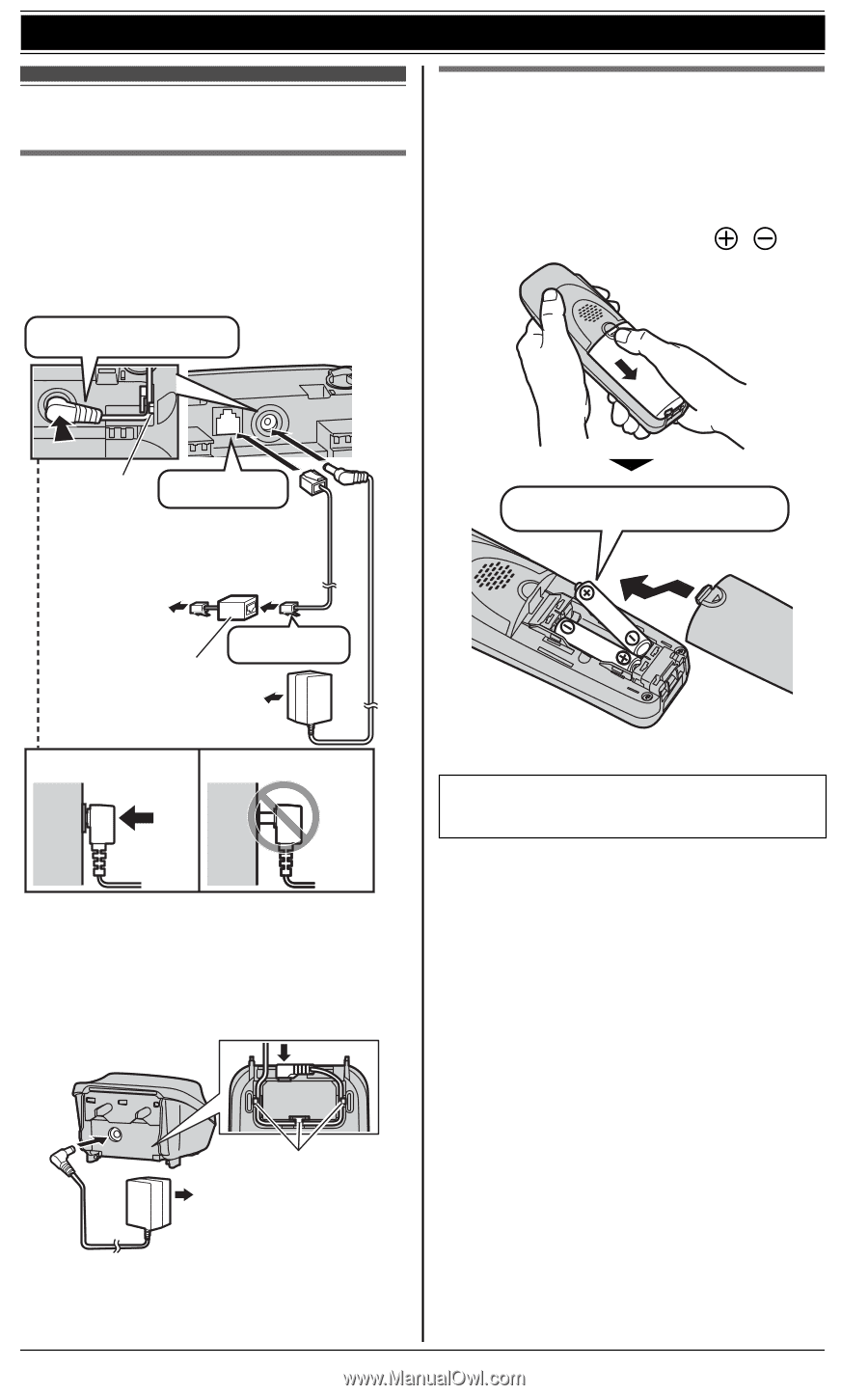
Setting up
Connections
R
Use only the supplied Panasonic AC
adaptor PQLV219.
n
Base unit
Hook
“Click”
Press plug firmly
.
Correct
Wrong
To single-line
telephone jack
(RJ11C)
DSL/ADSL filter*
“Click”
(120 V AC, 60 Hz)
*DSL/ADSL filter (not supplied) is
required if you have DSL/ADSL service.
n
Charger
(120 V AC, 60 Hz)
Hooks
Battery installation
R
USE ONLY Ni-MH batteries AAA
(R03) size.
R
Do NOT use Alkaline/Manganese/
Ni-Cd batteries.
R
Confirm correct polarities (
,
).
Rechargeable Ni-MH ONLY
R
When the date and time setting is
displayed, see page 13.
For assistance, please visit http://www.panasonic.com/help
9
Getting Started